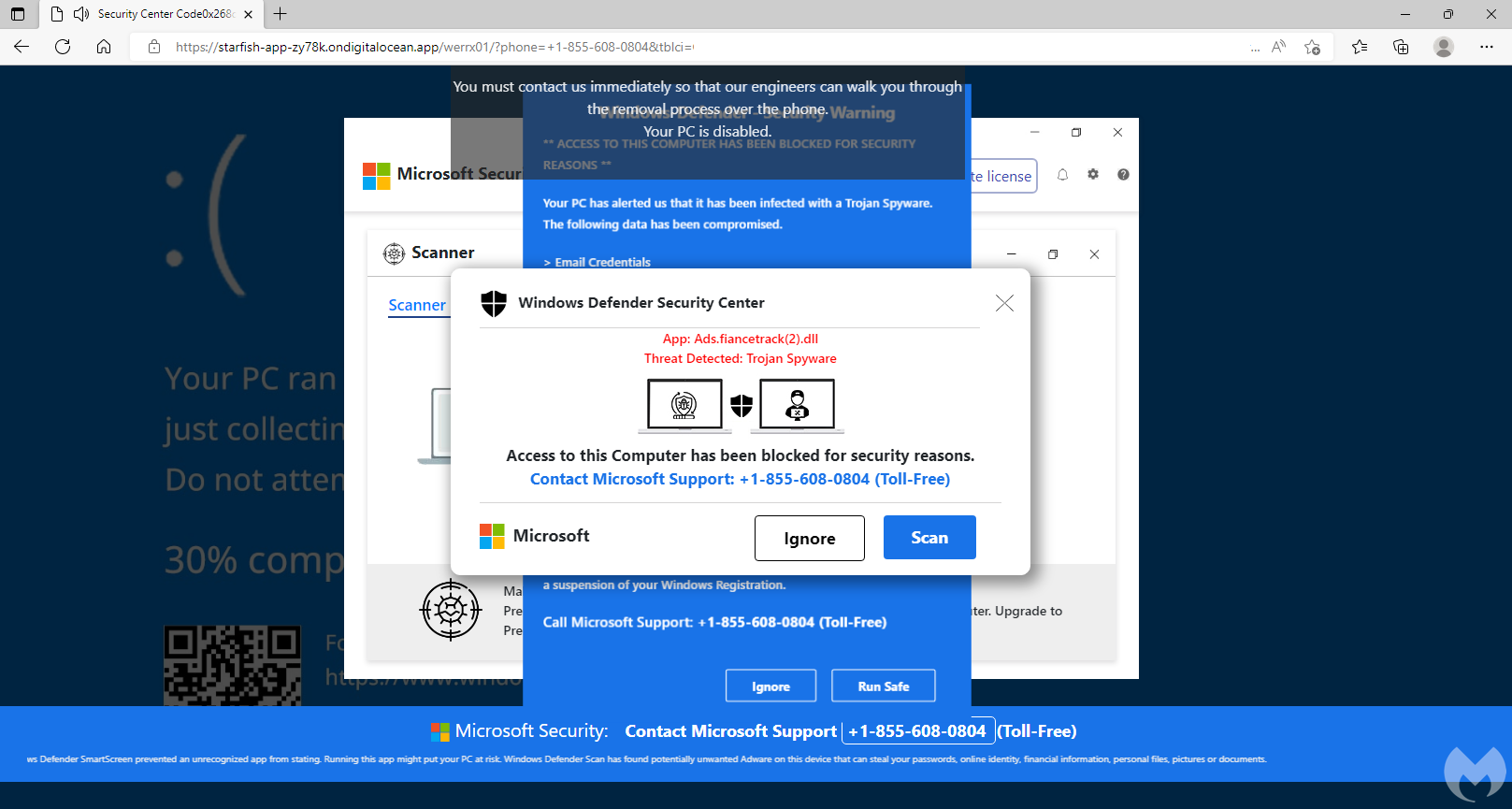Scam advertisements are finding their victims through the Microsoft Edge browser / Digital Information World
Recently, a security threat was identified by Malwarebytes, an Ireland-based anti-malware solution company. This security threat appears in the form of an ad campaign going on in the My Feed area of the Edge browser disguised as a tech support campaign in which a forged lock page of the Edge browser is posted to lure in the victims.
As explained by the researchers, the malware is a threat to specific users only. If a user is browsing with their VPN turned on or a bot is surfing, then the redirect will be towards the original advertisement page posted by the Taboola advertising firm, posing no threat at all to the user. Meanwhile, victims will be lured toward the scam page, which apparently can’t be blocked easily. The malware identifies these victims through a specific Java code.
Within a day, the ad malware was able to get its hands on more than two hundred different users. On their blog page, Malware shared several domains that have been identified as being involved with this malicious activity. However, one of the surprising discoveries was when Malwarebytes identified one of the website domains as being linked to a software house in India belonging to the owner of that company.
Users using the Browser Guard Extension service being offered by Malwarebytes were found to be protected from getting scammed by any of such malware advertisements.
Microsoft Edge still has a long way to go before it reaches Google Chrome level, but based on the latest features being offered by the developers, the browser is now getting recognition among Microsoft Windows users. This is why keeping the browser and users safe from such scams is an important task for the company, and Microsoft is taking all the necessary steps to ensure users have an amazing experience.
Since 2019, these scams have spread to a large number of users, luring users in many…