Know if Your Password Has Been Leaked in a Data Breach WIth This Chrome Extension
Full coverage |
Full coverage |
Full coverage |

Enlarge (credit: Daniel Oines)
Google developers this week debuted a long-anticipated feature in Chrome that automatically blocks one of the Internet’s biggest annoyances—intrusive ads.
Starting on Thursday, Chrome started filtering ads that fail to meet a set of criteria laid out by the Coalition for Better Ads, an industry group. The organization is made up of Google and others, and it aims to improve people’s experiences with online ads. In a post published Wednesday, Chrome Engineering Manager Chris Bentzel said the filtering will focus on ad types that were ranked the most intrusive by 40,000 Internet uses who participated in a survey. On computers, the ads include those involving:
For mobile devices, intrusive ads include those with:
Read 2 remaining paragraphs | Comments
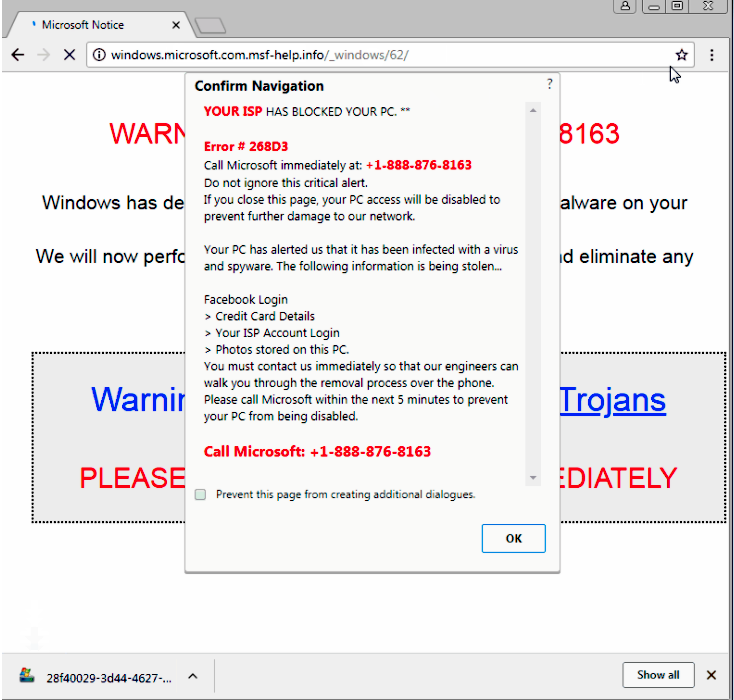
Enlarge (credit: Malwarebytes)
Con artists pushing tech-support scams have an arsenal of ways to lock up the browsers of potential marks. On Tuesday, a researcher disclosed a new weapon that freezes Google Chrome, which, by most measures, is the Internet’s most widely used browser.
The point of all the techniques is to render a browser unusable immediately after it displays a fake error message reporting some sort of security breach. Given the appearance of a serious crash that can’t be fixed simply by exiting the site, end users are more likely to be worked into a panic and call the phone number included in the warning. Once called, the scammers—posing as representatives from Microsoft or another legitimate company—stand a better chance of tricking the caller into providing a credit card number in return for tech support to fix the non-existent security problem. The scams are often transmitted through malicious advertisements or legitimate sites that have been hacked.
A new technique reported by security provider Malwarebytes works against Chrome by abusing the programming interface known as the window.navigator.msSaveOrOpenBlob. By combining the API with other functions, the scammers force the browser to save a file to disk, over and over, at intervals so fast it’s impossible to see what’s happening. Within five to 10 seconds, the browser becomes completely unresponsive. Users are left viewing a page that looks like the left side of this image:
Read 8 remaining paragraphs | Comments