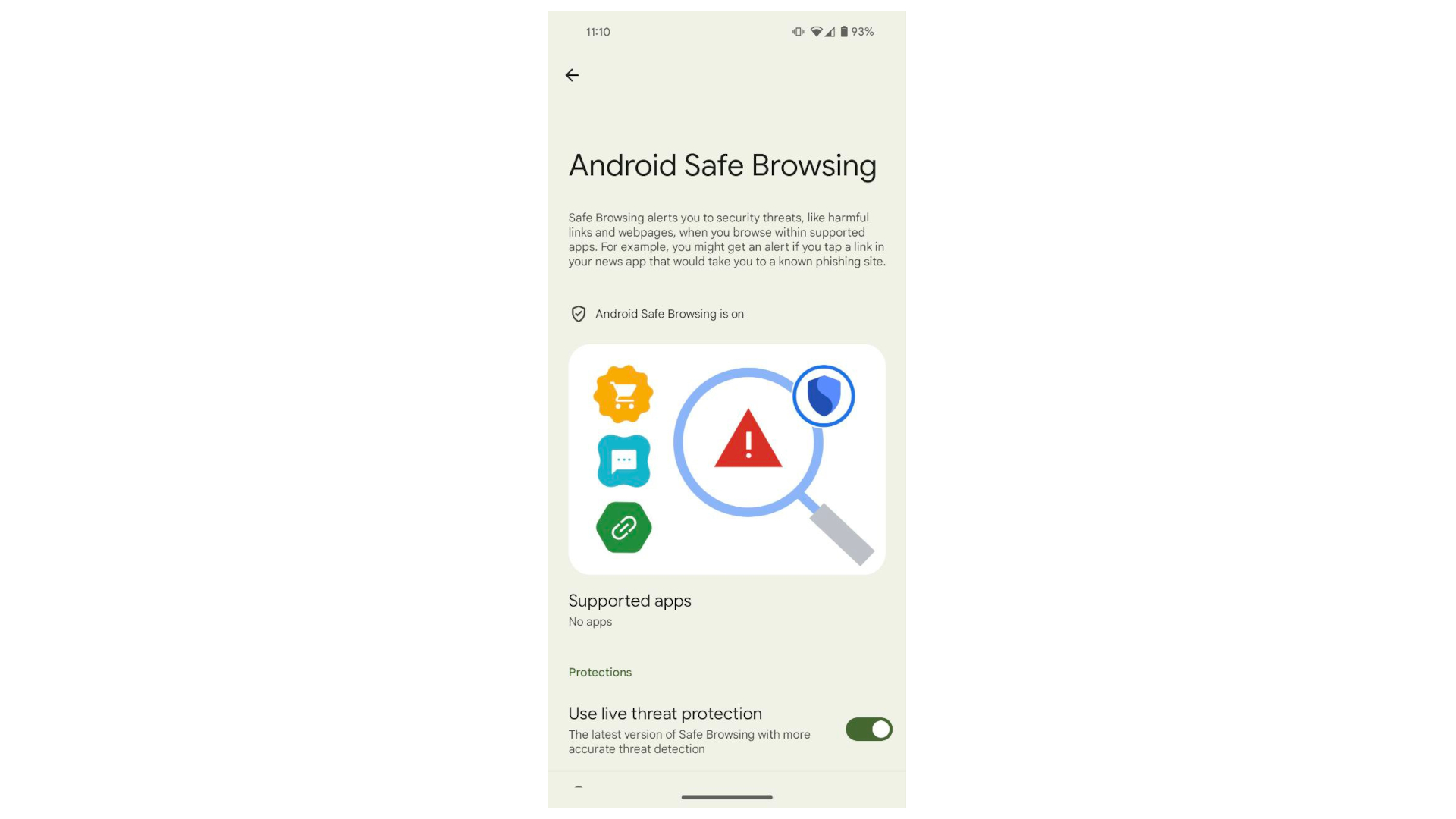Samsung Galaxy Tab Active 5 Enterprise Edition to Get Eight Years of Android OS Updates, Security Patches

Launched in January this year alongside the Galaxy XCover 7, the Samsung Galaxy Tab Active 5G is IP68 certified and has military-grade durability (MIL-STD-810H). A few months after launch, a Samsung manager introduced the Enterprise version. The Galaxy Tab Active 5 5G gets eight years of Android and security updates. The standard version of the rugged tablet received four major operating system updates and five years of security patches.
The enterprise version of the Samsung Galaxy Tab Active 5 will receive the Android operating system and security updates for eight years, a Samsung manager in the Netherlands announced on LinkedIn (via SomeMobile ). This means that the tablet will receive updates and new features to Android 22 until 2032. Meanwhile, the standard version of the rugged tablet gets four major OS updates and five years of security patches.
The Galaxy Tab Active 5 will be the first tablet from the South Korean brand that is sure to receive software updates for a longer period of time. Samsung has promised seven years of Android updates and security patches for the latest Galaxy S24 series. Google also offers seven years of software support for the Pixel 8 and Pixel 8 Pro.
The Samsung Galaxy Tab Active 5 Enterprise Edition comes in green and runs Android 14. It features an 8-inch WUXGA TFT display with a refresh rate of up to 120Hz, Gorilla Glass protection and an octa-core 5nm processor. . SoC.
The Galaxy Tab Active 5 has a 13-megapixel rear camera and a 5-megapixel front-facing camera. It has a 5050 mAh battery. The tablet also comes with MIL-STD-810H certification and IP68 protection, which protects the device from vibration, accidental shocks, drops, rain and dust. It has S Pen integration and supports face unlock.