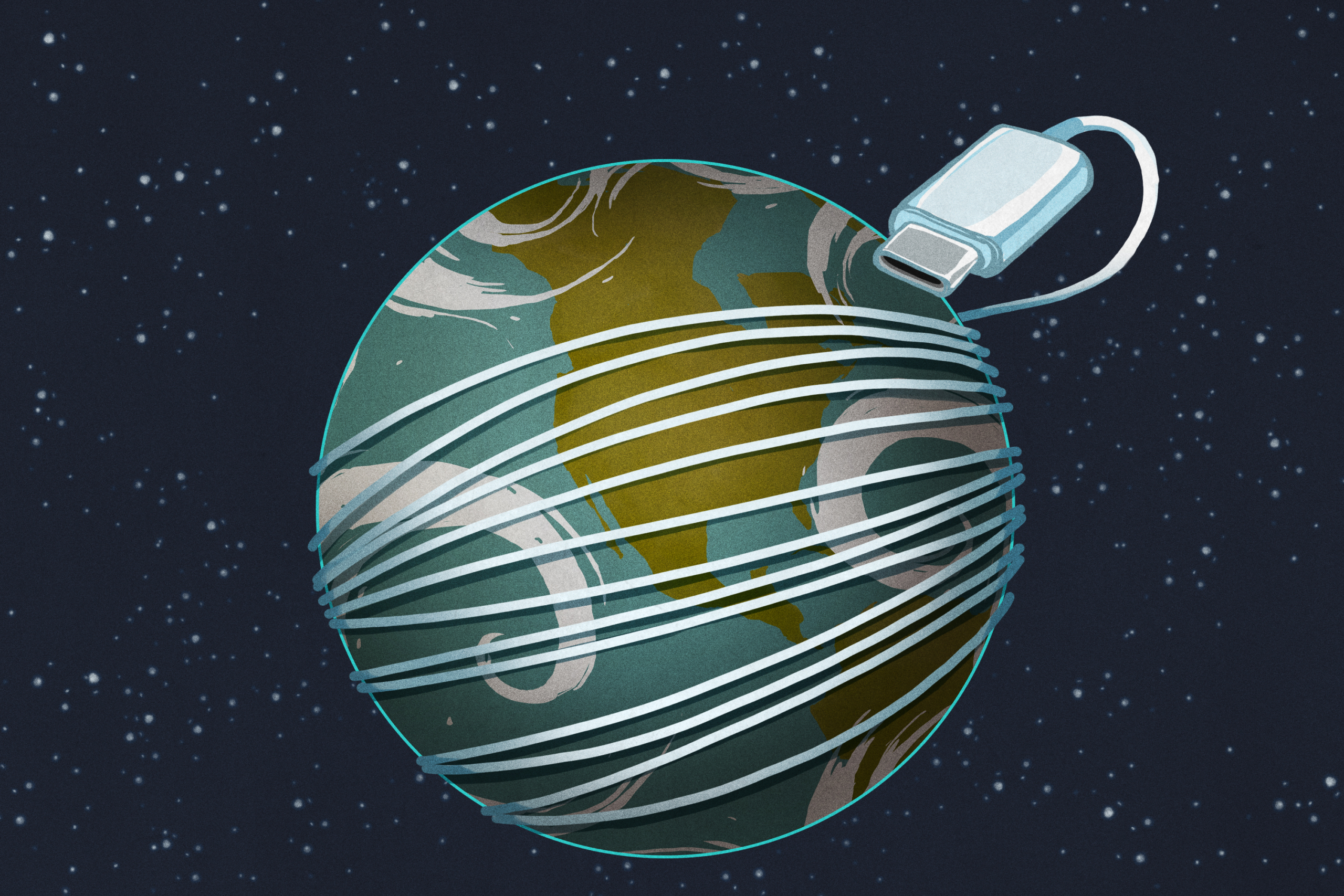CNC Dummies For Routers | Hackaday
[This Old Tony] has a few videos that have made appearances on Hackaday. His latest one is CNC Dummies for Routers (see below). The subtitle, CNC Basics, is an honest one. If you’re already well versed in GCode and Mach 3, you probably won’t make it through the 14 minute video (although Tony is pretty entertaining even if you know what he’s talking about).
By his own admission, this is really CNC basics for hobby-grade CNC routers and mills. He starts off talking about his custom-built machine along with some common machines in the $500-$5000 range. He then gives a simple sketch of what GCode looks like.
The last part of the video talks about software for CAD and CAM. He talks about Fusion 360 and Mach 3, although the point to the video isn’t to provide a tutorial for any specific tools. You do get to watch over [Tony’s] shoulder as he creates pig-shaped cutting boards.
If you’ve done 3D printing, you won’t find much new here. If you have any experience with CNC, you’ll find nothing new here. But that isn’t really the point. This would be a great video for introducing students, new hackerspace members, or anyone who doesn’t know anything about CNC to the general workflow required.
If you watch close, you might pick up a few tips, especially if you are only used to 3D printing. For example, the pig cut out gets tabs to keep it from flying out before the cutting completes and he uses a sacrificial spoilboard to avoid cutting into the router’s work table.
[Tony] apparently stays busy since we’ve seen him build, among other things, vortex tubes. We also know he likes to play with fire.