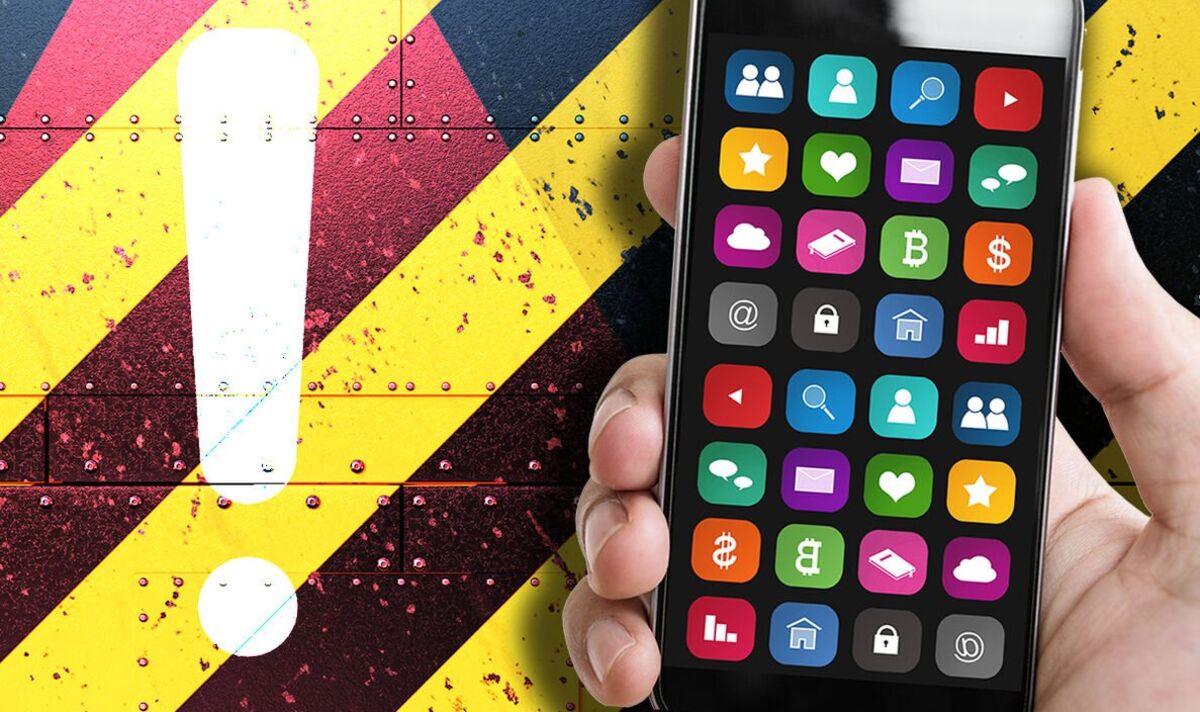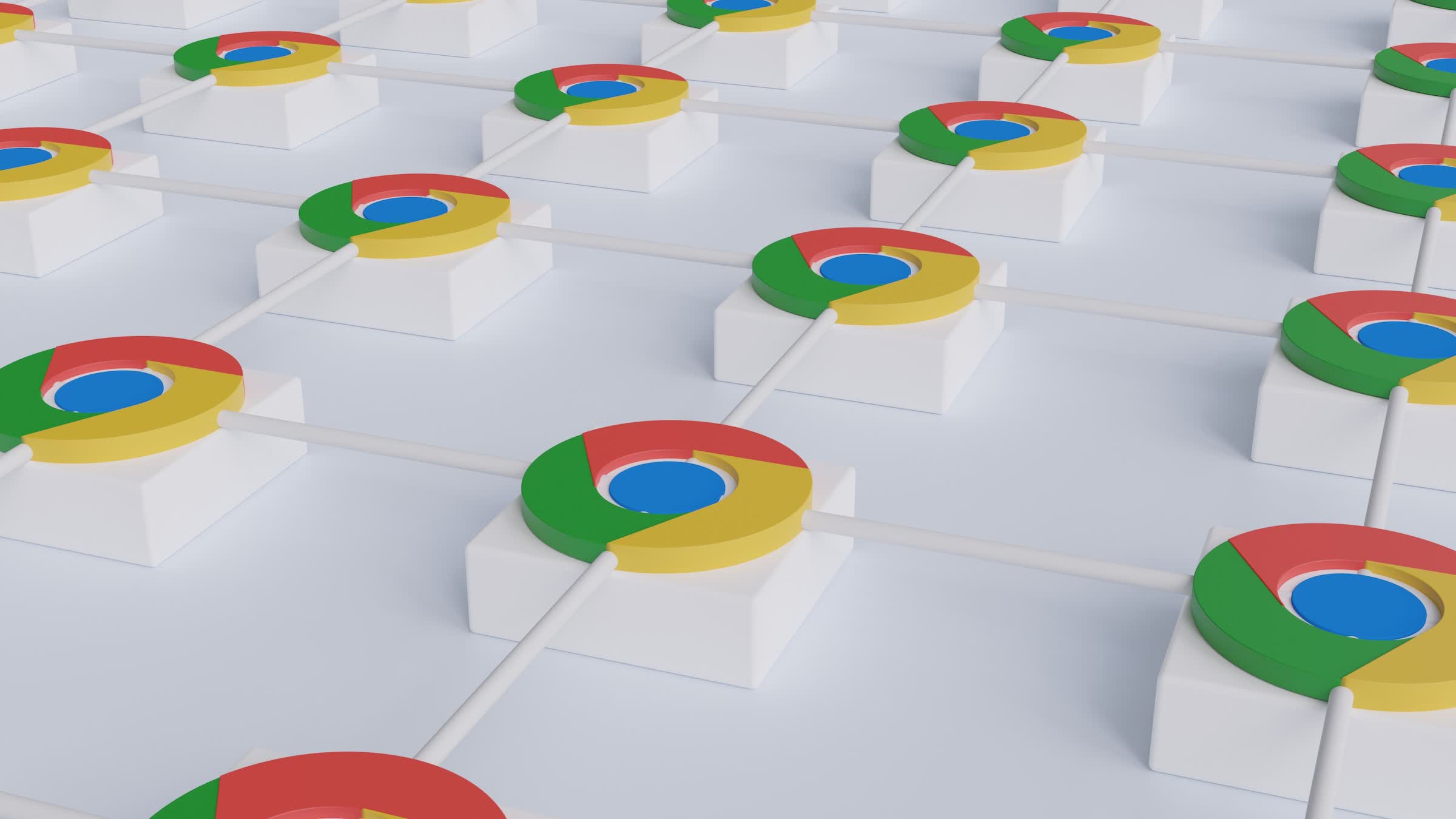Billions of Android and iPhone users warned to delete messages immediately after ‘bank-draining’ attack alert
SECURITY experts have revealed a staggering rise in smartphone phishing scams.
The amount unexpecting people click on the dangerous phishing links has risen by 637% in just two years.
That’s according to The Global State of Mobile Phishing recently released by Lookout.
It states: “2022 had the highest percentage of mobile phishing encounter rates ever — with over 30% of personal and enterprise users exposed to these attacks every quarter.”
And adds: “These attacks are the tip of the spear for more advanced campaigns.
“They can grant attackers access to your apps and data under the guise of being a legitimate user.”
The report claims that over 50 percent of all mobile devices were exposed to a phishing attack in 2022.
Attacks bombard long lists of smartphone users with phishing emails and text messages hoping they can get as many people to click as possible.
Sometimes they target specific people if they want access to where they work or view their personal data as particularly valuable.
Around 36 percent of US smartphone users were said to encounter phishing attacks.
Most read in Phones & Gadgets
HOW TO AVOID A PHISHING SCAM
Firstly, you should be thorough when checking who the email is from.
Even if it looks official, double-check the email and look for any spelling mistakes or slight abnormalities in the sender’s email address.
Never feel pressurised into opening an attachment and avoid clicking the phrase “enable content.”
You should also be wary of links in emails.
If you’re certain an email you have received is a scam, report it to your email provider and delete it.