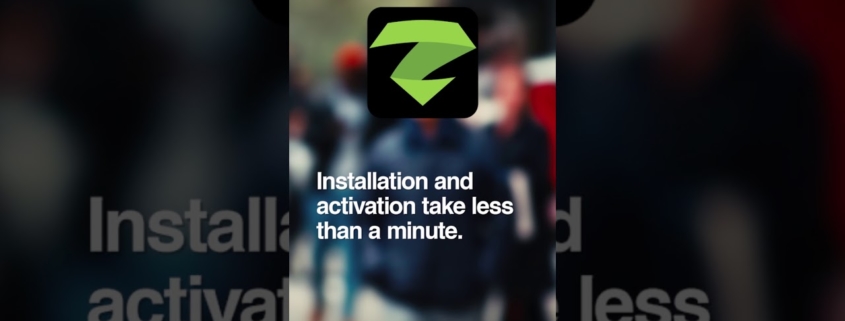WhatsApp to stop supporting older Android, iOS phones from November 1
WhatsApp will soon stop working on some smartphones which the instant messaging platform will no longer support. Beginning November 1, WhatsApp will stop supporting Android phones running versions before Android 4.1. If you have an old Android phone that runs on these older versions of systems, you may want to consider upgrading to a new device.
On the Apple front, WhatsApp will only support devices that run on iOS 10 and newer versions of the operating system. Meanwhile, WhatsApp will only support KaiOS 2.5.0 after November 1, so JioPhone and JioPhone 2 users can continue to use the platform.
The move of eliminating support for older devices, which platforms like WhatsApp will go ahead with once in a while, is likely a necessary precaution taken to improve the platform’s overall security by having it support once recent operating system versions that will offer users a certain level of control over privacy and security.
What happens if you are on an unsupported system?
If your phone doesn’t meet the above-mentioned requirements post-November 1, your account may be automatically logged out and you may not be able to log in again from the now unsupported device.
WhatsApp also mentions on its website that if you’re moving from an older KaiOS based device to another smartphone platform , there is no way to retrieve your chat history.
How to check my Android/ iOS version?
To check your Android version, you can open the Settings app on your Android phone and scroll down to find the about phone option. Tap on it to open its sub-sections and look for the ‘Android Version’ option. On iOS, you can open the Settings app and navigate to General/ About / Software Version.