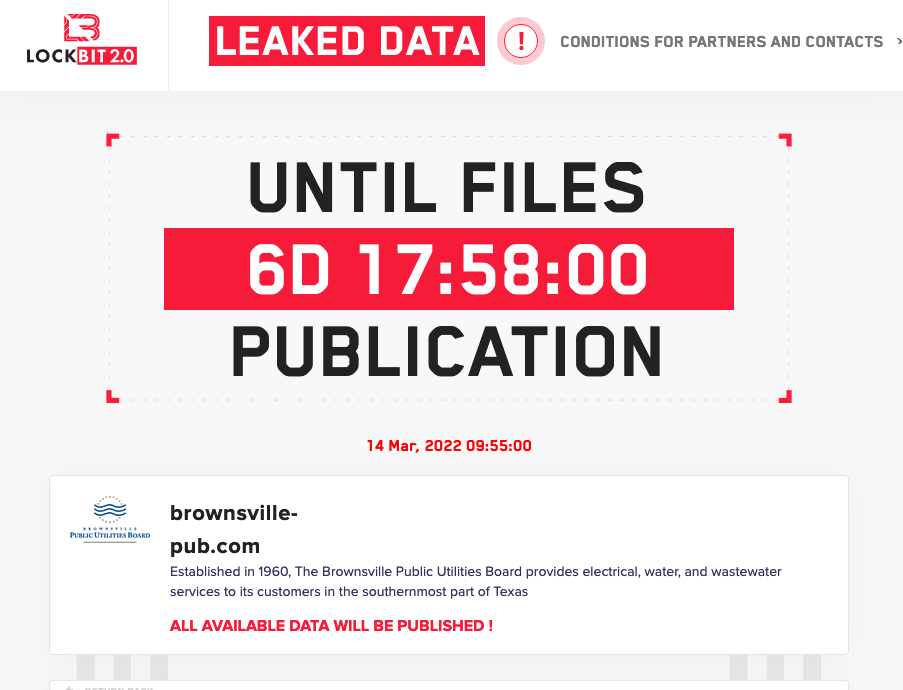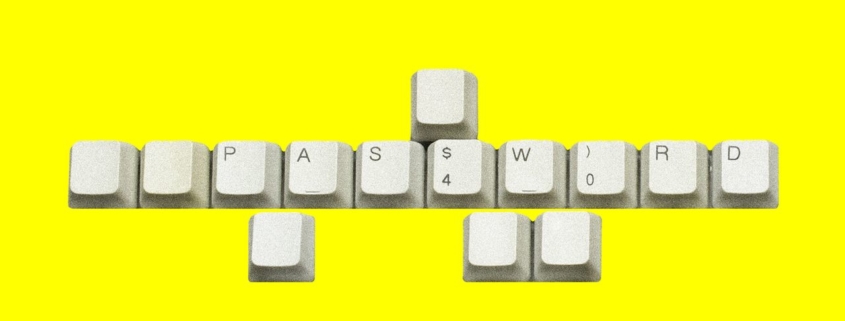Windows malware can steal social media credentials and banking logins
Many pieces of personal information are valuable to hackers and scammers. Your Social Security number can spell lots of trouble in the wrong hands. Your credit card and banking information is highly sought after, too, as criminals can drain your account in seconds.
But one of the most lucrative data points for any cybercriminal is your social media details. By hacking into your account, criminals can spread malware to your contacts, trick them out of money and use it for other illegal activities.
Now, criminals are targeting your Windows PC. Read on for details and ways to stay protected.
Here’s the backstory
While old malware is often recycled into updated versions, hackers constantly create new methods to steal details and information. Security researchers at Zscaler recently made such a discovery, calling the new malware Win32.PWS.FFDroider.
The malware creates a registry entry in Windows-based computers to steal login credentials and internet browser cookies. The research team noted that the FFDroider malware spreads through illegal copies of Study Math Live and other freeware installers.
Zscaler was able to determine that FFDroider can:
- Steal your browser cookies and send them to a central server.
- Read through your cookies, looking for social media login credentials.
- Access the safelists rules in Windows to make copies of itself.
The latest threats don’t stop there. Another malware variant feature is infiltrating your social media accounts and using your Facebook Ads Manager details for malicious advertising or stealing your banking information. Hackers can also tunnel through Instagram to extract personal data.
FFDroider disguises itself as the hugely popular chatting application Telegram to avoid detection.
While it’s not new, another malware variant is spreading at an alarming pace. Microsoft recently put measures in place to prevent the dangerous Qbot malware from replicating through Microsoft Office files.
Hackers are now adapting the malware to spread through MSI Windows Installer packages. Once installed,…