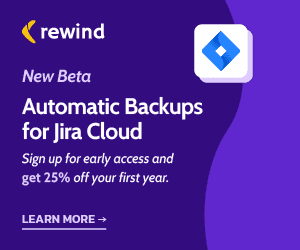Russian government websites face ‘unprecedented’ wave of hacking attacks, ministry says
“We are recording unprecedented attacks on the websites of government authorities,” the statement said. “If their capacity at peak times reached 500 GB earlier, it is now up to 1 TB. That is, two to three times more powerful than the most serious incidents of this type previously recorded.”
Wednesday evening, the Russian Emergency Situations Ministry website was defaced by hackers, who altered its content. Notably, the hack replaced the department hotline with a number for Russian soldiers to call if they want to defect from the army — under the title “Come back from Ukraine alive.”
Top news items on the ministry’s front page were changed to “Don’t believe Russian media — they lie” and “Default in Russia is near,” along with a link offering “full information about the war in Ukraine.”
Also Wednesday, insults aimed at President Vladimir Putin and Russians over the situation in Ukraine were added to dozens of Russian judicial websites.
Under recent Russian laws against spreading “fake news about the military,” the use of the words “war” or “invasion” to describe what the Kremlin calls a “special military operation in Ukraine” is punishable with hefty fines and years in prison.
A few days after Russia began its attack on Ukraine, the state-run news agency Tass was hacked and defaced with an ad urging people to “take to the streets against the war.”
Russia’s main public services portal, Gosuslugi, had sustained more than 50 crippling denial-of-service attacks, the Russian Communications Ministry said on Feb. 26.
In early March, multiple other websites were hacked, including the Ministry of Culture, the Federal Penitentiary Service and the Internet regulator Roskomnadzor.