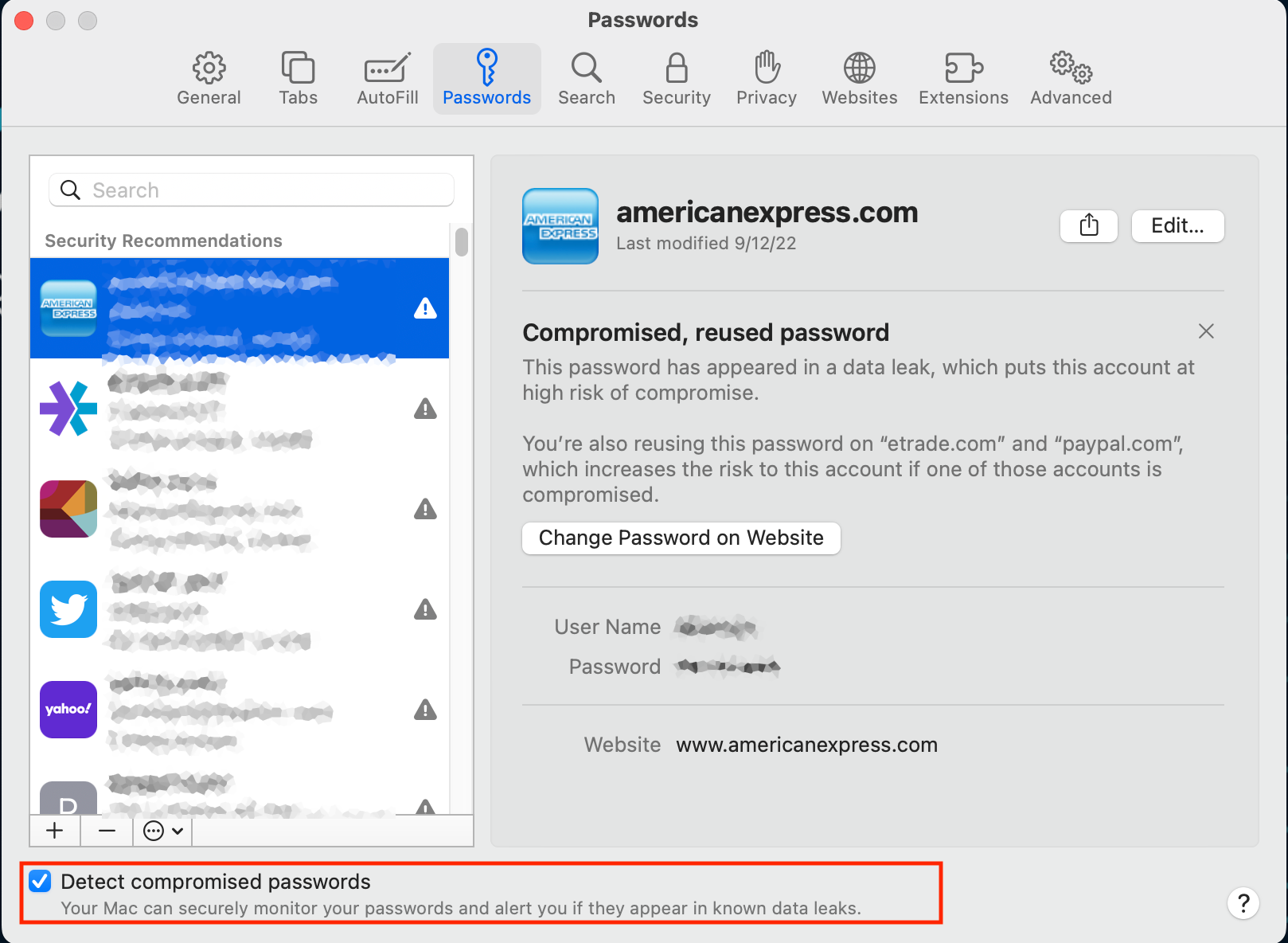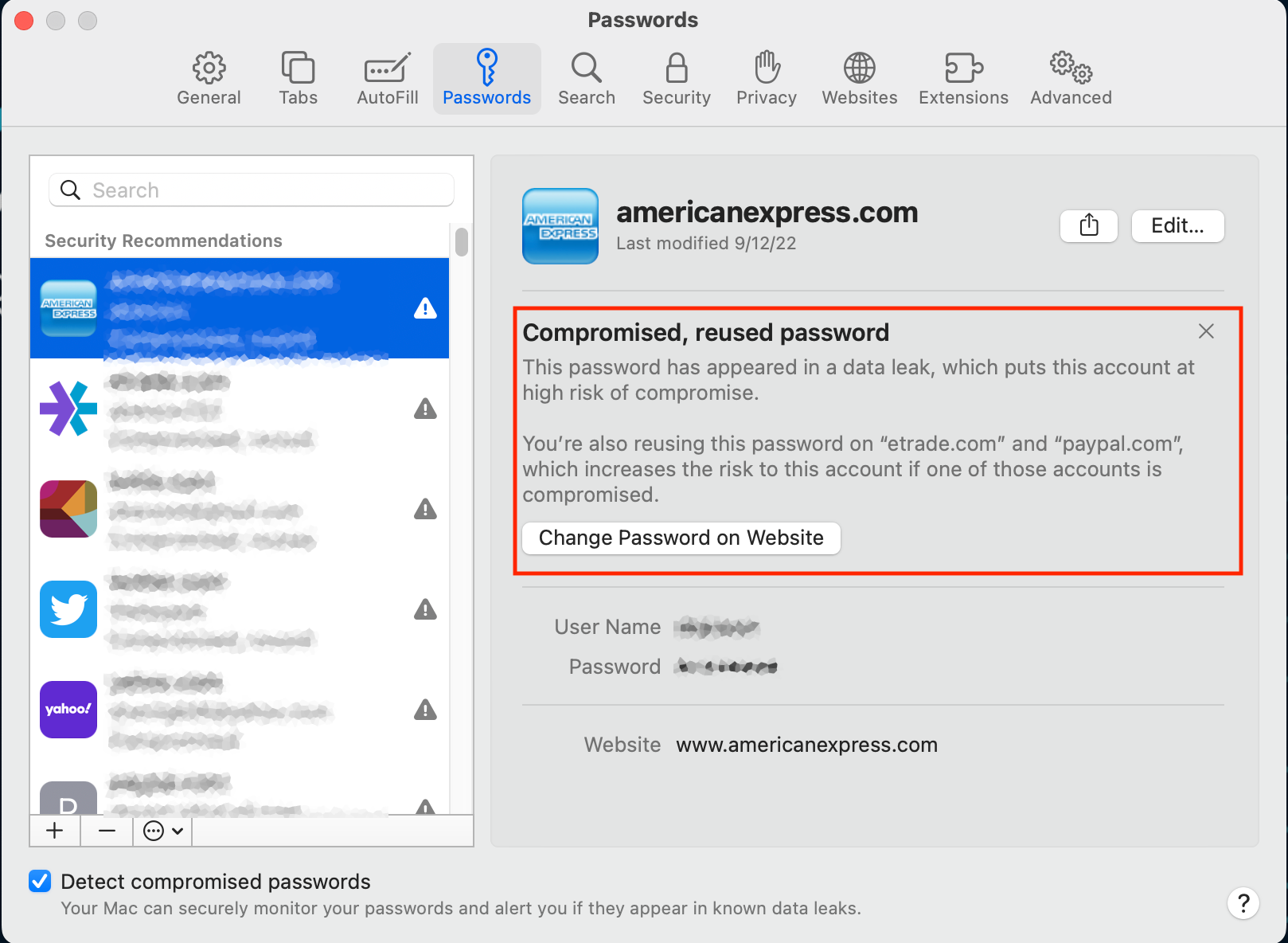Who is Dancho Danchev? – Part Two
Hello everyone,
My name is Dancho Danchev I’m a 38 years old security blogger OSINT analyst and threat intelligence analyst from Bulgaria. I’m currently running one of the security industry’s most popular security publications which is my personal blog – Dancho Danchev’s Blog – Mind Streams of Information Security Knowlwedge. I’ve been running my publication since December, 2005 and throughout the years I had an overage of 7,000 RSS feed subscribers including 5.6M page views throughout the years making my blog an extremely important switchboard to the world of security blogging OSINT research and analysis threat intelligence analysis and most importantly cybercrime fighting research and analysis.
I’m also acting as a DNS Threat Reseaarcher at WhoisXML API.
It’s been a while since I’ve last posted a quality video on YouTube and I’ve decided that this is going to be a pretty long and decent introduction into what I’ve been up to online since the 90’s up to present day where I’m an internationally recognized cybercrime researcher security blogger and threat intelligence analyst. In this rather long video I’ll walk you through my experience as a hacker enthusiast during the 90’s up to present day and I’ll also discuss in-depth a variety of personal projects including to offer a general discussion and overview on a variety of key topics that are currently active within the security industry including my personal career such as for instance.
Among my key accomplishments include my “lawful surveillance” and “lawful interceprtion” experience as teenage hacker the production of the popular Astalavista Security Newsletter circa 2003-2006 including the “take-down” of the Koobface botnet [MP3] including a participation in Top Secret GCHQ program called “Lovely Horse” including…