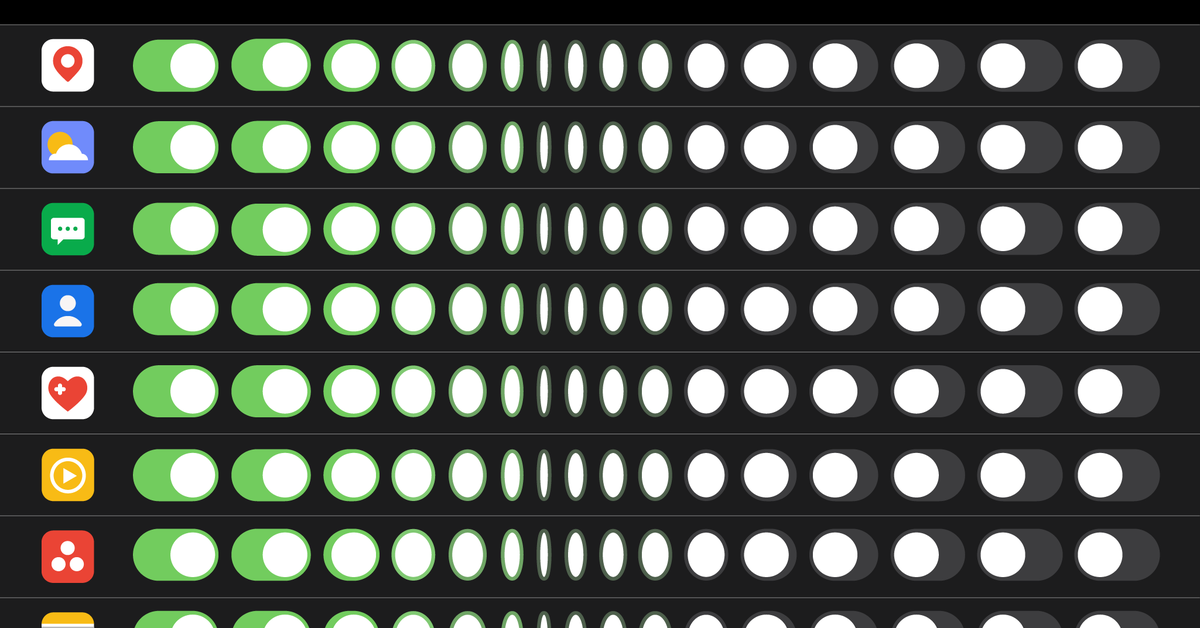Samsung Galaxy Z Fold 4, Z Flip 4 and other Samsung phones updated to Android 13
Samsung released Android 13 based One UI 5.0 update to a couple of its smartphones the past week. The South Korean company has rolled out the latest OS update to one of its Galaxy A series phones along with its 2022 range of foldable phones followed by the 2021 foldable phones. The entire list includes Samsung Galaxy A52, Samsung Galaxy Z Fold 4, Samsung Galaxy Z Flip 4, Samsung Galaxy Z Fold 3 and Samsung Galaxy Z Flip 3.
Among other features, the new update also brings Android security patch for the month of November 2022.
Firmware versions for Samsung Galaxy Z Flip 4 and Galaxy Z Fold 4 are F721NKSU1BVK5 and F936NKSU1BVK5, respectively. While the Samsung OneUI 5.0 updates the firmware version F926BXXU2DVK3 to Galaxy Z Fold 3. It is labeled A525FXXU4CVJB for Galaxy A52 in Russia.
Users of the above listed Samsung phones can update their devices to the latest operating system by navigating to Settings on their phone and then tap Software update followed by download and install. Most likely, it will be an OTA rollout with the update available to select users initially. It will eventually be expanded to more users in the coming days.
Samsung One UI 5.0: Features
Samsung One UI 5.0 allows Galaxy phone and tablet users to customize their home screen with new colour options, icons and quick panels. The update also comes with up to 16 preset colour themes based on their wallpaper. It also offers reorganized menus for quick access to all ringtone volumes and vibration intensities.
With the Samsung One UI 5.0, users will be able to seamlessly capture high-quality photos and video with a new icon in Pro and Pro Video mode. The zoom bar has become more responsive for quicker close-ups. The smartphone maker has also added a new dashboard that…