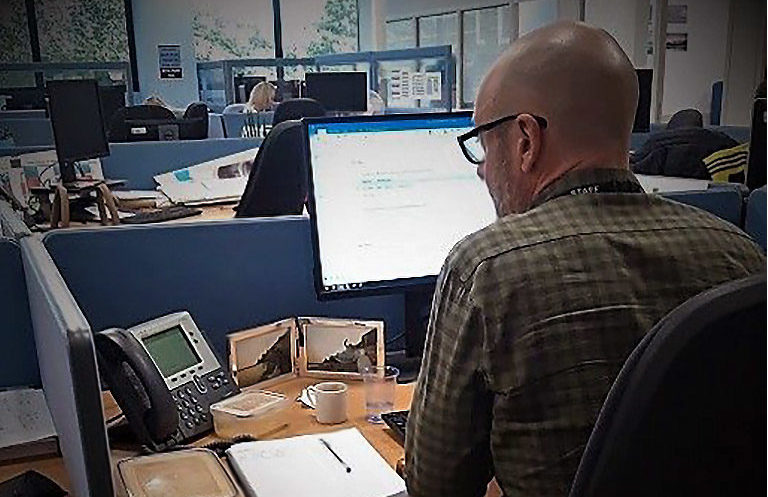Belt and braces: Safe Internet practices for businesses
Man working in an office at a computer. — Photo: © Tim Sandle
Social media has been at the forefront of our lives for decades, influencing our daily routines and shaping how we live our lives. There were approximately 4.48 billion people worldwide being active on social media last year.
While there are benefits from sing social media, there are also negative implications for users. From leaking private data, online hacking, cyberbullying, and contributing to low mental health and self-esteem, these issues are seemingly becoming more common.
For Safer Internet Day, the digital resource provider Virtual College by Netex provides an assessment from cybercrime and Internet safety expert, Stuart Hyde QPM focusing on social media apps.
Hyde explains in a statement to Digital Journal: “It’s easier to lose a sense of security and safety online than in the physical world. Online, it’s not easy to spot how safe you are. You can become at risk with any app – big or small, so you need to have a good idea of where your information is at all times.”
Hyde highlights the dangers associated with particular types of social media applications, and how the ways in which a user can inadvertently cause potential harm. For this he selects three examples.
BeReal
BeReal is classed as one of the fastest-growing social media apps in the world. The social media app is centered around individuals posting unfiltered photos of their activities and themselves once each day, with a front-facing camera and back-facing camera shot taken simultaneously.
These images can be shared with a group of friends, whom a user can select on the platform to choose who can view and react to their daily images. Hence ‘Being Real’ can have serious consequences.
For example, if a user receives the random notification to ‘Be Real’ while at work, they may find themselves taking pictures of private work information from their employer or clients without realizing it, such as on their computer screen.
Strava and Fitness Tracking Apps
With more than 100 million users recorded in May of 2022, Strava has arguably become one of the public’s most popular and trusted platforms for tracking runs, cycle rides, and…