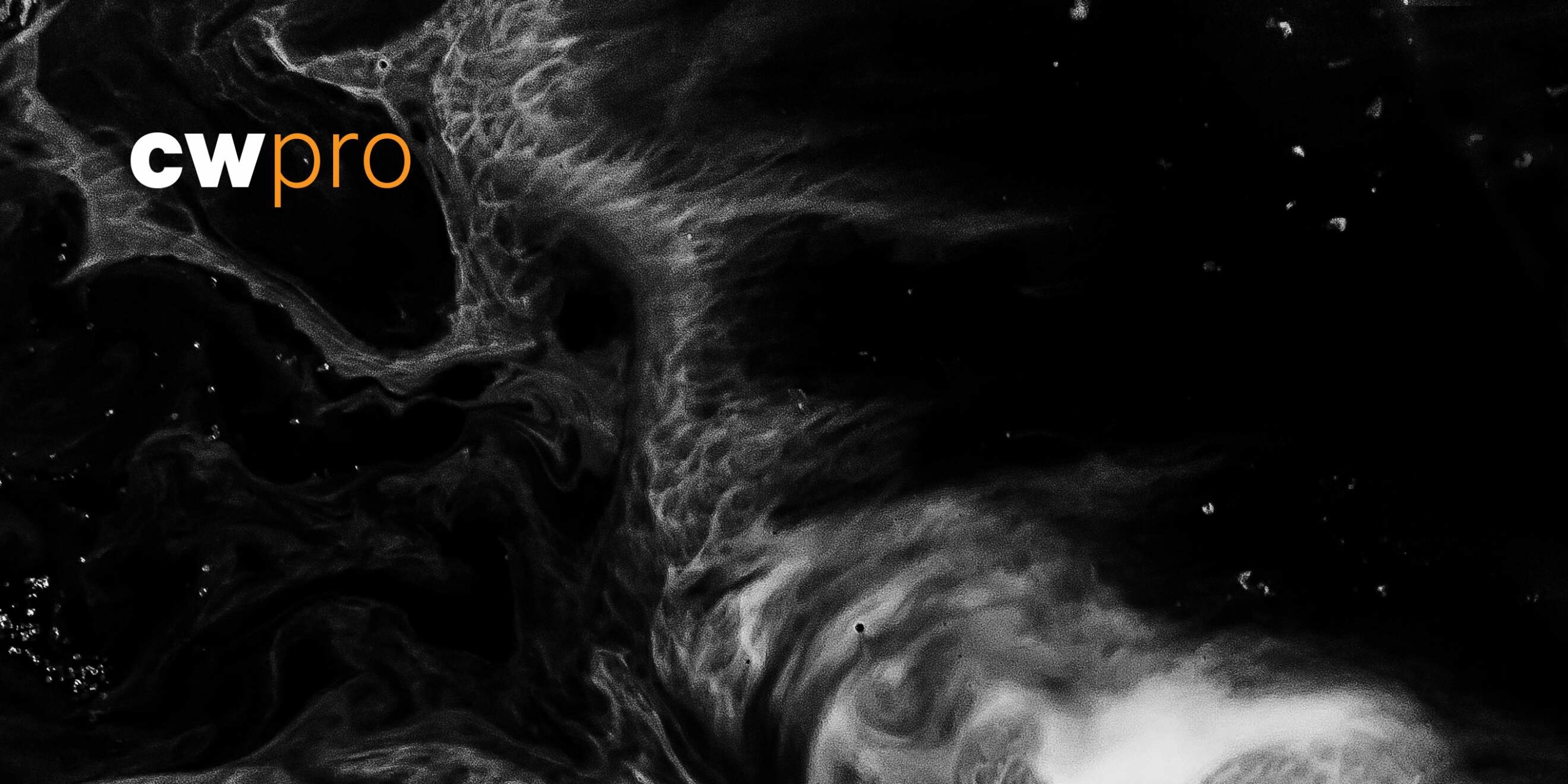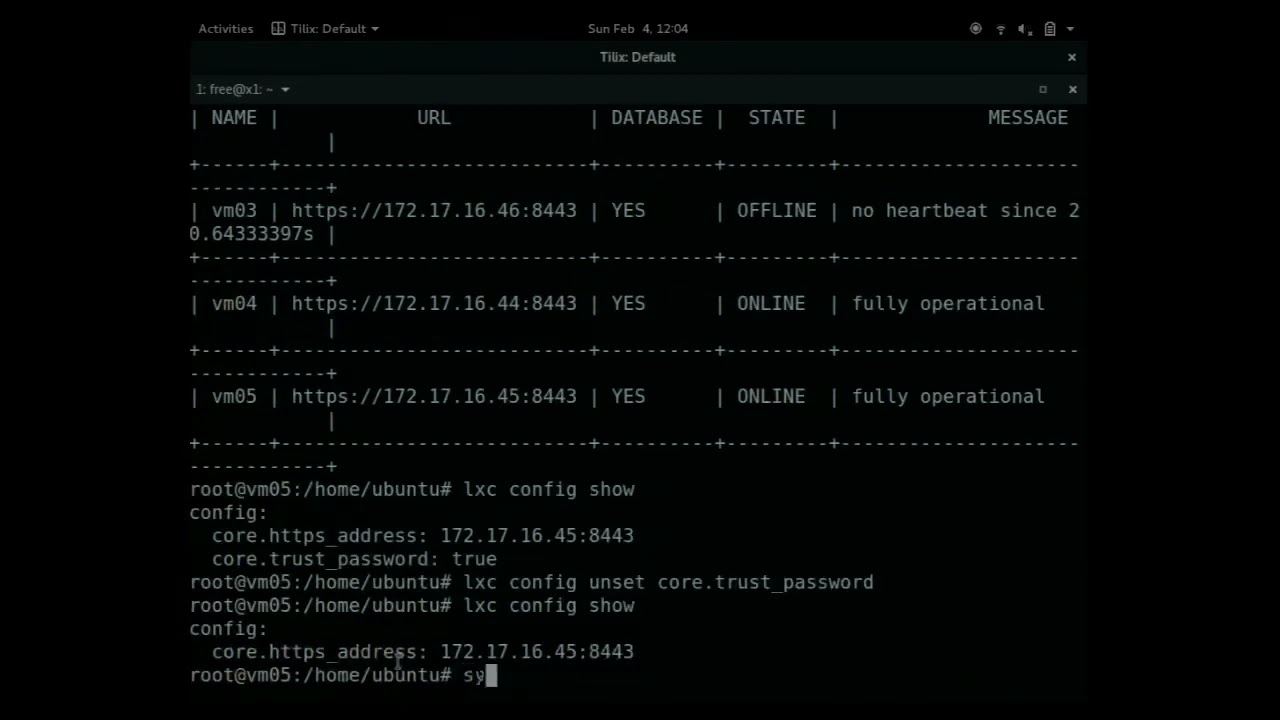Tag Archive for: securing
SSU dismantles an infowar botnet. HIMARS, atrocities, provocation, and disinformation. A Russian disinformation mouthpiece raises the prospect that there are highly placed traitors in the GRU. Rewards for Justice works toward securing elections from Russian meddling. The case that Russia’s war is genocidal. The case that pan-Slavism has found wayward, but sincere, expression in Mr. Putin’s war.
/in Internet Security
At a glance.
- SSU dismantles an infowar botnet.
- HIMARS, atrocities, provocation, and disinformation.
- A Russian disinformation mouthpiece raises the prospect that there are highly placed traitors in the GRU.
- Rewards for Justice works toward securing elections from Russian meddling.
- The case that Russia’s war is genocidal.
- The case that pan-Slavism has found wayward, but sincere, expression in Mr. Putin’s war.
Ukraine claims to have taken down a massive Russian bot farm.
The Security Service of Ukraine (SSU) says it dismantled a large Russian botnet operation that was being used to spread Russian propaganda and disinformation. The bots, about a million strong, were herded from locations within Ukraine itself, in the cities of Kyiv, Kharkiv, and Vinnytsia, BleepingComputer reports. Their output took the form of social media posts from inauthentic accounts associated with fictitious personae. The SSU describes the operation as follows: “Their latest ‘activities’ include the distribution of content on the alleged conflict between the leadership of the President’s Office and the Commander-in-Chief of the Armed Forces of Ukraine as well as a campaign to discredit the first lady. To spin destabilizing content, perpetrators administered over 1 million of their own bots and numerous groups in social networks with an audience of almost 400,000 users. In the course of a multi-stage special operation, the SSU exposed the leader of this criminal group. He is a russian citizen who has lived in Kyiv and positioned himself as a ‘political expert.’”
On the other side of the information war, BleepingComputer also reported earlier this week that Ukrainian hacktivists, “Torrents of Truth,” were bundling instructions on how to bypass Russian censorship into movie torrents whose intended audience would be Russian viewers.
HIMARS, atrocities, provocation, and disinformation.
The killing of Ukrainian prisoners of war in Olenivka is by now clearly a Russian atrocity–the prisoners were apparently murdered by their captors. (And we note in passing that the International Committee of the Red Cross still has not been given the access to the prison international law requires.) The prisoners did not die in a…
Start as you mean to go on: the top 10 steps to securing your new computer
/in Computer Security
Whether you are getting ready for back-to-school season, getting new work laptop or fancying a new gamer’s pc, learn the steps to protect your new PC from cyberthreats.
With Windows 11 making headlines for all the right reasons, it could be a great time to invest in a new PC for the family or the home office. But any new household computing device should come with an attendant safety warning. Hackers will be after your data the minute it’s connected to the internet. And they have numerous ways to get it.
That’s why you need to think about cybersecurity even before plugging your machine in and switching it on. Take time out now to refresh your memory and make cyber-hygiene a number one priority.
What are the main threats to my PC?
As soon as you’re connected to the internet, malicious actors will be looking to steal your data, encrypt and hold your machine ransom, lift financial details, secretly mine for cryptocurrency, and much more. They’ll do so via some tried and true methods, which often rely on cracking, stealing or guessing passwords, or exploiting software vulnerabilities. Top threats include:
Phishing: One of the oldest con tricks in the book. Cybercriminals masquerade as legitimate and trustworthy sources (banks, tech providers, retailers etc) and try to persuade users into clicking on links and/or opening attachments in emails. Doing so will take users to a spoofed site requesting that they fill in personal information (like logins and/or address/financial details) or could trigger a covert malware download.
Drive-by downloads and malicious ads: Sometimes merely visiting an infested website or a site running a malicious ad could trigger a malware download. We may think that well-known sites may be less compromised in this way as they are better resourced and can afford enhanced protection. But there have been plenty of counter-example through the years showing that it’s not always the case. That’s why its essential to invest in security software from a reputable provider and ensure that your browser’s security settings are…