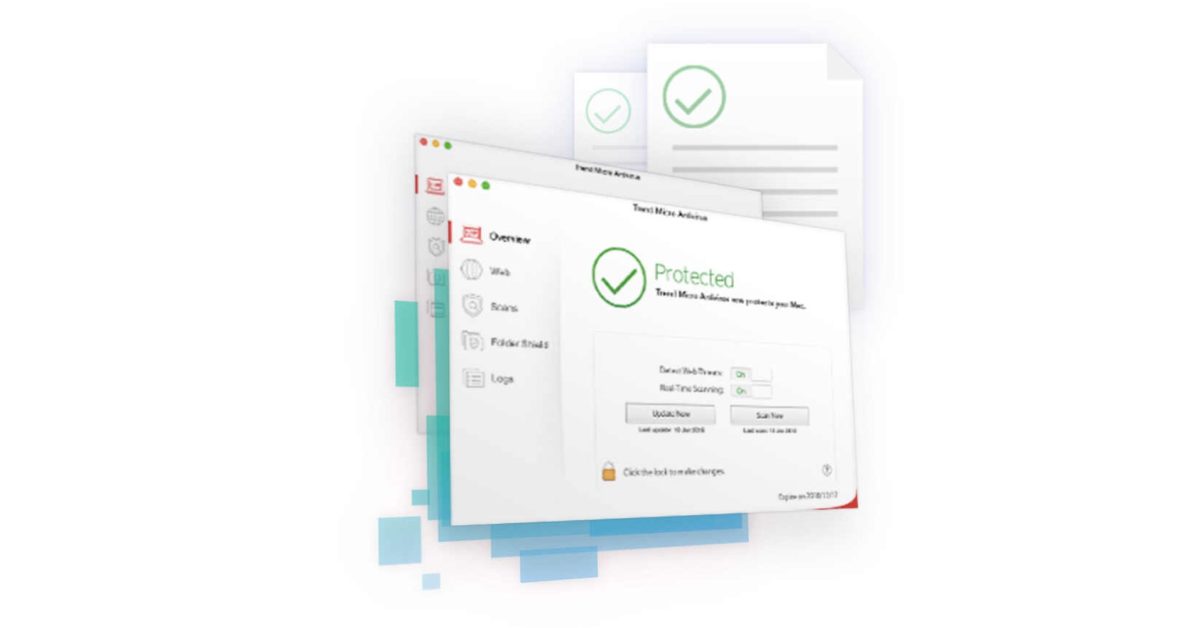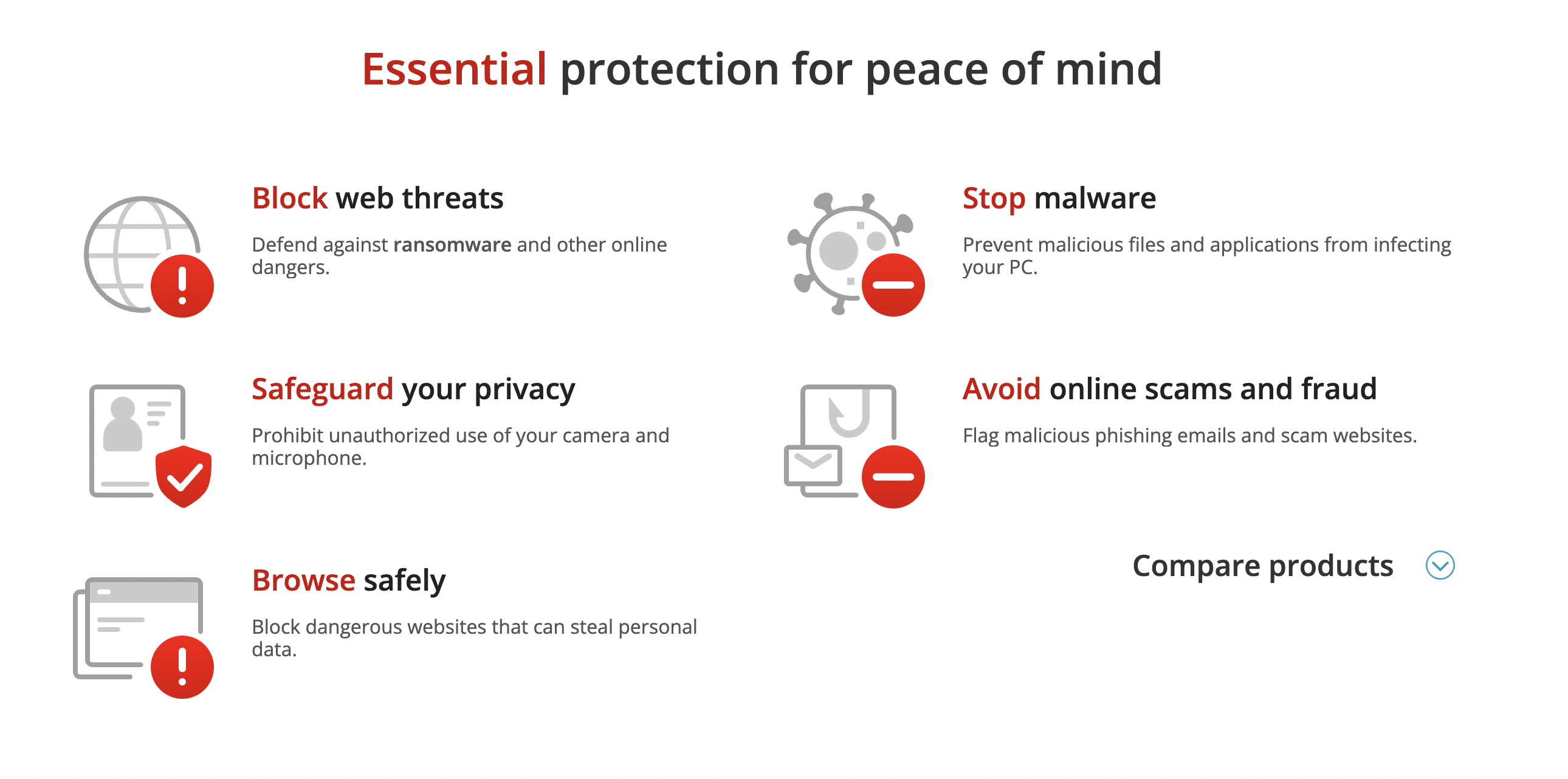3 ways to stop hackers from accessing your phone
Once our phones and PCs became connected, our digital lives became much more productive and accessible. They also became more dangerous since cybercriminals could now do double damage to your devices. Luckily, this guide will teach you how to stop hackers from accessing your phone.
Remote access is a wildly helpful feature that can make your life easier. Tap or click here to set up remote access between your phone and computer. But it also comes with a few big cybersecurity risks, since hackers can remotely take over your phone if you aren’t careful.
Let’s handle your security settings and prevent these scary scenarios from happening. Here’s everything you need to know to protect your phone from hackers.
Enable 2FA (two-factor authentication)
Two-factor authentication is your best first defense against unwanted users gaining access to your phone. This also prevents information theft if your phone is lost or stolen. Follow these steps to stop hackers from accessing your phone.
On your Google account
- On your PC, go to your Google account page and select the Security tab on the left side of the screen.
- Locate 2 Step Verification in the center of the page and click where it says Off.
- Tap the blue Get Started button on the 2-Step Verification screen.
- Make sure you’re on a secure connection, then sign in to your Google account and continue.
- Enter your phone number and click Next at the bottom of the page.
- Your phone will either go to a verification screen on its own, or you’ll receive a text message from Google with a security code. Enter your code or confirm your device to continue.
- Finally, the last prompt is to simply tap the big blue Turn On button for 2FA. Then you’re done.
On your iPhone/iPad
- Go to Settings on your iPhone or iPad.
- Tap [your name] then Password & Security.
- Tap Turn on Two-Factor Authentication, then Continue.
- Apple will prompt you to enter the phone number you want to receive verification codes.
- You will receive a text or automated call with a verification code. Enter it to verify your number and account.
You may have to enter your Apple ID security questions when you go through this menu.