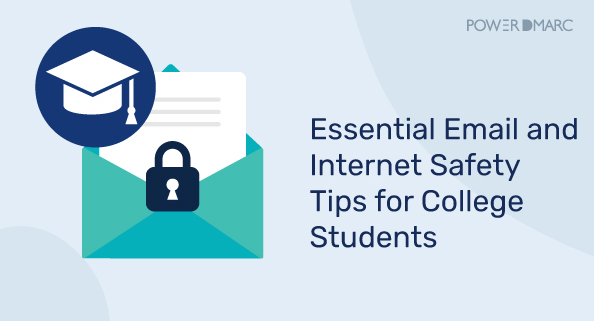7 tips from Kaspersky on what to do if someone tries to hack you
In today’s connected world, it is a matter of when rather than if you will experience someone trying to hack you. With cybercriminals becoming more sophisticated in their attempts, it is possible that at some point or another, you may interact with a scammer or click on a phishing link. Kaspersky experts share several tips on what steps you should take to avoid being hacked when you notice potentially suspicious activity.
Do not give any more information
This is the most important rule. If something feels ‘off’ about a website you are led to after clicking a link, asking for your name, email, phone number, or bank card information, close it immediately. If you are talking to someone on the phone, and the conversation seems even just a little strange, hang up immediately and do not answer if they call back. And if you are communicating through video conferencing tools, end the meeting and close the application.
Disconnect your device from the Internet
This is essential if you have installed any applications at someone’s request, or someone’s done something on your computer using remote control tools. If this has happened, chances are that malware has been installed on your computer or smartphone. To prevent cybercriminals from controlling your device remotely, disconnect the device from the Internet by turning off Wi-Fi and your mobile data or unplug the ethernet cable of your computer. See Step 6 below for further actions.
Put yourself in the hacker’s shoes
If you already have visited a suspicious website or talked on the phone, try to remember any information you entered on the site or shared with the caller. Address and name? Phone number? Bank card number? Password or security code received in SMS? If you only shared your name, address, and phone number, no further action is required. Unfortunately, the situation is worse if you have shared more sensitive information, such as passwords, photos of personal documents, or banking information. If this has happened, follow Steps 4 and 5 as outlined below.
Change your passwords
You must regularly change the passwords to all your accounts. However, when you have interacted with a hacker, it is vital to quickly…