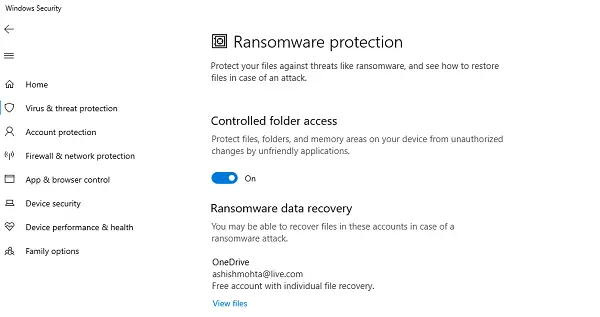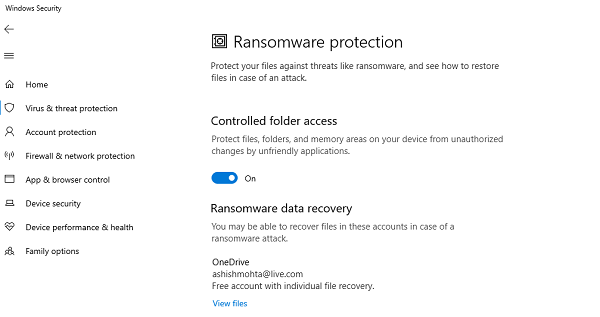Malware Alert: Windows Devices in Crosshairs of New Threat Byakugan!
Windows devices are now under a new threat – a malware named Byakugan, stealing sensitive data and providing remote access to attackers.
What is Byakugan?
Byakugan is a sophisticated malware that specifically targets Windows devices. It’s built using node.js and includes a variety of libraries such as a screen monitor, miner, keystroke recorder, file manipulator, and browser info stealer. This allows the intruder to steal sensitive data including cookies, credit card details, downloads, and profiles filled automatically. To add salt to the wound, Byakugan can even mine cryptocurrencies using the victim’s CPU or GPU resources.
Distribution and Infection Method
The malware is primarily distributed via a phishing campaign, where victims are lured with a fake PDF file containing a malicious link. The infection starts when the victim clicks this deceptive link. The process continues as a file named require.exe is deposited followed by the downloading of an installer program into a temporary folder. A DLL file is then manipulated through DLL hijacking, to execute require.exe and download the malware’s main module.
The Main Module
The main module of this malware is downloaded from the site thinkforce.com. This server not only aids in distribution but also doubles as a control panel for the attacker, allowing further exploitation and manipulation of the infected device.
Past Incidents
Similar attacks have been carried out before. Adobe was previously targeted with an infostealer disguised as an Adobe Reader install program, prompting users to download what they thought was Adobe Reader, but in reality was a malicious file. Two harmful files were created and a Windows system file was run with admin rights. The malicious DLL file managed to bypass User Account Control (UAC) through DLL hijacking.
About Acrobat Reader DC by Adobe
Acrobat Reader DC by Adobe is a top-notch office tool that is widely used for reading, commenting, printing, and signing PDF documents. It’s a key competitor to Word but distinguishes itself with its superior efficiency and its seamless connection to Adobe’s cloud. It’s a free and highly recommended software for Windows, Android, and iOS users.