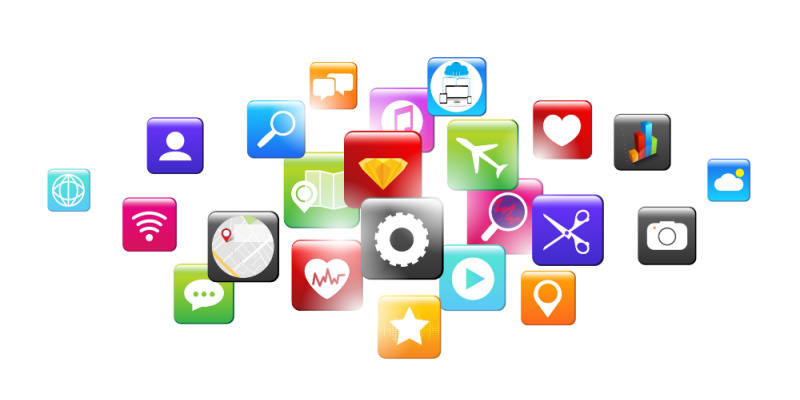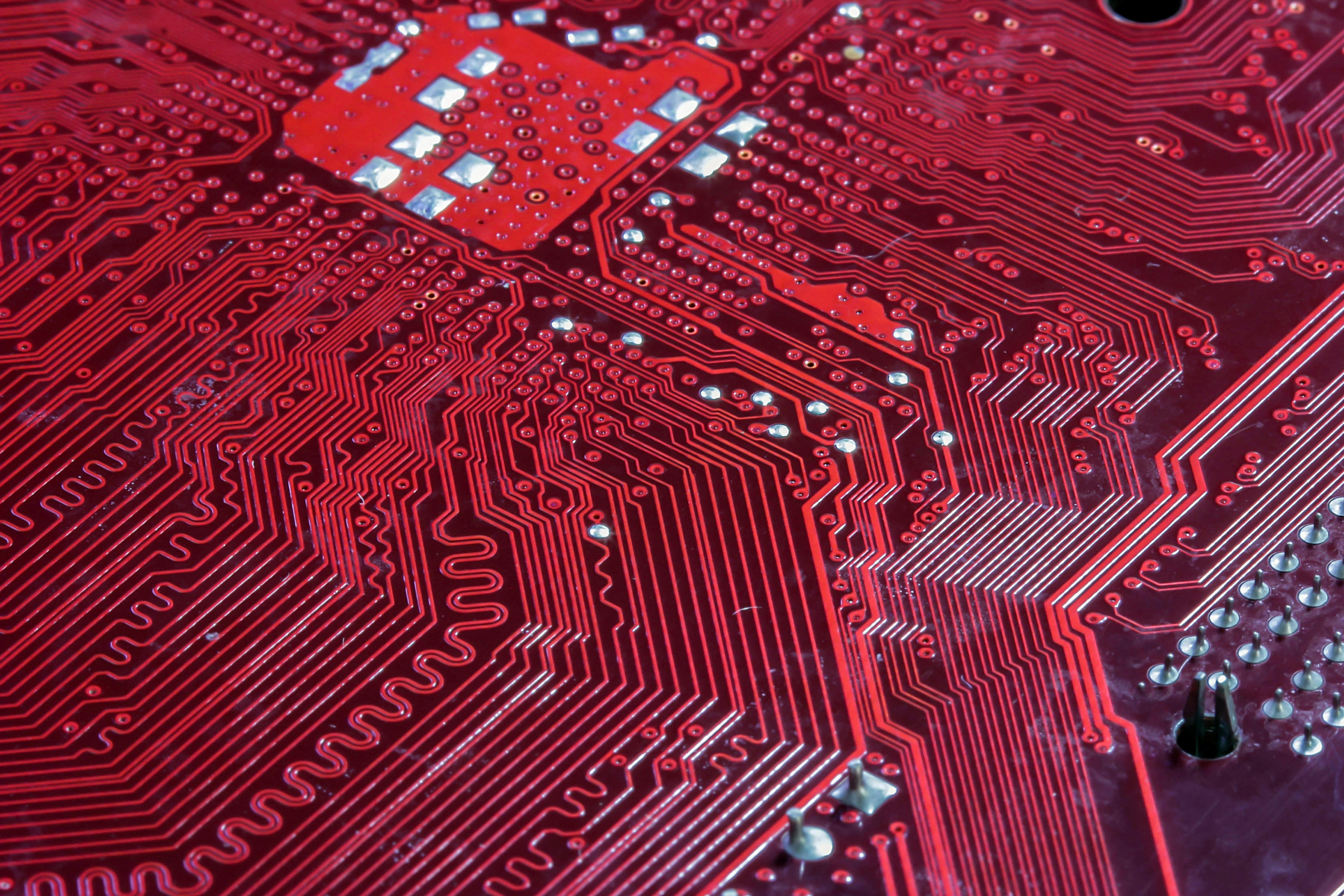What is an App? Meaning, Types, and Importance
An app is defined as a packaged software meant for end-user consumption on a mobile or desktop device. Another main characteristic of an app is its use of the cloud, which extends its functionality beyond what’s natively possible on the device. This article explains how apps work and discusses their types and importance.
What Is an App?
An app is defined as a self-contained software package that allows users to perform specific tasks on a mobile or desktop device. Apps are pre-installed on your device or distributed via a proprietary app store such as an Apple App Store.
Apps are typically written in different programming languages. For example, Android apps are written in Kotlin, Java, and C++, while iOS apps are written in Swift and Objective-C under XCode IDE. The software package compiles code, data, and resource files to create a comprehensive software bundle essential for an app to run, such as Android’s APK file or IPA file for iOS.
The app bundle contains critical app files and additional metadata required for an app framework at runtime. Let’s understand some of the vital app components that act as fundamental building blocks of an app.
1. Activities
An activity in an app represents an entry point for a user. It is revealed through a user interface (UI) that allows users to interact with the app. For example, a social media app such as Instagram (IG) might have an activity that shows a set of reels recorded by users, another activity may show an option to create a post, story, or live video, and another activity may just show the IG posts. While all these activities work in sync to give IG app users a cohesive user experience, each activity functions independently.
2. Services
A service defines the features that run in the background. The service component is not revealed through a UI. However, it is critical to accomplish remote processes. For example, the service might play the user’s favorite songs in the background while the user is using another app. It allows the user to interact with an activity while the service component continues functioning.
3. Broadcast receivers
A broadcast receiver component allows the app to generate a…