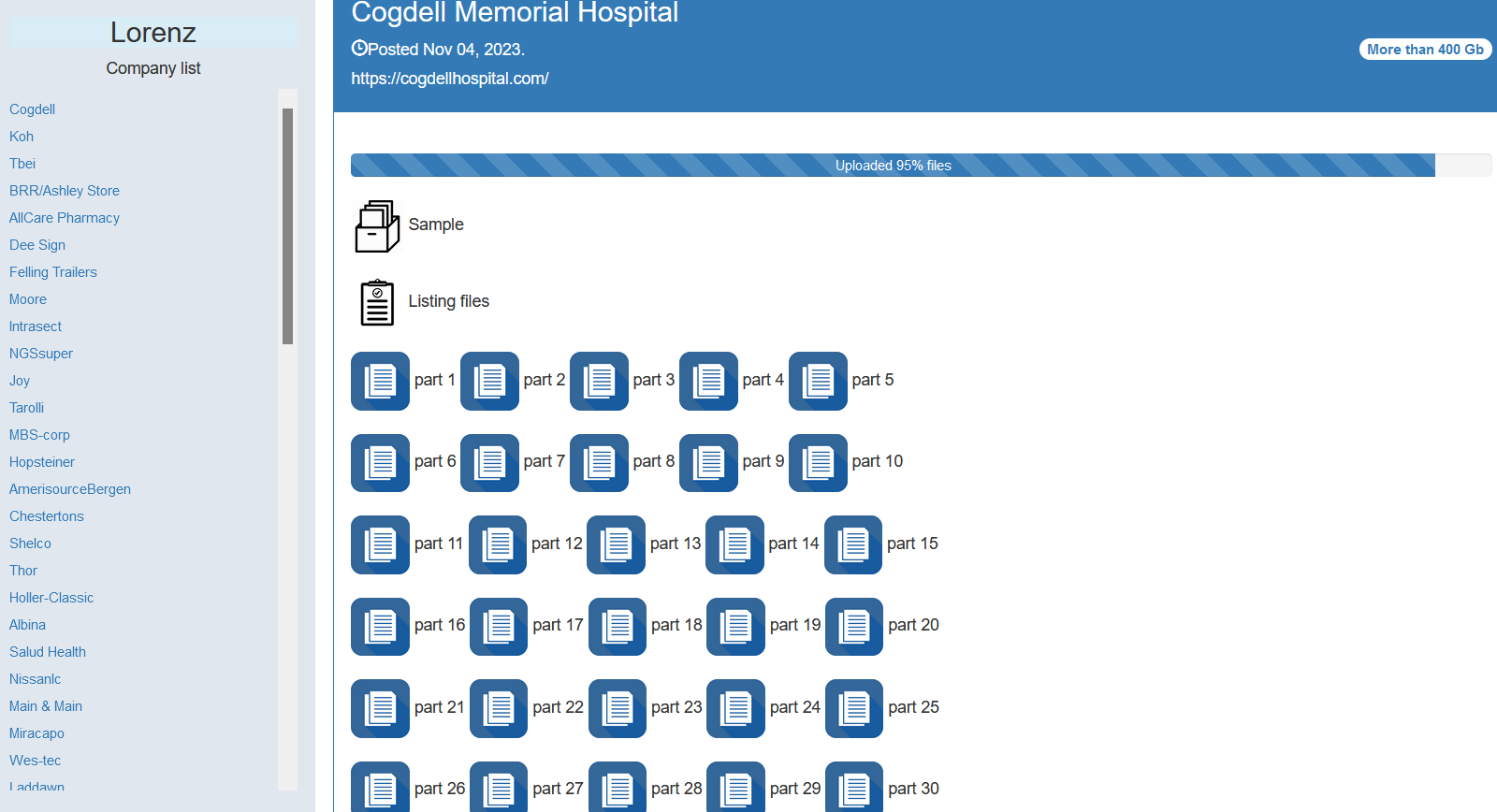Apple and Google have made phones the key to your digital life. Here’s what to do if you lose it.
The night before I was supposed to go on a long and well-deserved vacation, something very, very bad happened: I lost my phone. I had a friend over and, I decided, he must have accidentally taken my phone with him when he left. Which was a problem because all methods I had to contact him — including his phone number and address — were in the one thing I now didn’t have.
There’s nothing like spending 30 minutes panicking that you’ve lost your phone to make you realize just how devastating that loss can be … and how poorly you’ve prepared for the possibility. Access to just about everything I wasn’t already logged into on my computer was dependent on access to my phone, with my mobile-device-only password manager and multifactor authentication apps and text messages. Actually, had I even backed my phone up to my iCloud account? Didn’t I delete my backups to free up storage space? Was I logged into iCloud on my laptop? Would it even be possible to log in, since my passwords and authentication tools were only on the phone?
“I don’t think most people prepare for losing their phone,” Sherrod DeGrippo, director of threat intelligence strategy at Microsoft, told Vox. “Which is surprising considering how many people [have] lost their phone, broke their device, or had it stolen. Despite many people having experience here, they aren’t often taking the right precautions.”
Our phones have become our main — in some cases, only — gateway to so many things. If you lock yourself out of your house, you can call a locksmith to get back in, even if it’s the middle of the night on a holiday. But if you lose your phone, you may lose your keys to a whole lot more, and it may take a while, if ever, to get that access back.
Ironically, this is especially true if you’ve proactively taken the kind of basic digital security measures most experts would recommend. My efforts to secure my accounts from bad actors — some of which relied on having my phone — might have made it that much harder for me to get back into them.
That’s not to say that you shouldn’t do those things — you absolutely should. You just want to make sure you’re preparing for the…