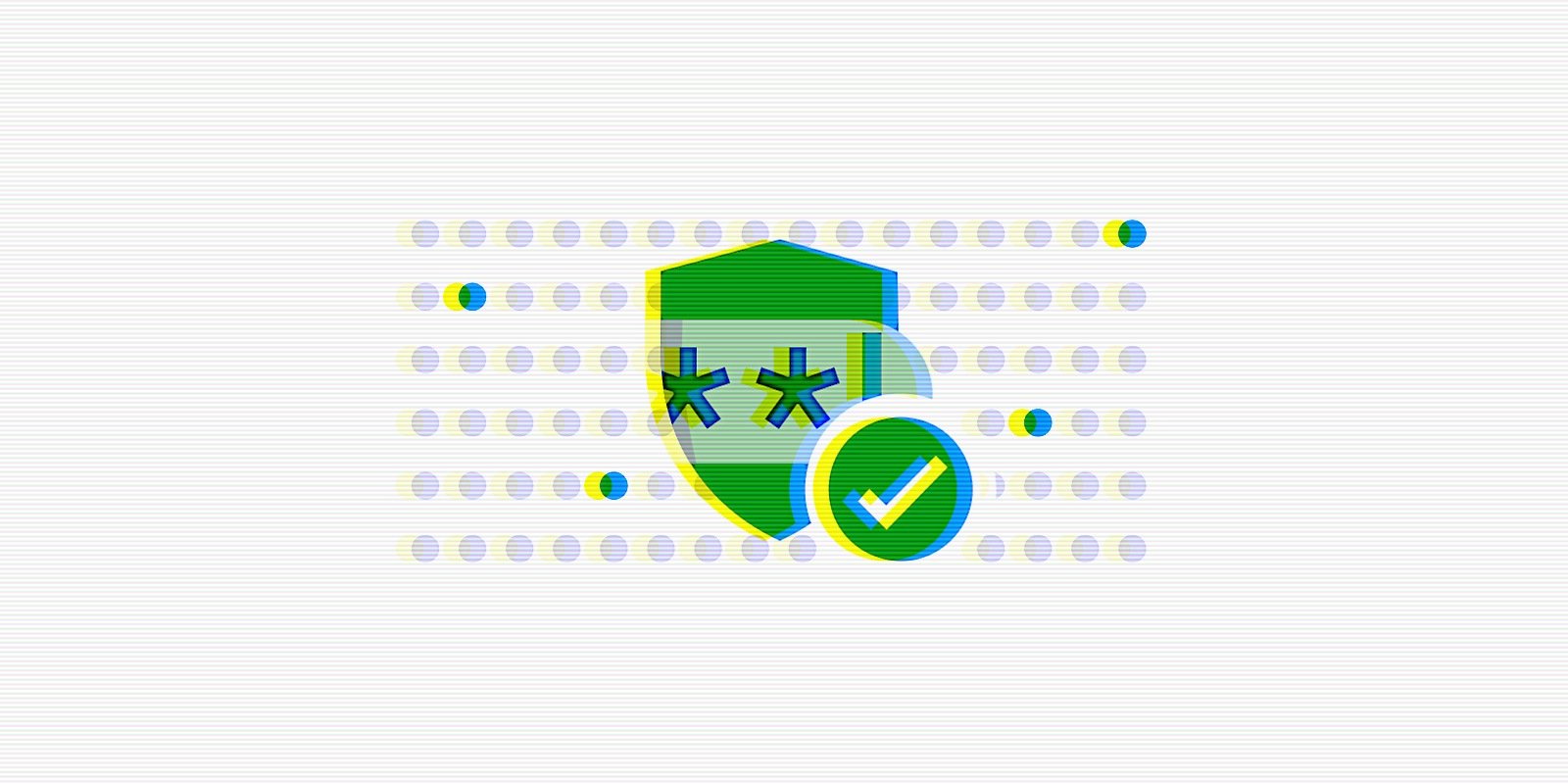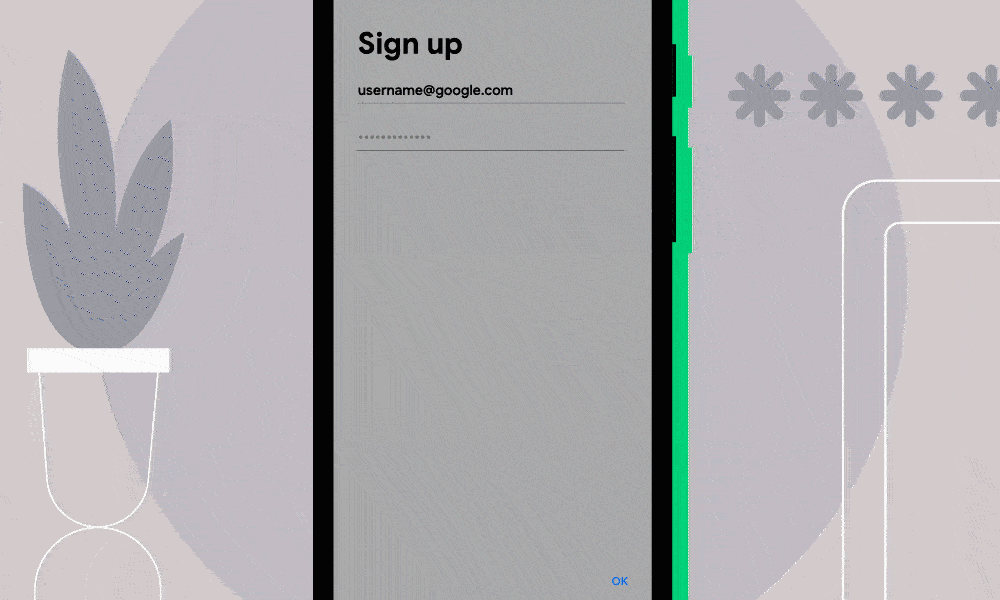NetAbstraction Adds Two Cyber Security Veterans to Advisory Board |
CHANTILLY, Va., July 27, 2021 /PRNewswire/ — NetAbstraction, the security by obfuscation company, today announced that Jenny Menna, Vice President, Business Cybersecurity Risk at Humana, and Rob Truesdell, Senior Director of Product Management for Splunk have joined its Board of Advisors. Both will help shape the company’s product, technology and corporate strategy.
“Jenny and Rob bring decades of cyber security experience in government, healthcare, financial services and the vendor community to our board of advisors,” said Gordon Lawson, CEO of NetAbstraction. “Their diverse experience as practitioners and technology providers, as well as their industry relationships, will help NetAbstraction accelerate adoption for our obfuscation technology in key markets.”
Jenny Menna is Vice President, Business Cybersecurity Risk at Fortune 500 healthcare provider Humana. Previously she served as the Deputy Chief Information Security Officer for U.S. Bank. She has also held a variety of senior cybersecurity leadership positions in the Department of Homeland Security. Her industry leadership roles include the FS-ISAC Board of Directors, the Global Cybersecurity Alliance Strategic Advisory Committee, the Financial Top Level Domain Board of Directors, the Risk Committee of Early Warning Services, and the National Cybersecurity Alliance Board of Directors. She is a Visiting Fellow at George Mason University’s National Security Institute.
“Organizations face increasingly sophisticated threats targeting their employees and infrastructure,” said Jenny Menna. “NetAbstraction provides a veil of secrecy that prevents attackers from monitoring their activities and targeting their footprint. I look forward to working with the company to grow the market for this exciting new approach to cyber security.”
Rob Truesdell has been a leader in the cybersecurity space for over 15 years specializing in early stage and high growth products. He currently leads product direction and execution for the cloud-based security operations products at Splunk. Previously, Rob led product management for the award winning Phantom Security Orchestration, Automation, and Response (SOAR) platform…