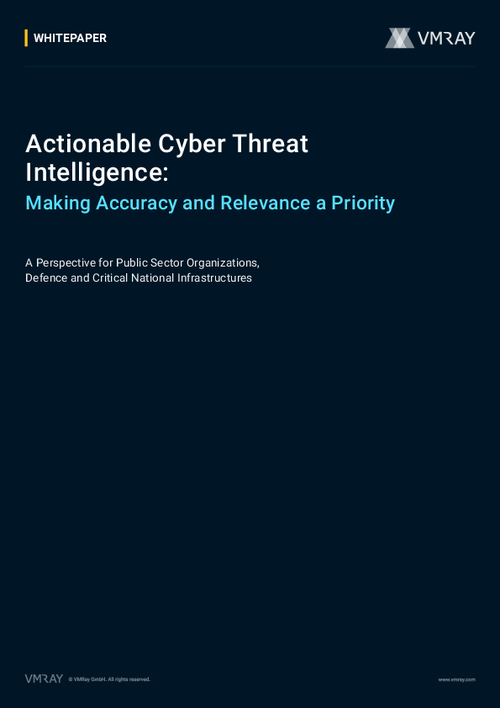iboss Adaptive Private Access for Zero Trust Networks Provides Greater Protection Against Advanced Threats and Malware than Competitors in Independent Laboratory Tests

At iboss, we are hyper focused on creating technology that makes it easier for organizations to implement a complete Zero Trust Network Architecture to better protect organizations in this modern-day work from anywhere environment
BOSTON (PRWEB)
April 25, 2023
iboss, the leader in cloud-delivered cybersecurity, today announced the results of its third-party efficacy testing for its iboss Zero Trust Adaptive Access for Zero Trust Networks, which was rigorously tested for its malware blocking effectiveness by Miercom, a premier independent testing laboratory. The report concluded that iboss Adaptive Private Access delivered superior malware threat protection and is the only service that provides continuous inspection of Private Access traffic.
The test evaluated iboss’s Adaptive Private Access technology. This cloud native Zero Trust platform protects organizations by ensuring employees or devices accessing sensitive cloud apps are redirected through iboss’s Adaptive Private Access, which acts as a checkpoint that continuously monitors for threats to the protected cloud app. When iboss Adaptive Private Access adaptive identifies a threat, the platform cuts access immediately and automatically, with no human intervention, to prevent infections from spreading and corporate data from being stolen. The test results proved that iboss exceeded the requirements set forth by Miercom, blocking 99.7% of malware, and performed 26% higher in malware blocking effectiveness than the industry average of all platforms tested by Miercom to date.
“At iboss, we are hyper focused on creating technology that makes it easier for organizations to implement a complete Zero Trust Network Architecture to better protect organizations in this modern-day work from anywhere environment,” said Paul Martini, CEO and co-founder of iboss. “This result confirms our commitment to providing the most comprehensive security solution for organizations of all sizes.”
The report concluded that iboss Adaptive Private…