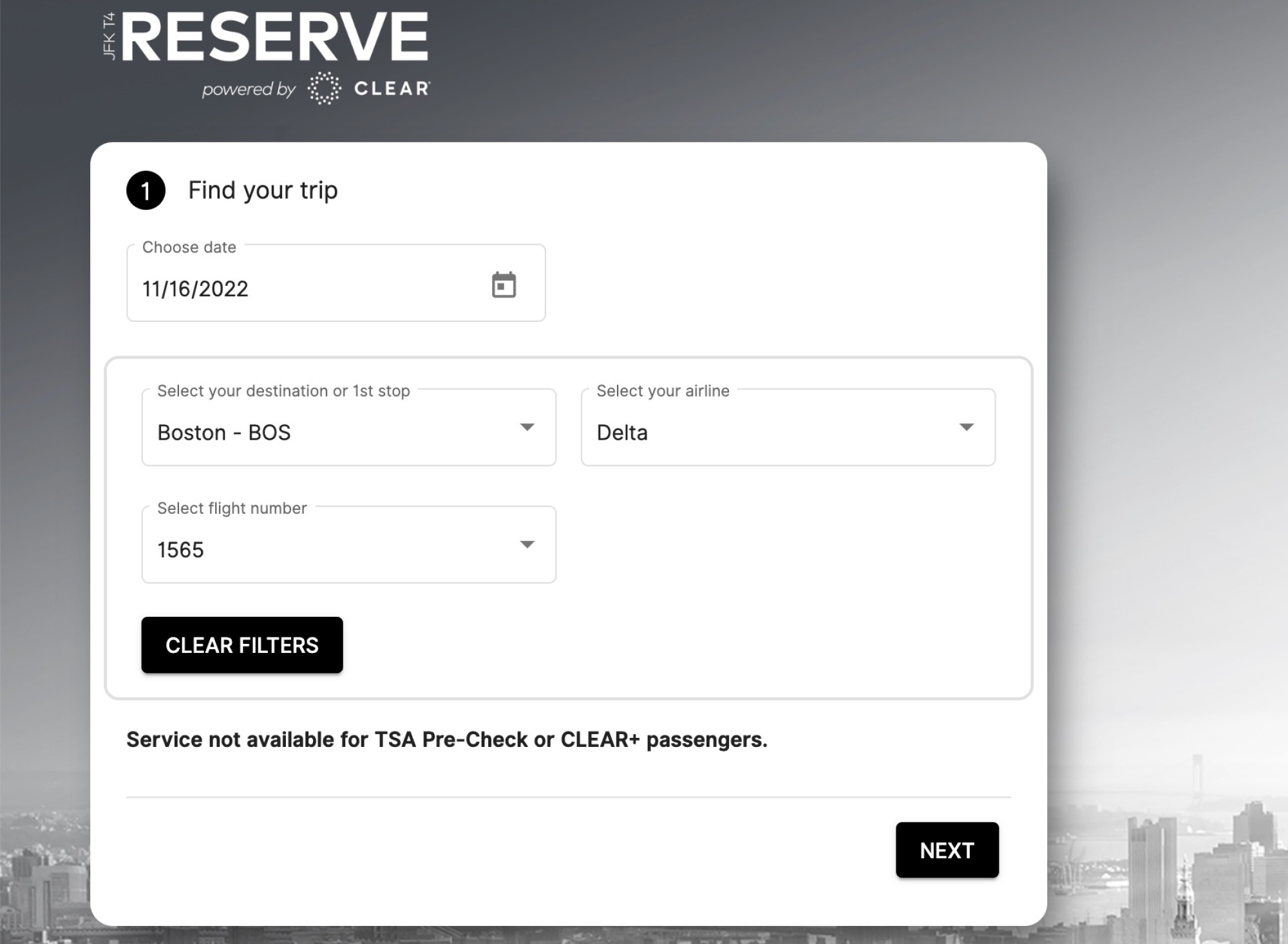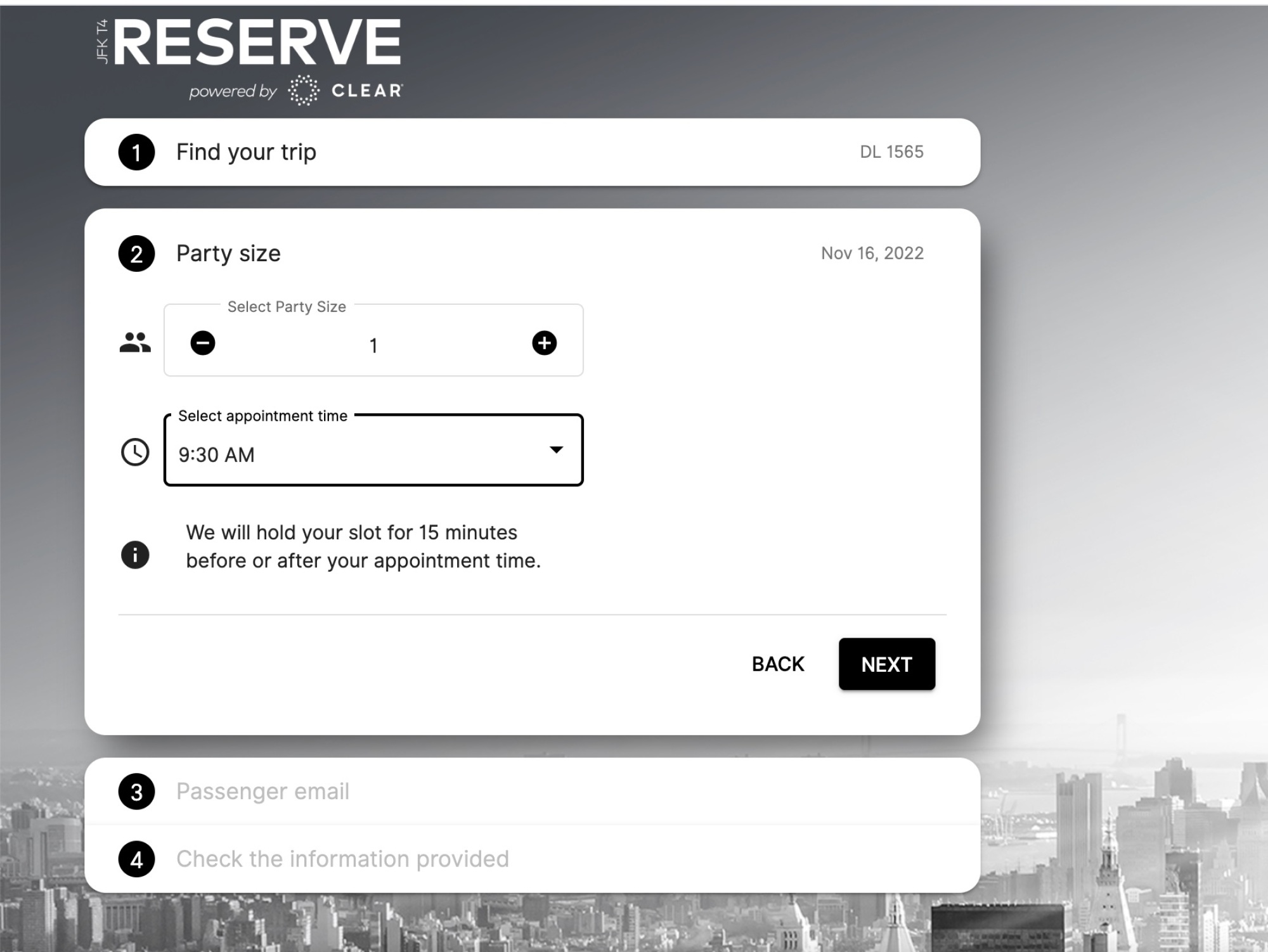3 Things You Should Never Do At An Airport
As enjoyable as it is, travel can be overwhelming, leaving people distracted in unfamiliar environments like airports—and susceptible to scams. With travel spiking and airports crowded, hackers and scam artists have access to more people to prey on than ever these days.
Just in time for peak travel season, Lookout, a cyber-security company, has issued some useful advice on how to prevent yourself from getting scammed. Here, three things you should never do at an airport.
Be careful about using free airport Wi-Fi networks. It might be a scam.
1. Don’t Use Free Wi-Fi (Without Being Careful)
The Risk: Many airports offer free Wi-Fi, but you might end up paying a big cost by blindly using a free public network at an airport—it might be fake. “Attackers have been known to set up fake public networks with convincing names like ‘Free_Airport_Internet,’” says Darnell Sharperson, a spokesperson for Lookout. With these fake networks, hackers can get access to sensitive information, including your emails, messages and login credentials like usernames and passwords.
Protect Yourself: Make sure you join the official airport network. And adjust the settings on your smartphone or computer so that it does not automatically connect to nearby networks.
Don’t use a a public charging station at an airport.
2. Don’t Use a Public USB Port
The Risk: USB ports make it easy to plug in a cord and charge your device. Bad idea. “Attackers can exploit USB chargers by loading malware onto them that infects your device the second you plug it in,” says Sharperson. Along those same lines, it’s a bad idea to borrow someone else’s USB cord or lend your cord to someone else, since scammers can use cords to extract info or hack into your device.
Protect Yourself: “Always travel with your personal USB cords, and plug your charger directly into an electrical socket (vs USB port) if possible,” says Sharperson. And Never leave your phone or device unattended and only let people you know “borrow” your devices.
Don’t click on a link to update travel info without making sure it’s legit.
3. Don’t Make (The Wrong) Travel Updates
The Risk: Hackers are getting smarter. The…