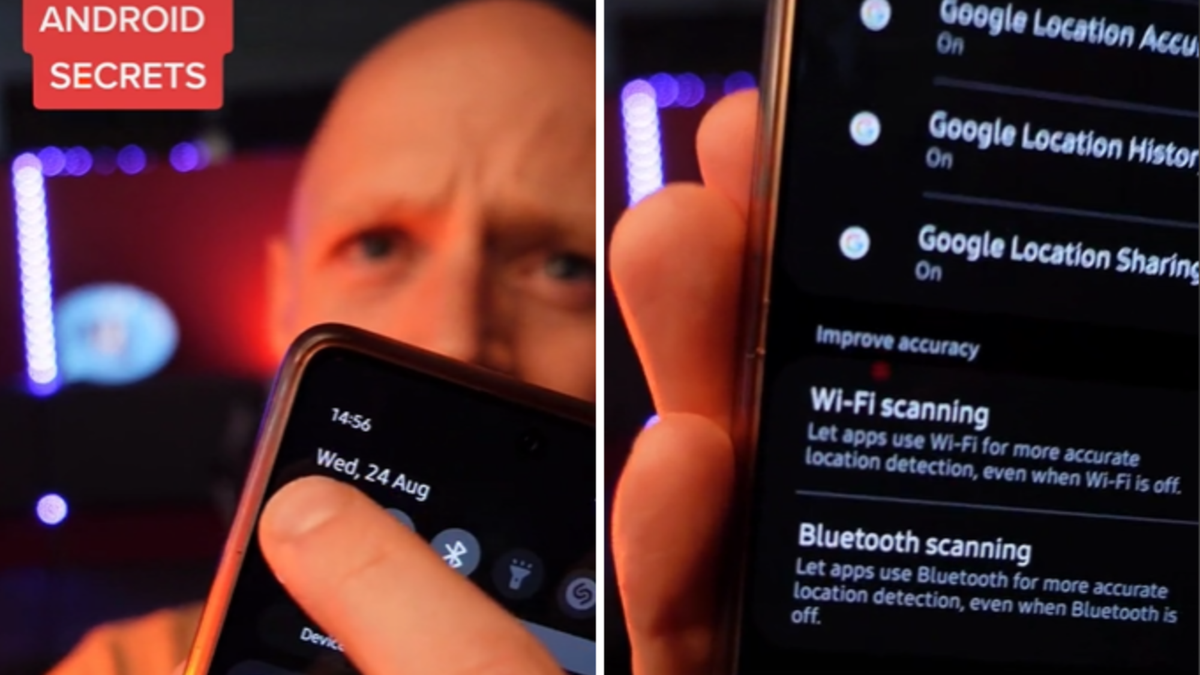Billions of Android owners urged to turn on three hidden safety locks – you’re living on the edge without them
THESE three quick tricks will keep upgrade your phone’s security.
You might be tempted to download a security subscription service to keep your Android safe from hackers or thieves.
But there are free, ready-to-go safety tricks hidden on your phone — you simply need to know where to look.
Here are three life-saving tips that will padlock your phone shut, according to Computer World.
1. Safe Browsing
Chrome‘s Safe Browsing mode is enabled by default, but there is a newer and more effective version.
It’s called “Enhanced Safe Browsing” and will operate “in the background to provide faster, proactive protection against dangerous websites, downloads, and extensions,” according to Google’s website.
Here’s how you access it:
- Open Chrome on your Android.
- Select the three-dot menu icon in the app’s upper-right corner.
- Select Settings > Privacy and Security > Safe Browsing. Tap the dot next to “Enhanced protection.”
An extra helpful tip: Return to Chrome’s Settings menu and select “Safety check.”
This will open a useful one-tap tool for scanning browser settings and saved passwords, and will let you know of any possible breaches or weak spots in your security.
Most read in Phones & Gadgets
2. Smart Lock
Android’s Smart Lock feature is designed to make security simpler, by pausing the extra protections when it’s in your hands.
It will automatically allow you to keep your phone unlocked whenever you’re in a trusted place like your home or office, or when you’re connected to a commonly-used Bluetooth device, like your earbuds.
Here’s how depending on your device type:
- For Android 12 and later, Android settings > Security > Advanced Settings.
- For earlier Android versions, open Android settings > Security > Screen Lock.
- For Samsung devices, Settings > Lock Screen.
3. Lockdown Mode
No, not that kind of lockdown.
The handy Android setting called “Lockdown Mode” provides you with an easy way to temporarily lockdown your phone.
In this mode, only a pattern, PIN, or password can get a person past your lock screen and into your device.
It temporarily shuts down your phone from all biometric and Smart Lock…