The Best Web Browsers for 2021
Unlike choosing MacOS, Windows, or Chrome OS, where choices are mutually exclusive, switching between web browsers isn’t quite so jarring. You can download and install any browser you choose, but which is best? And which is the best browser for privacy?
To help you decide on the best internet browser, we grabbed the latest browsers and put them through their paces. Even if some of them could use a complete overhaul, these options are your best chance for a great online experience.
The best web browsers at a glance
The best web browser: Google Chrome
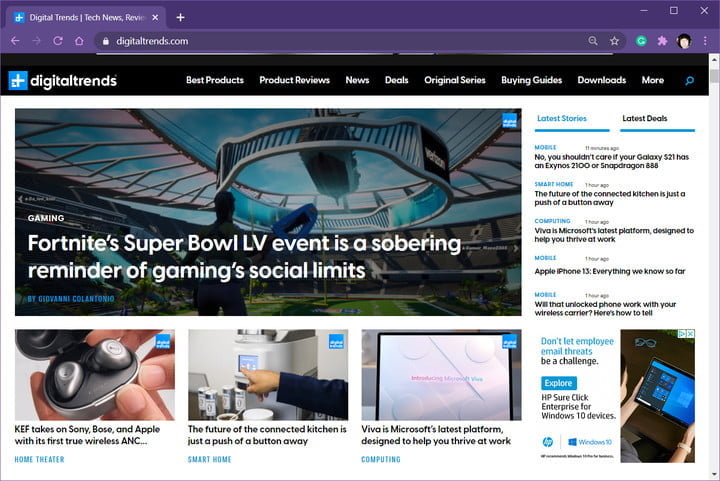
Chrome is ubiquitous — and for good reason. With a robust feature set, full Google Account integration, a thriving extension ecosystem (available through the Chrome Web Store), and a reliable suite of mobile apps, it’s easy to see why Chrome is the most popular web browser.
Chrome boasts some of the best mobile integration available. Served up on every major platform, keeping data in sync is easy, making browsing between multiple devices a breeze. Sign in to your Google account on one device, and all Chrome bookmarks, saved data, and preferences come right along. Even active extensions stay in sync across devices.
Chrome’s password manager can automatically generate and recommends strong passwords when a user creates a new account on a webpage. The search bar, or Omnibox, provides “rich results” comprised of useful answers. Favorites are more accessible as well, and they’re manageable on the New Tab page.
Other updates include a Dark Mode for Windows and MacOS, better New Tab customization and tab group creation, tab hover cards, and an in-browser warning if your password was discovered in a data breach. Android users will appreciate the Phone Hub for linking and monitor your phone. There’s also the ability to quiet notifications so websites don’t bombard you with requests to enable in-browser notifications.
What’s the bottom line? The Google Chrome browser is fast, free, and even better-looking than before. With a thriving extension ecosystem, it’s as fully featured or as pared-down as you want it to be. Everything is right where it belongs, privacy and security controls are laid…



