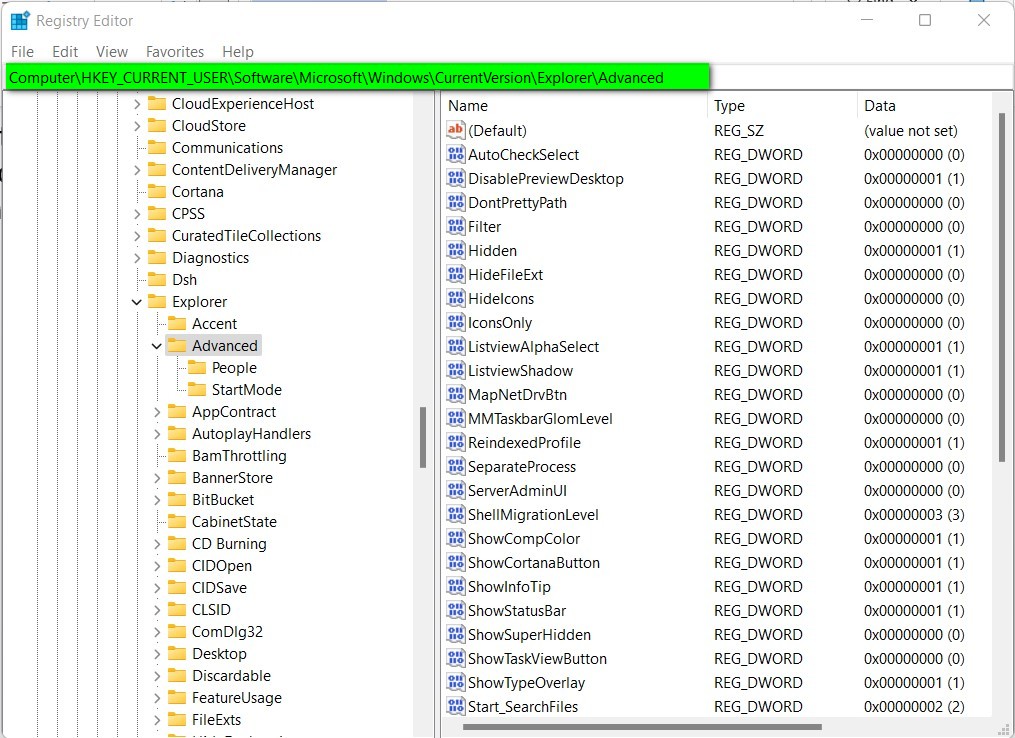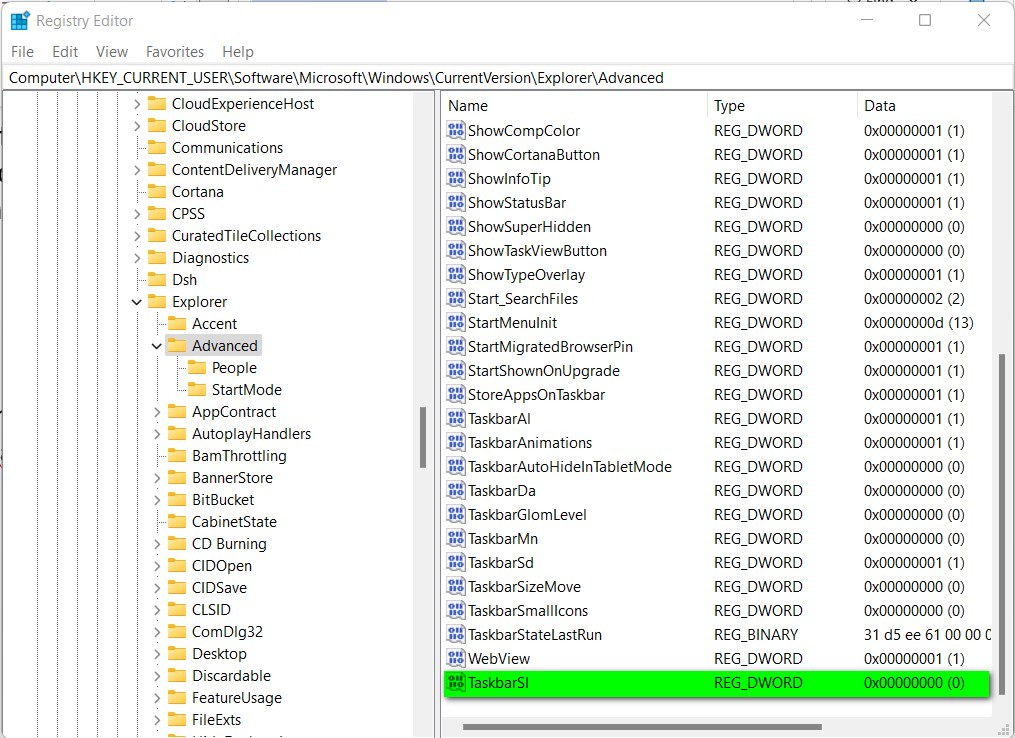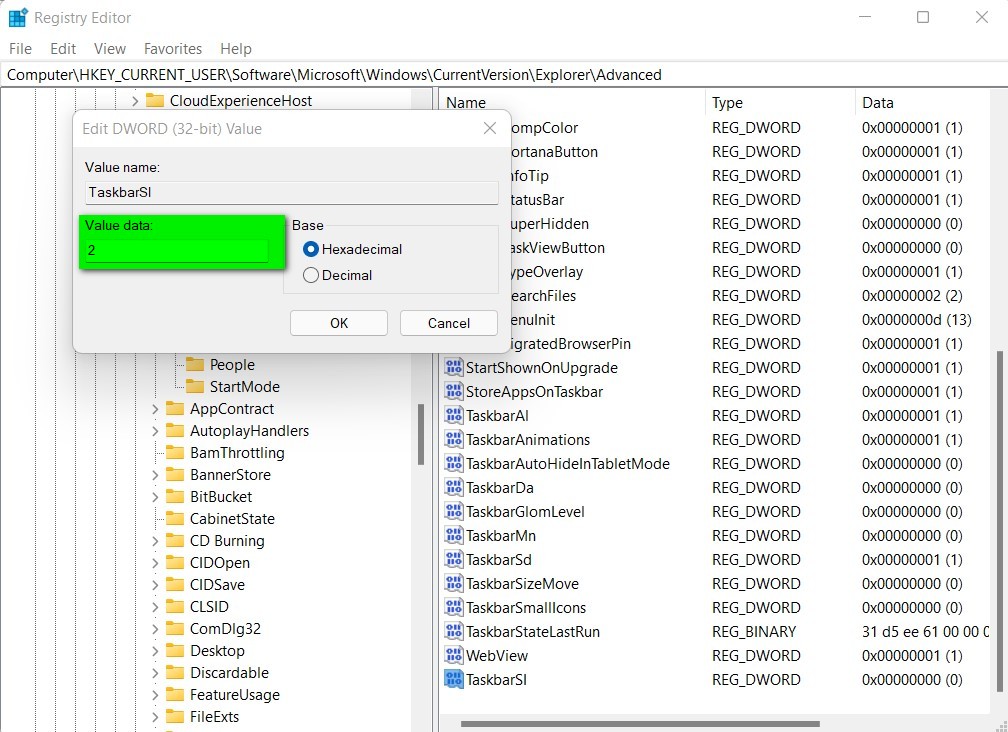Microsoft and Manaaki Whenua to map NZ’s forest cover change
Microsoft and New Zealand Crown Research Institute, Manaaki Whenua Landcare Research, are teaming up to develop improved detection of land use and forest cover change in New Zealand.
Microsoft says its AI for Good team will work with Manaaki Whenua’s Remote Sensing team to develop models and methods to assess and monitor changes in land use and land cover at scale. The two organisations will use high-resolution satellite imagery, including datasets from the Planetary Computer.
It says those are important elements in assessing carbon stored in New Zealand forests, and improved mapping will help inform decisions and policies for a more sustainable Aotearoa.
“The data from this initiative will have practical applications related to understanding changes in carbon sequestration – the process of capturing and storing carbon dioxide from the atmosphere,” says Microsoft’s AI for Good programme’s chief data scientist, Juan Lavista Ferres.
Microsoft says these new mapping approaches can be combined with other carbon models to monitor changes in carbon, helping policymakers, urban planners, and the general community consider how their land use affects New Zealand’s climate change goals.
Manaaki Whenua chief scientist Fiona Carswell says Aotearoa New Zealand has ambitious goals to address climate change, and meeting those goals will require many partnerships and collaborations.
“This project with Microsoft is a strong example of working together to enrich our understanding of te taiao (our environment) today and for our future,” she says.
Additional collaboration with Manaaki Whenua and Microsoft, along with other partners, enterprises, and local communities, will develop research that supports government decision-making and policies related to the care of the land and climate change.
Microsoft says as data becomes ever more available at increasing resolution and frequency, techniques like AI and deep learning open new possibilities for monitoring our environment by mapping and measuring the natural world more frequently and with greater accuracy and confidence.
It says this project is an important step toward realising this aim.
This follows Microsoft’s recent…