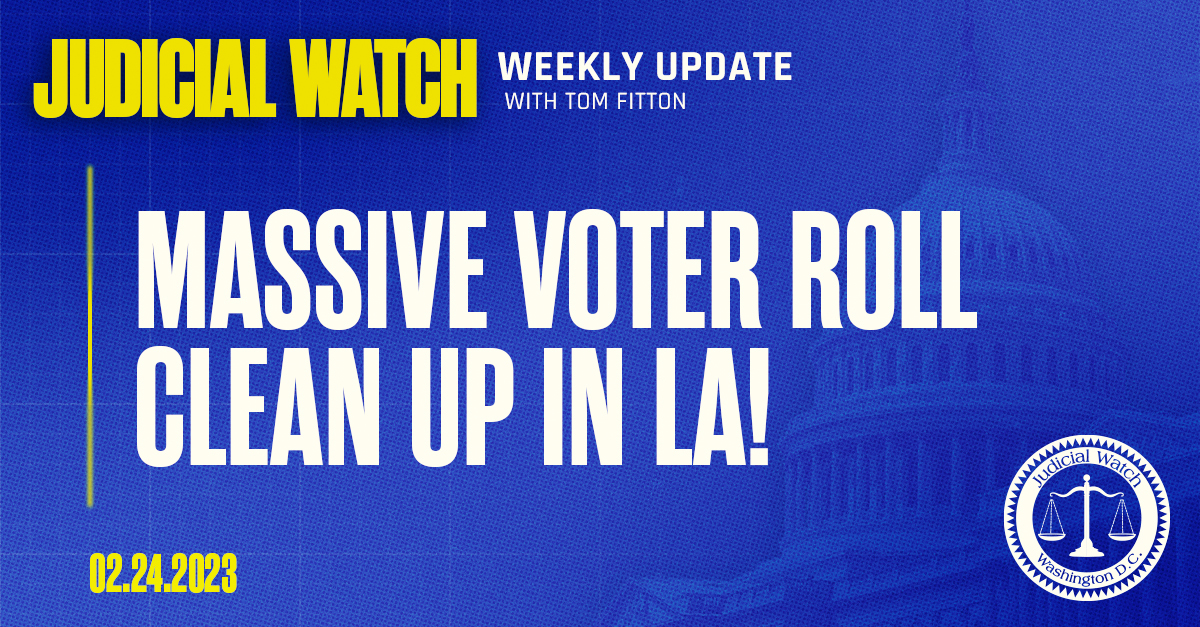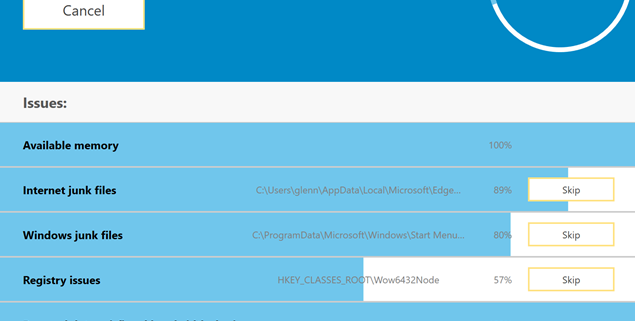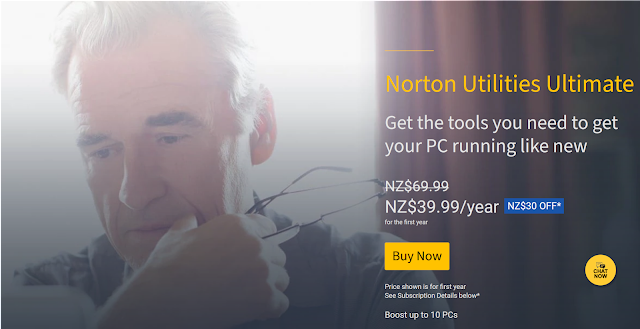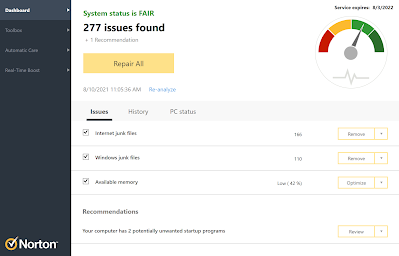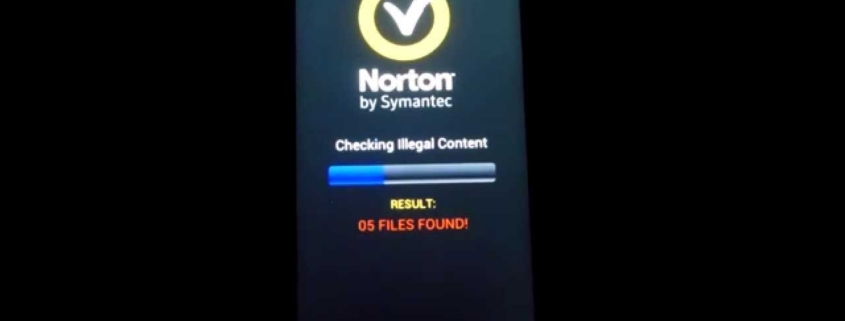Massive Voter Roll Clean Up in LA!
February 24, 2023
|
Judicial Watch
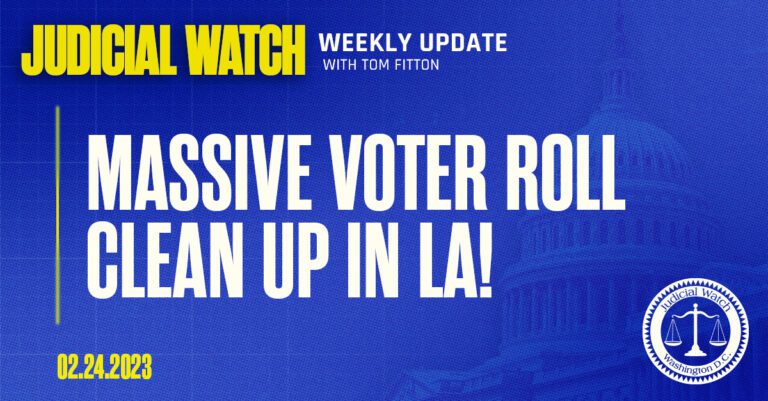
LA County Removes 1.2 million Ineligible Voters in Judicial Watch Lawsuit Settlement
Judicial Watch Sues DHS for Records on Election Censorship
Biden Issues Second Order to “Further” Advance Governmentwide Racial Equity
LA County Removes 1.2 million Ineligible Voters in Judicial Watch Lawsuit Settlement
Good news for voters and elections in California. Los Angeles County removed 1,207,613 ineligible voters from its rolls since last year under the terms of a settlement agreement in a federal lawsuit we filed in 2017 (Judicial Watch, Inc., et al. v. Dean C. Logan, et al. (No. 2:17-cv-08948)).
We sued on behalf of four lawfully registered voters in Los Angeles County and the Election Integrity Project California, Inc., a public interest group involved in monitoring California’s voter rolls.
Under the terms of the settlement agreement, Los Angeles County sent almost 1.6 million address confirmation notices in 2019 to voters listed as “inactive” on its voter rolls. Under the federal National Voter Registration Act (NVRA), voters who do not respond to the notices and who do not vote in the following two federal elections must be removed from the voter rolls. The settlement also required an update to the state’s online NVRA manual to make it clear that ineligible names must be removed and to notify each California county that they are obliged to do this.
In the most recent of a series of progress reports to us, Los Angeles County confirmed that 1,207,613 ineligible and inactive voters were recently removed from the rolls. Los Angeles County confirmed last year that more than 634,000 of its inactive voters hadn’t voted in at least 10 years.
We previously detailed that Los Angeles County had allowed more than 20% of its registered voters to become inactive without removing them from the voter list.
This long overdue voter roll clean-up is a historic victory and means California elections are less at risk for fraud. Building on this success, we will continue our lawsuits and activism to clean up voter rolls…