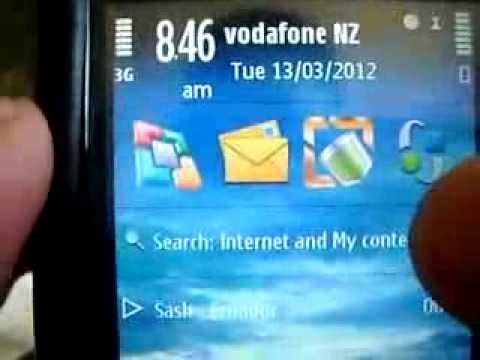Hackers attack telecom office computers with ransomware
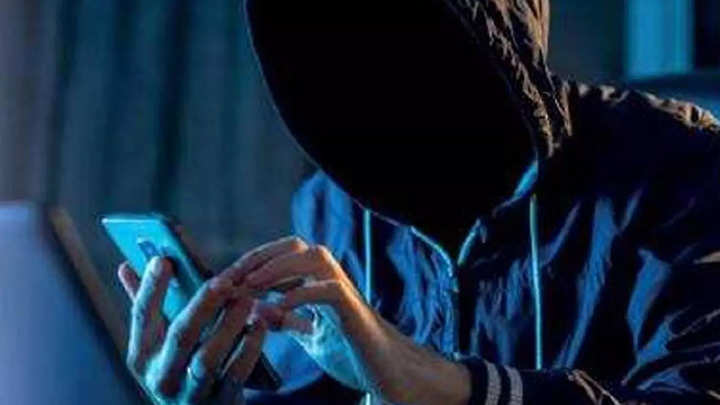
Hackers breached some computer systems in the office of the Controller of Communication Accounts (CCA) in Vijayawada, demanding payment of ransom, an official said on Friday. The office staff found ransomware installed in their systems with a flag that they were hacked.
CCA comes under the Department of Communications, Government of India, with its AP Circle office located in Vijayawada.
CCA K Vinod Kumar told PTI that no vital data was stolen as their server was found secure.
“Basic information that is available in the computer systems has been affected but our main server is intact. We have alerted our head office on this and also lodged a complaint with the Cyber Crime Police,” Vinod Kumar said.
City Cyber Crimes Inspector Srinivasa Rao said they have started digging into the case but so far not identified the source of the hacking.
“The hacking has apparently been done for the sake of ransom as the hackers posted a flag on the systems. But so far, there has been no further communication on that,” the inspector added.
The IT staff got into action immediately and started corrective measures to prevent further breaches.
The CCA, AP Circle, is responsible for collection of license fee as revenue share from all cellular, basic, internet service providers and also spectrum usage charges. It is also responsible for maintenance of bank guarantees submitted by the decentralised licensees.
FacebookTwitterLinkedin