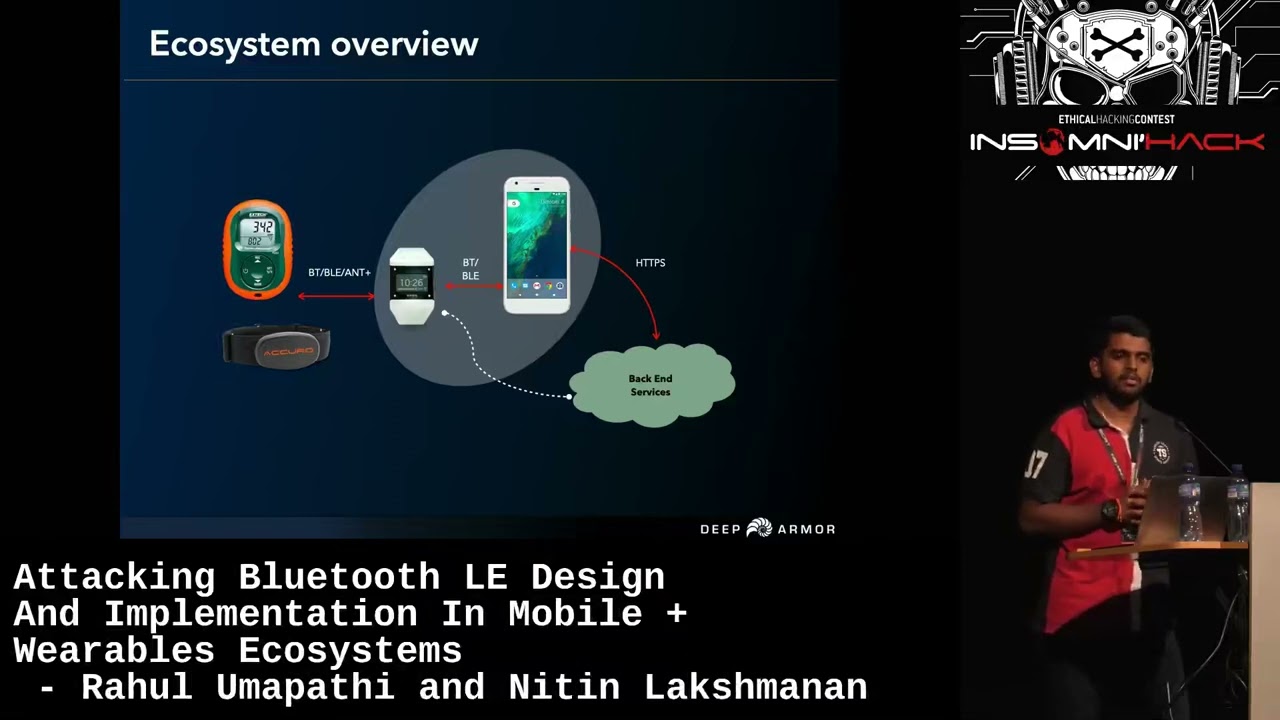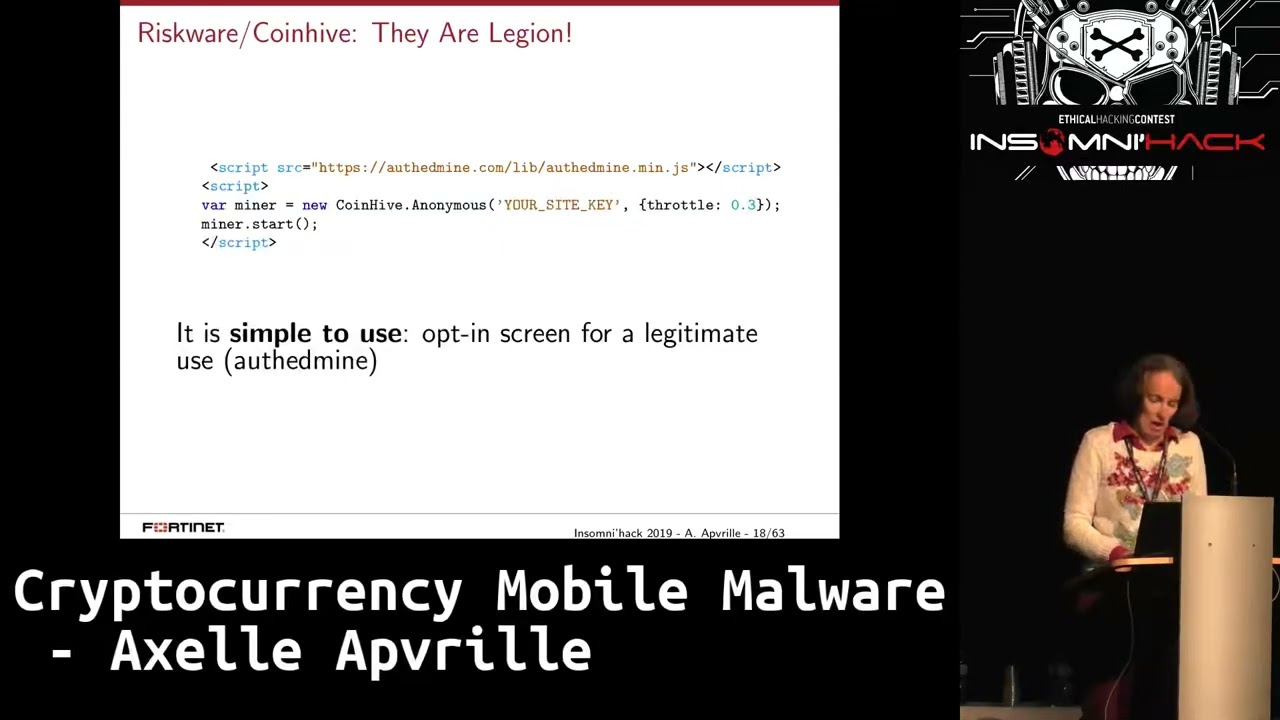I’m a security expert – Android and iPhone owners must never post two sentences online or risk criminal attack
PROTECTING your privacy has become important in the digital age because sharing can quickly turn into oversharing.
Cyber-security giant McAfee released research showing that oversharing on social media with hundreds – if not millions of people – can expose your life more than you want it to.
The online protection agency says that oversharing is when you say more than one should to more people than you should.
When you post on social media statements, such as “This is an Airbnb I’m staying in for the week,” or “I go to this cafe every morning before work,” can expose you to privacy harm.
Saying you are way tells your followers and anyone viewing your profile that your home is currently empty.
Posting that you go to a cafe every morning tells your people that if they want to meet you they know where to find you.
To protect your privacy on social media McAfee recommends following these three steps.
The first is to be more selective about your social media settings.
On Facebook and Instagram, you can make your profile available and visible to friends only. This makes it so people who you do not accept to follow you cannot view your profile and social content.
“Taking a “friends only” approach to your social media profiles can help protect your privacy,” McAfee said. “That gives a possible scammer or stalker much less material to work with.”
Most read in Phones & Gadgets
Another way to protect your privacy is not allowing strangers follow you.
Not allowing strangers to follow you prevents fake accounts from accessing your profile and trying to scam you.
McAfee says in Q1 2023 alone, Facebook took action on 426million fake accounts.
Making your social media profiles private prevent strangers from gathering information about you and potentially using it for fraud.
The final way to protect your privacy on social media is considering when and what you post.
Instead of posting on your vacation that you are out of town, or double-check your photos before you post so that you do not share any personal information that could cause fraud or harm.
Not only does McAfee recommend…