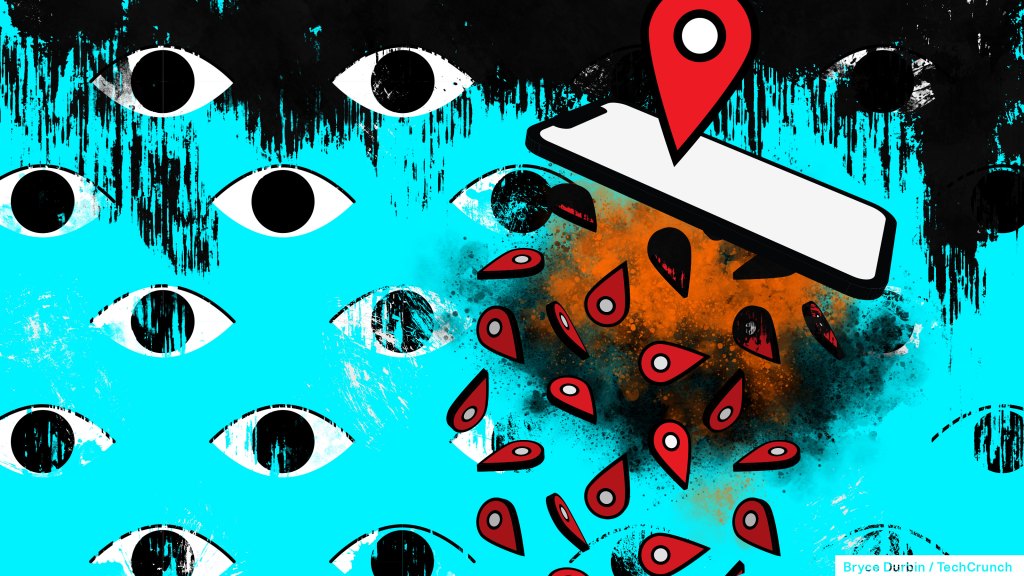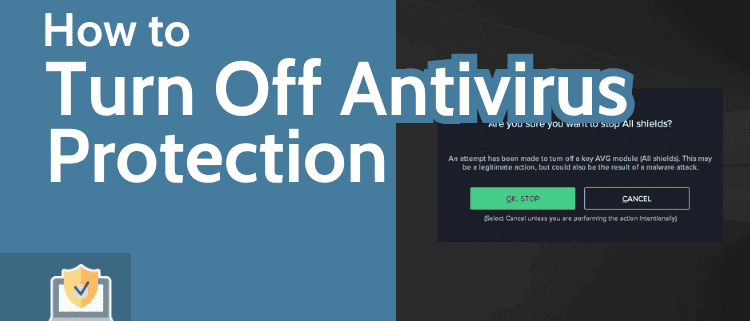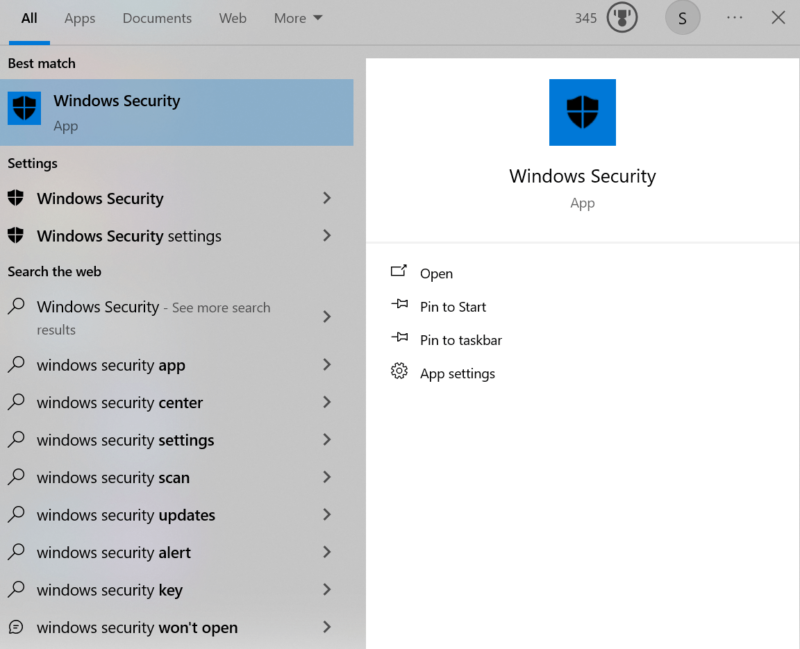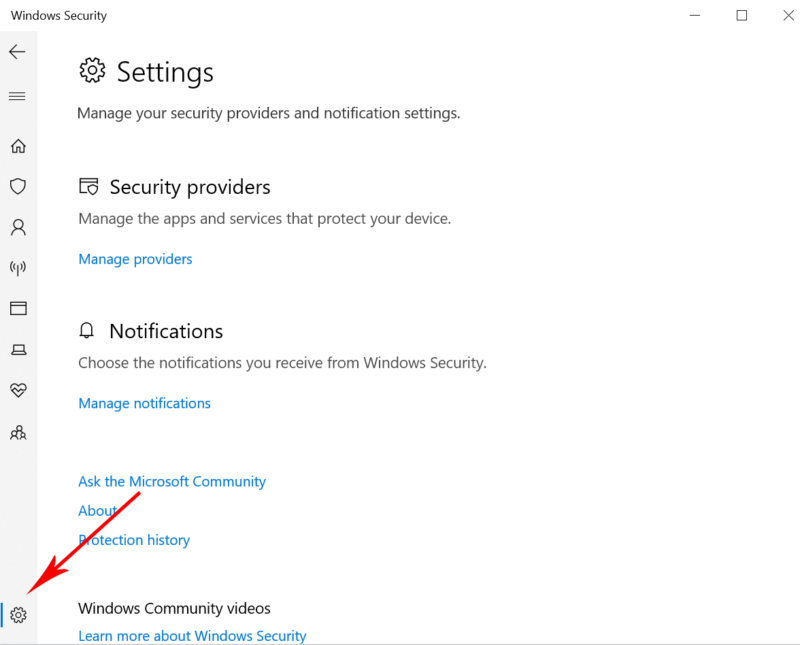Largest navigation device maker combats bots with Cequence’s API Spartan
The world’s largest navigation device manufacturer has opted to secure its eCommerce experience and combat bot attacks with the bot detection and mitigation solution API Spartan, created by Cequence and part of the overarching Unified API Protection platform.
This decision was made in response to significant financial risks exposed by bot attacks. The company encountered approximately 100 million SSO login requests monthly, with 15 to 20 percent of these identified as malicious. They also revealed that account takeovers could result in costs ranging from $50 (40) to $12,000 (9,500) each. If left unchecked, these costs could culminate in billions potentially lost, spelling out disaster for the business.
Previously, the company had struggled with substandard bot protection from another internet security provider, who used rudimentary techniques reliant on identifying bad IP addresses. However, this method proved insufficient in detecting advanced malicious bots given its lack of behavioural analysis, leading to unresolved bot attacks and difficulties in ensuring business continuity and customer experience.
In searching for a more proactive solution to this predicament, the company turned to Cequence’s API Spartan. Cequence’s capabilities to discern genuine users from bots in real-time and adapt to evolving bot tactics appealed to the company, offering a reliable and future-proof answer to their bot issue.
“Bots aren’t just a technical nuisance; they’re customer experience assassins,” stated Ameya Talwalkar, CEO of Cequence. “Imagine loyal customers, eager to purchase your products, locked out by an army of automated bad actors. The frustration, lost sales, and reputational damage are a nightmare scenario no business can afford. That’s why Cequence is dedicated to providing solutions that go beyond simple bot detection. We empower companies to proactively safeguard their legitimate customers and foster a thriving online environment where trust and genuine interactions flourish.”
The OWASP API Security Top 10 highlights the vulnerability of poorly secured APIs to automated bot attacks, blurring the line between traditional API and bot attacks with unified security solutions…