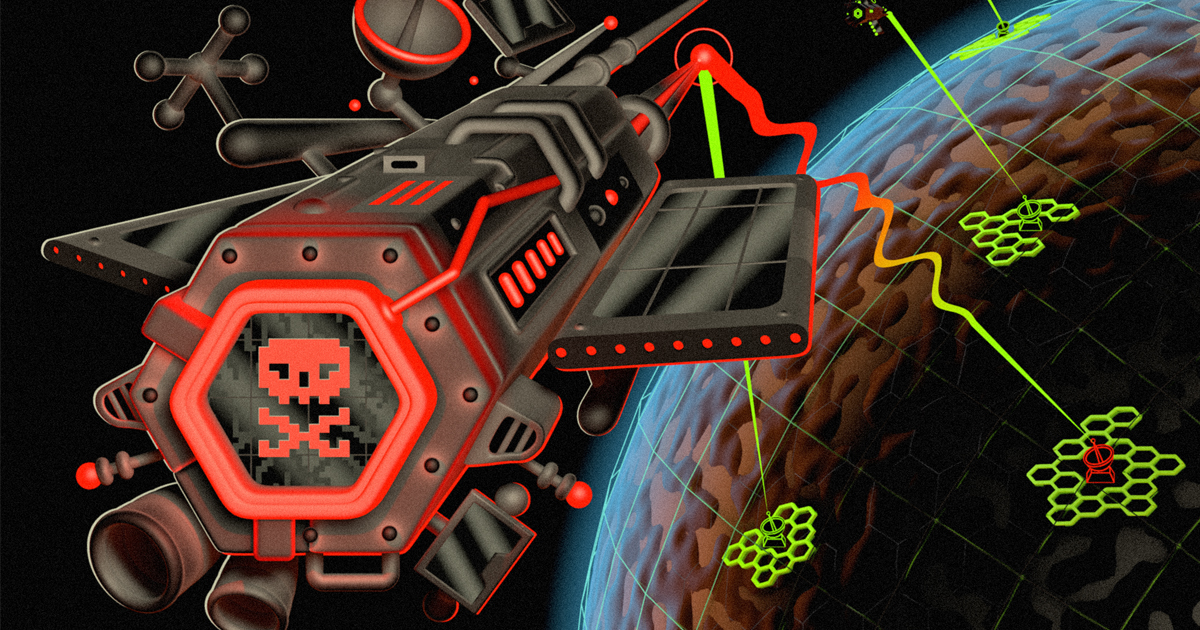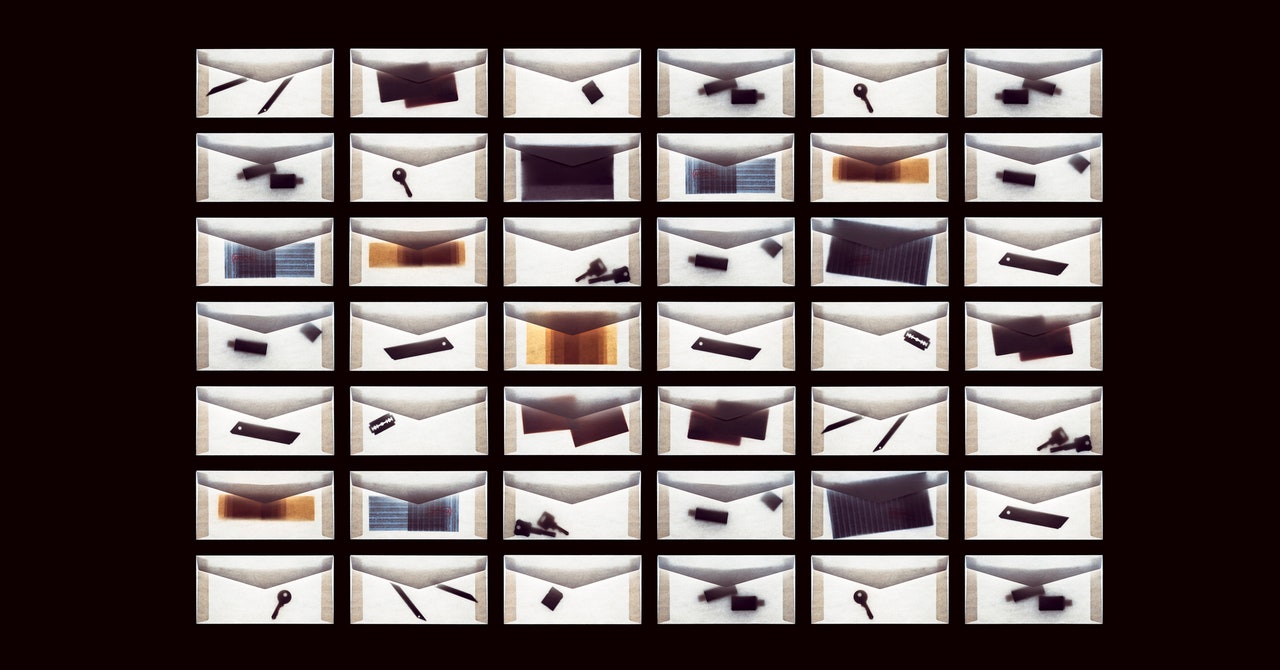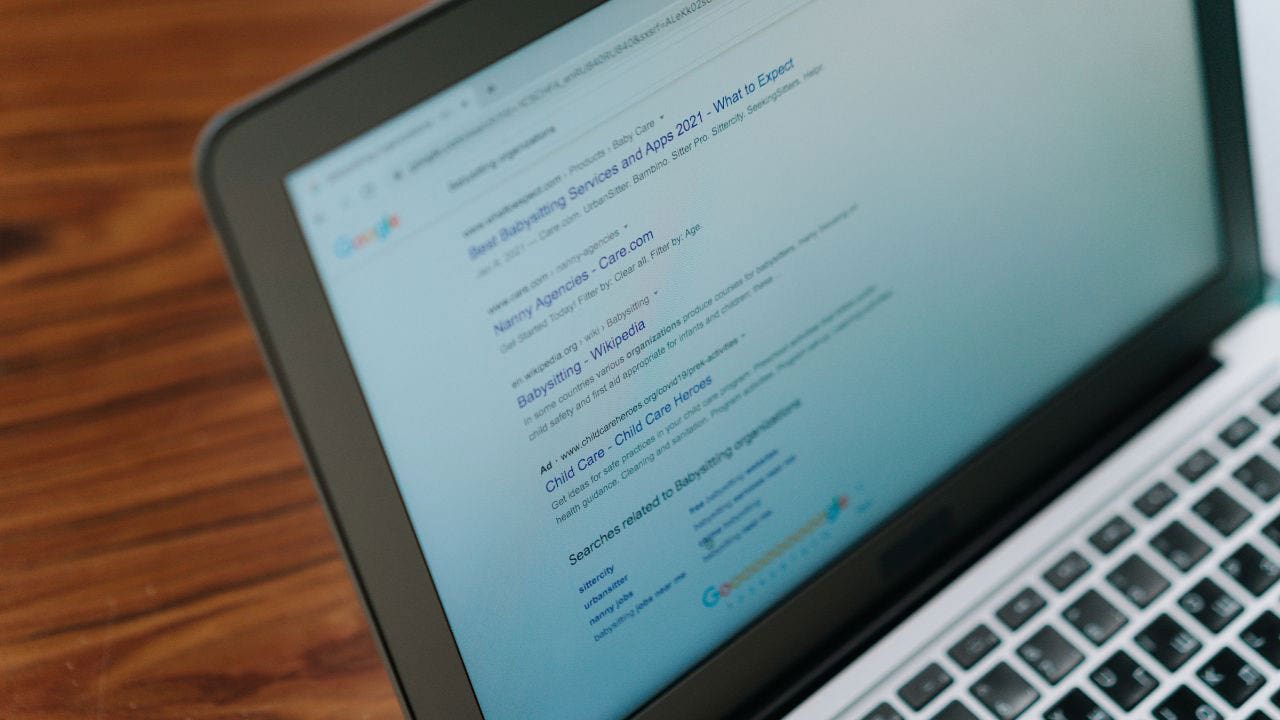Russia’s Viasat Hack Exposed Satellite Industry’s Security Flaws
As Putin began his invasion of Ukraine, a network used throughout Europe—and by the Ukrainian military—faced an unprecedented cyberattack that doubled as an industrywide wake-up call.
Andreas Wickberg loves snowmobiling to the house he built in the icy reaches of Lapland, north of the Arctic Circle. Each month come spring, he and his wife relocate for a week or so to a “very, very isolated” spot about 335 miles northwest of their usual home near Umea, a Swedish university town. Up in Lapland, it’s just them and three other houses. Wickberg develops payment-processing software for a Swedish e-commerce company. What makes this possible is satellite internet: For 500 krona ($45) a month, he and his wife can make work calls by day and stream movies by night.
Just over a year ago, though, they and their neighbors found themselves cut off from the outside world. At 7 a.m. on Feb. 24, 2022, Wickberg turned on his computer and took in the news that Russian President Vladimir Putin had begun an invasion of Ukraine with airstrikes on Kyiv and many other cities. Wickberg read everything he could, aghast. Not long after, a neighbor came around asking to borrow the family’s Wi-Fi password because their internet was on the fritz. Wickberg obliged, but 10 minutes later, his connection dropped, too. When he checked his modem, all four lights were off, meaning the device was no longer communicating with KA-SAT, Viasat Inc.’s 13,560-pound satellite floating 22,236 miles above.
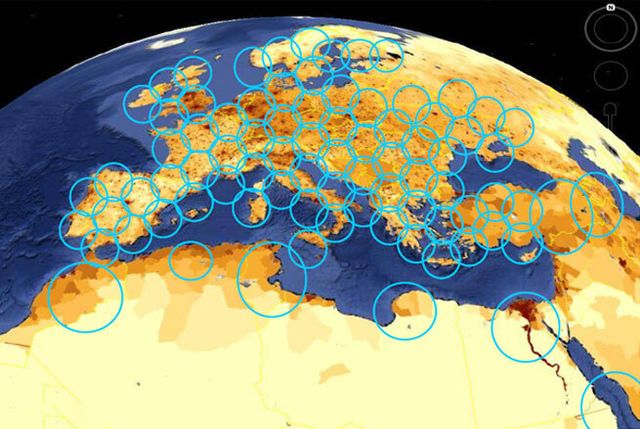
● The KA-SAT satellite covers Europe with 82 spot beams.
Courtesy Airbus
The way each of the connections in his community switched off one by one left him convinced that this wasn’t just a glitch. He concluded Russia had hacked his modem. “It’s a scary feeling,” Wickberg says. “I actually thought that these systems were much more secure, that it was sort of far-fetched that this could even happen.”
Viasat staffers in the US, where the company is based, were caught by surprise, too. Across Europe and North Africa, tens of thousands of internet connections in at least 13 countries were going dead. Some of the biggest service…