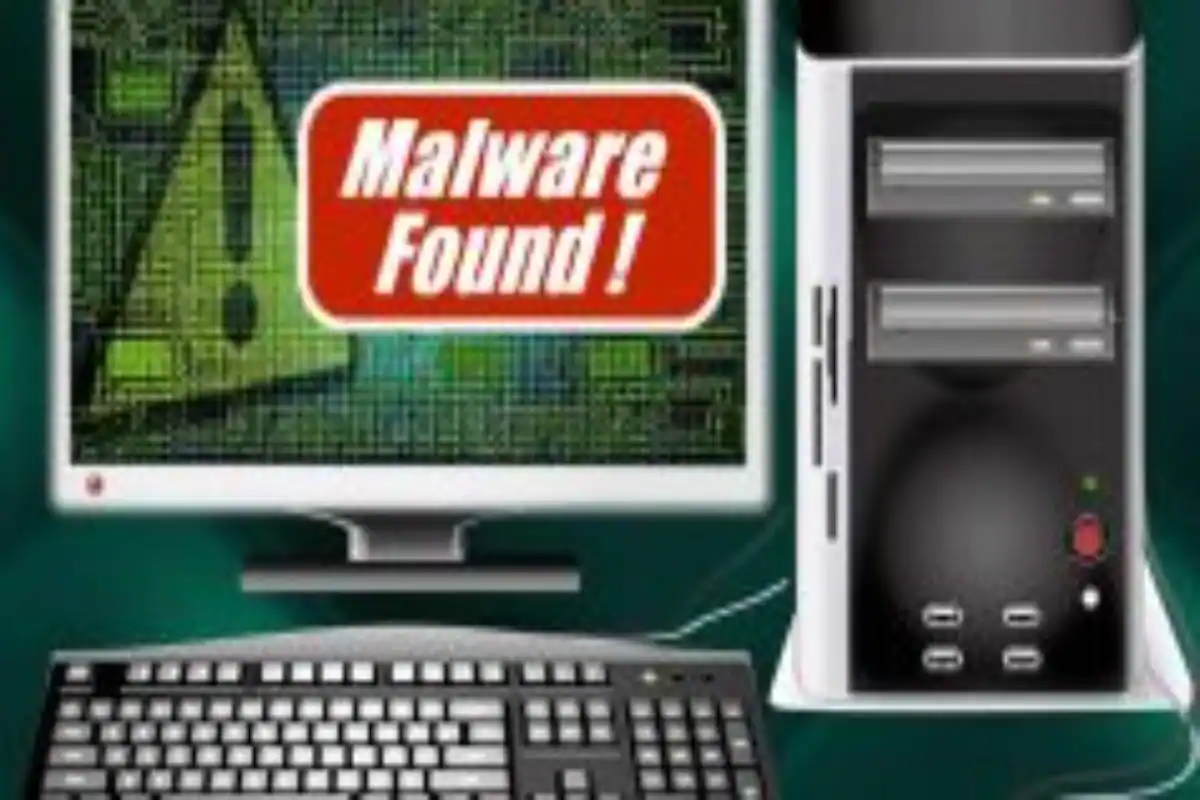Follow These Simple Steps to Prevent Online Scams
In the last few years, a number of organisations have migrated to the online space at a surprising rate. Several new businesses, including local merchants and kirana shops, have moved to the digital ecosystem and are aggressively using digital mediums for online transactions. With the pros of the digital ecosystem, some pitfalls come handy. The shift to the digital world has promoted online financial fraud. Not just organisations but also many individuals become victim of the fraud, hence, it is vital to understand the potential online risks associated with online banking transactions. Here are some safety tips to ensure while making online transactions.
Beware of What Apps you Install
Be careful of what applications you are downloading or installing on your device, even the non-financial ones. The applications should be official and made by companies or businesses you trust. Chief technology officer (CTO) atBankBazaar.com, Murari Sridharan suggested that people must download and use only those banking or shopping apps, which are available in the app store of the individual’s mobile platform (Google Play Store, Windows App Store, iPhone App Store, etc). Make sure, one must not use essential accounts to access temporary apps or post any information about themselves through them.
Don’t Transact on Public Networks
Always avoid using public network for making any financial transactions and also don’t use public hotspots or Wi-Fi in hotels, airports or any other such places. This is because the public networks are open networks, therefore they are prone to risks of data theft as their encryption can be cracked easily by hackers to access any account’s crucial information. Hence, it is advised that you make all financial transactions only when you have connected your device to a password-protected personal internet connection.
Be Cautious of the Links
Don’t fall for link baiting. Many websites, text messages and emails invite you to click on links that look attractive or offer prize money or rewards. Most of these links are fake and lead to phishing sites that can get past your mobile’s security features and can even get hold of an individual’s financial and personal…