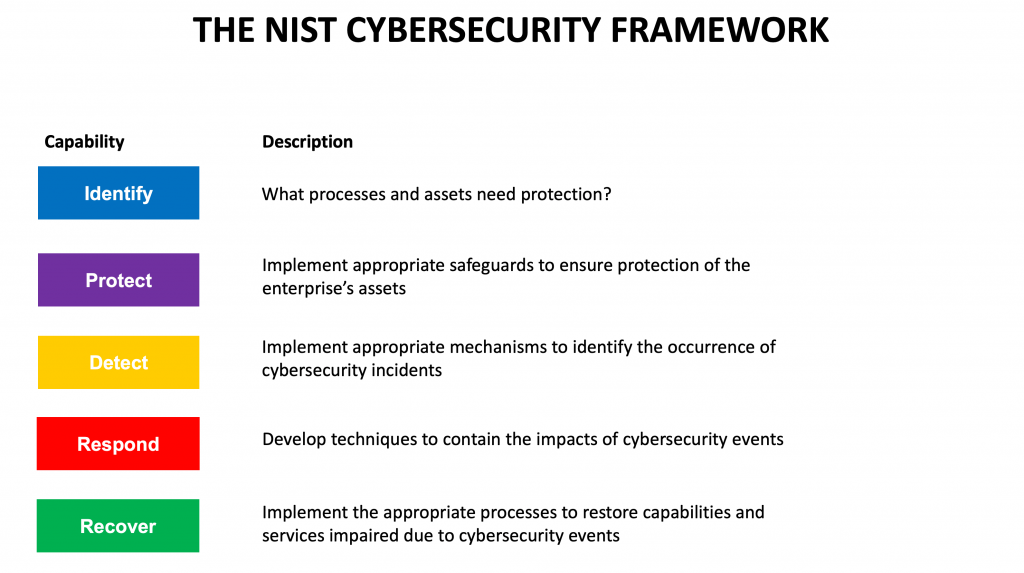Zero Trust Framework: A Guide to Implementation
Implementing a Zero Trust framework across an organization requires leading with a “never trust and always verify” mindset to secure your data and resources. Over the years, organizations have increasingly implemented Zero Trust frameworks into their environment because technological advancements and modern-day workforce changes such as SAS applications, cloud-based data centers, mobile devices, remote workforce, and much more, have caused the network perimeter to become challenging to define.
Implementing a Zero Trust security model suggests that enterprises cannot automatically trust any endpoint originating inside or outside its perimeter; therefore, strict privileges, user access, and authentication is required at every level for applications, devices, and users. Depending on your operation, business objectives, and the type of legacy systems you use, there is not a one-size-fits-all solution. Zero Trust can be challenging to implement and even counterproductive in some environments.
Ultimately, it will take time, resources, and team buy-in to create a cohesive and reliable strategy. Before you create a detailed roadmap, first gauge your security maturity with this Forrester assessment to help guide your projects and initiatives.
Where to Start When Implementing a Zero Trust Framework
Where do you begin with your Zero Trust strategy? Forrester’s report, A Practical Guide to a Zero Trust Implementation, explores five components from its Zero Trust Extended (ZTX) framework for you to focus on when developing your strategy, including:
Let’s take a look at each of these areas more in more detail to understand the practical building blocks of a successful Zero Trust implementation.
Zero Trust for People
Humans are often the weakest link in security practices, falling victim to phishing attacks or making mistakes due to bad password management. It’s critical to align your strategy with the people across your entire organization by investing in identity and access management (IAM) throughout your on-premises or cloud environment. With data being accessed by consumers, employees, and third parties, organizations need to develop a process for consistent monitoring of…