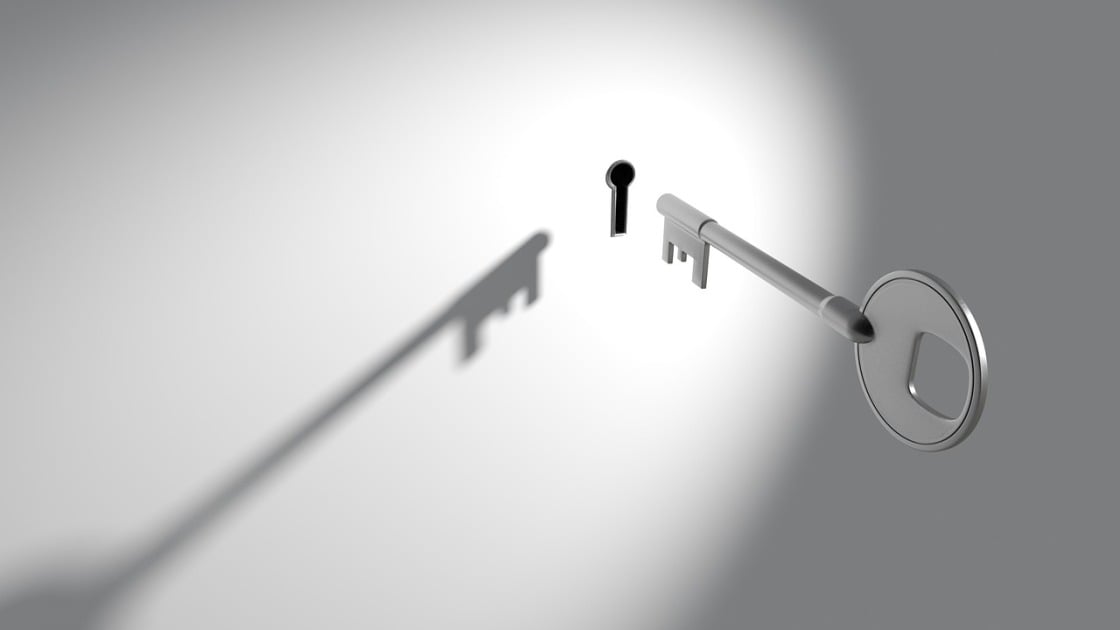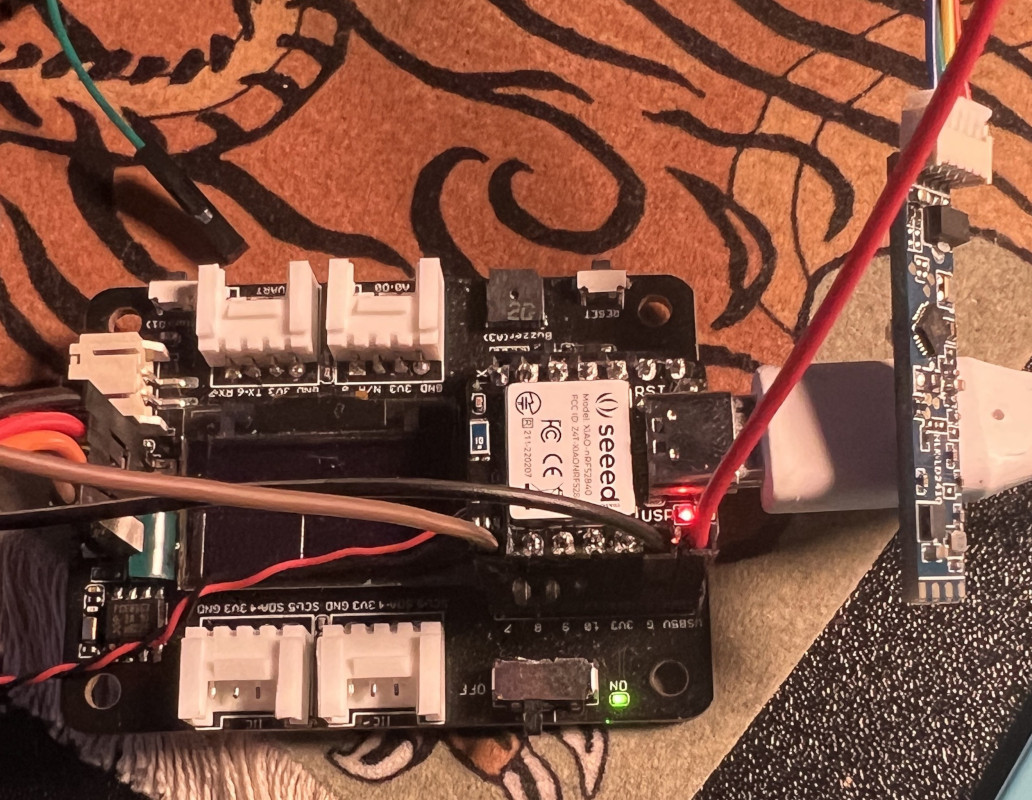FCC Locks Down Router Firmware
For years, we have been graced with consumer electronics that run some form of Linux, have a serial port on the circuit board somewhere, and are able to be upgraded through official and unofficial means. That digital picture frame you got for Christmas in 2007 and forgot to regift in 2008? That’s a computer, and it would make a wonderful Twitter feed display. Your old Linksys WRT54G router? You can make a robotic lawnmower out of that thing. The ability to modify the firmware of consumer electronics is the cornerstone of Hackaday’s editorial prerogative. Now that right we have all enjoyed is in jeopardy, thanks to regulations from the FCC and laziness from router manufacturers.
Several months ago, the FCC proposed a rule that governed the certification of RF equipment, specifically wireless routers. This regulation would require router manufacturers to implement security on the radio modules inside these routers. While these regulations only covered the U-NII bands – the portion of the spectrum used for 5GHz WiFi, and there was no expectation of implementing security on the CPU or operating system of these routers, there were concerns. Routers are built around a System on Chip, with the CPU and radio in a single package. The easiest way to prevent modification of the radio module would be to prevent modification to the entire router. Some would call it fear mongering, but there was an expectation these proposed FCC rules would inevitably lead to wireless routers being completely locked down.
These expectations have become reality. Libre Planet has received confirmation from a large router manufacturer that firmware is now being locked down thanks to FCC rule changes.
News of this change to router firmware comes from a Battlemesh mailing list, a contest centered around modifying WiFi routers for mesh networking and ad-hoc networks. According to a customer service rep, TP-Link has locked down the firmware for several models of WiFi routers due to the new FCC rule change. The models affected include the most recent 802.11n from TP-Link, and there is no way to use other firmware on these routers.
The controversy surrounding the FCC’s rule change has ebbed and…