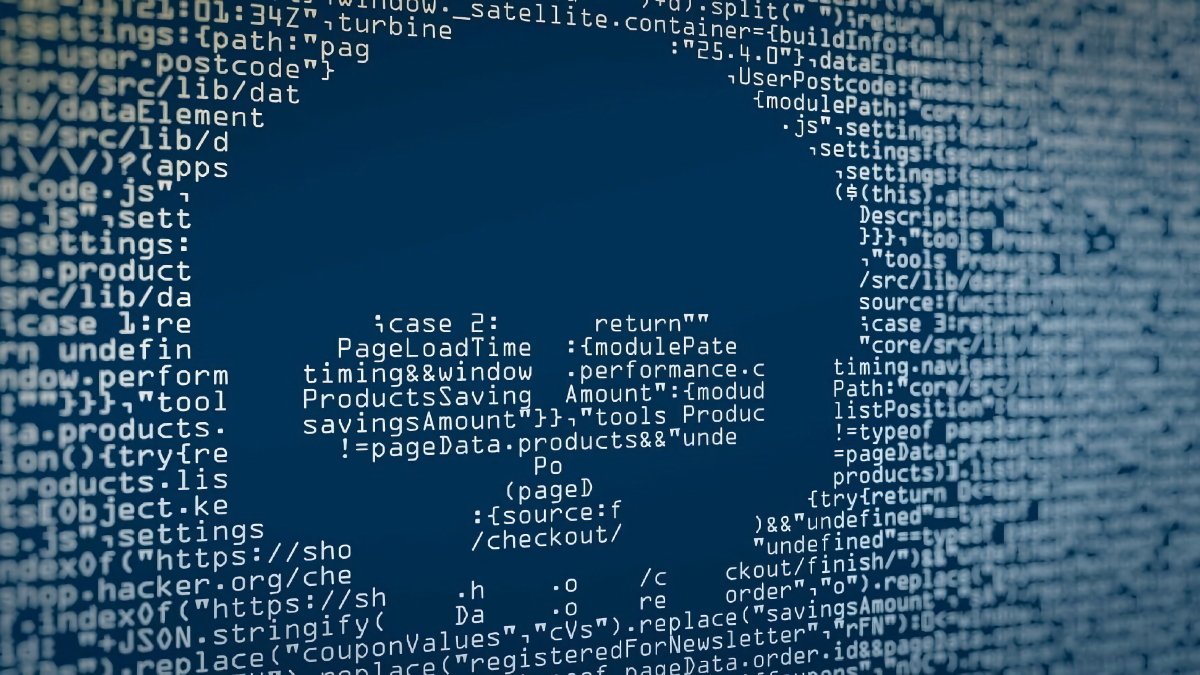This new macOS backdoor lets hackers take over your Mac remotely — how to stay safe
Hackers are beefing up their efforts to go after the best MacBooks as security researchers have discovered a brand new macOS backdoor which appears to have ties to another recently identified Mac malware strain.
As reported by SecurityWeek, this new Mac malware has been dubbed SpectralBlur and although it was uploaded to VirusTotal back in August of last year, it remained undetected by the best antivirus software until it recently caught the attention of Proofpoint’s Greg Lesnewich.
In a blog post, Lesnewich explained that SpectralBlur has similar capabilities to other backdoors as it can upload and download files, delete files and hibernate or sleep when given commands from a hacker-controlled command-and-control (C2) server. What is surprising about this new Mac malware strain though is that it shares similarities to the KandyKorn macOS backdoor which was created by the infamous North Korean hacking group Lazarus.
Just like SpectralBlur, KandyKorn is designed to evade detection while providing the hackers behind it with the ability to monitor and control infected Macs. Although different, these two Mac malware strains appear to be built based on the same requirements.
Once installed on a vulnerable Mac, SpectralBlur executes a function that allows it to decrypt and encrypt network traffic to help it avoid being detected. However, it can also erase files after opening them and then overwrite the data they contain with zeros.
Mac malware is on the rise
If you thought your Mac was safe from hackers and malware, I’ve got bad news for you. Cybercriminals may have preferred Windows machines in the past but now that Apple’s computers have seen a surge in popularity over the past few years, they’ve become a much more valuable target.
According to a blog post from the non-profit Objective-See (via The Hacker News), 21 new malware strains designed to target macOS were discovered in 2023 alone. This is a significant increase compared to the previous year when only 13 Mac malware strains were identified.
As such, expect to see even more Mac malware this year as hackers and other cybercriminals have seen firsthand just how valuable it can be targeting Apple’s computers over the best…