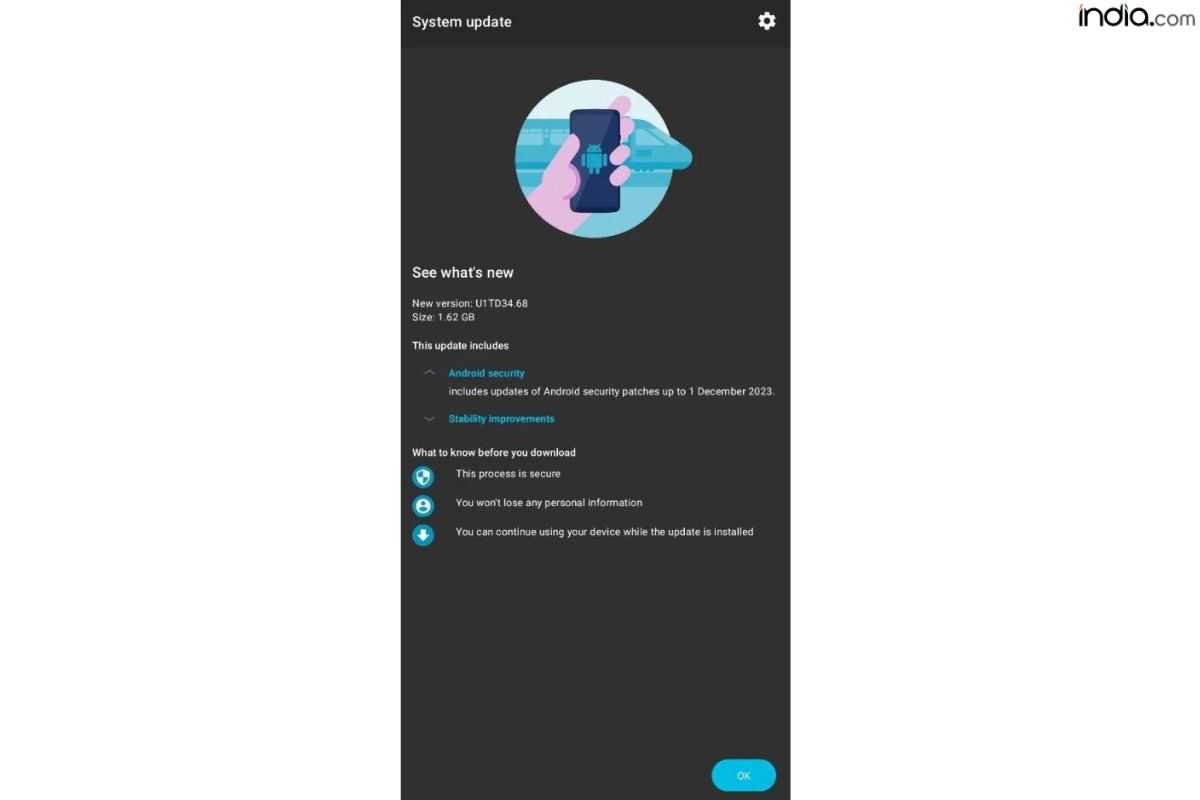Microsoft’s February 2024 Patch Tuesday Addresses 2 Zero-Days and 73 Vulnerabilities
Microsoft has released a substantial set of patches in its February 2024 Patch Tuesday. This update is particularly significant as it addresses a total of 73 vulnerabilities, which includes two zero-day exploits that have been detected in active use by cyber criminals. Among the vulnerabilities patched, five have been classified as critical due to their potential to cause serious harm, such as denial of service, remote code execution, information disclosure and elevation of privileges. Read on for more details.
What are the zero-days mentioned in Microsoft’s February 2024 Patch Tuesday?
The two zero-day vulnerabilities that have been actively exploited are particularly concerning:
- CVE-2024-21351: This is a Windows SmartScreen bypass vulnerability. SmartScreen is designed to warn users about running unrecognized applications that could potentially be harmful. The exploitation of this vulnerability could lead to unauthorized data exposure or render systems unavailable.
- CVE-2024-21412: This vulnerability is a security feature bypass flaw. It allows attackers to carry out their attacks without triggering the security checks that are in place to prevent such incidents.
The implications of these vulnerabilities are severe, as they can be used to compromise user data, disrupt business operations and gain unauthorized access to sensitive information. The complete list of resolved vulnerabilities in the February 2024 Patch Tuesday updates can be viewed in the full report.
What is Nuspire doing?
In response to these updates, Nuspire has taken immediate action by applying the patches as recommended by the vendor. In addition to patching, Nuspire’s security team is actively threat hunting within client environments to detect any signs of compromise that might indicate the exploitation of these vulnerabilities.
What should I do?
It is crucial for organizations to take proactive measures to protect their systems and data from these vulnerabilities. Here are the recommended steps:
- Prioritize Patching: Given the active exploitation of the two zero-days, organizations should prioritize patching these vulnerabilities. The sooner these patches are applied, the less…