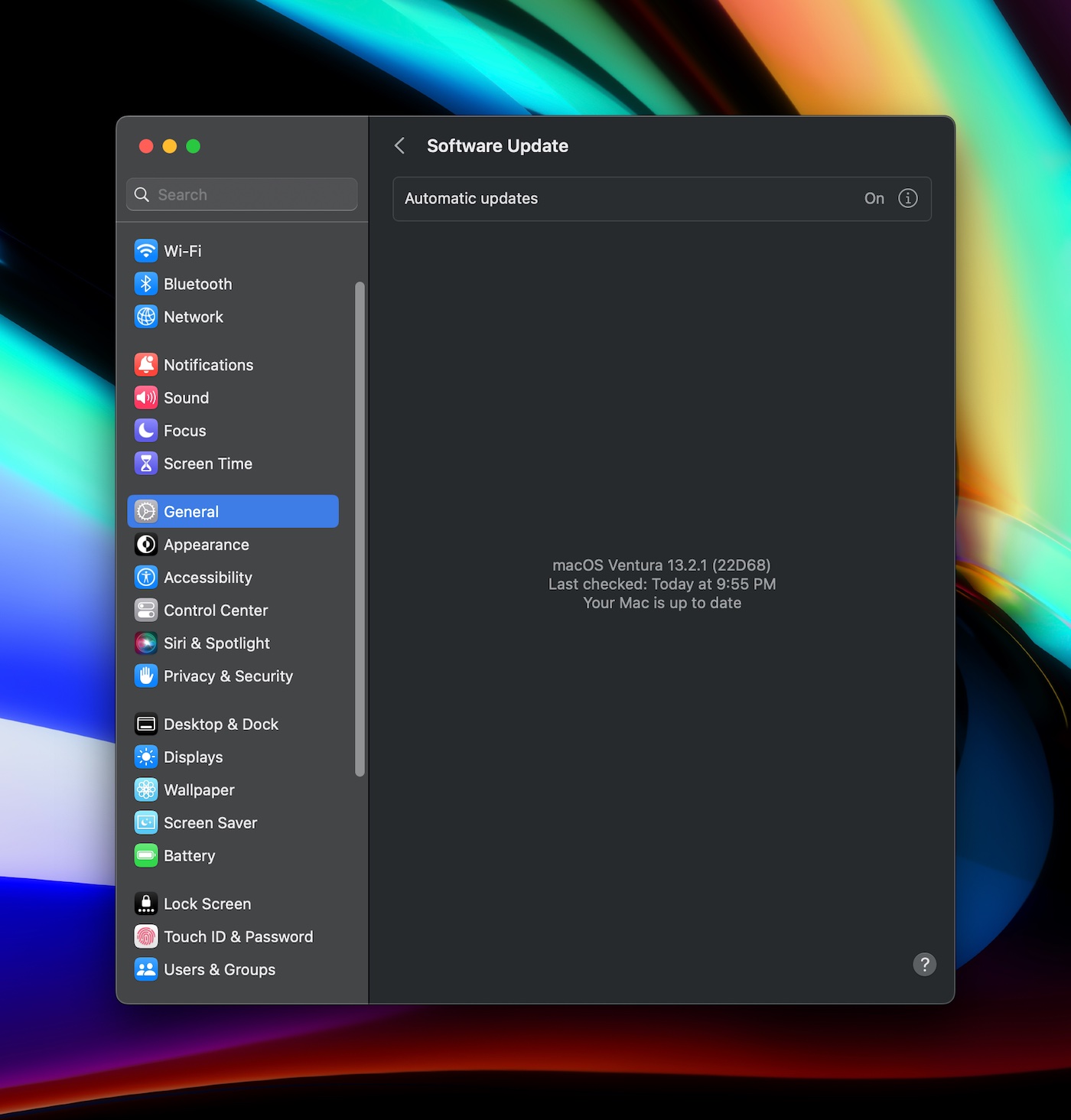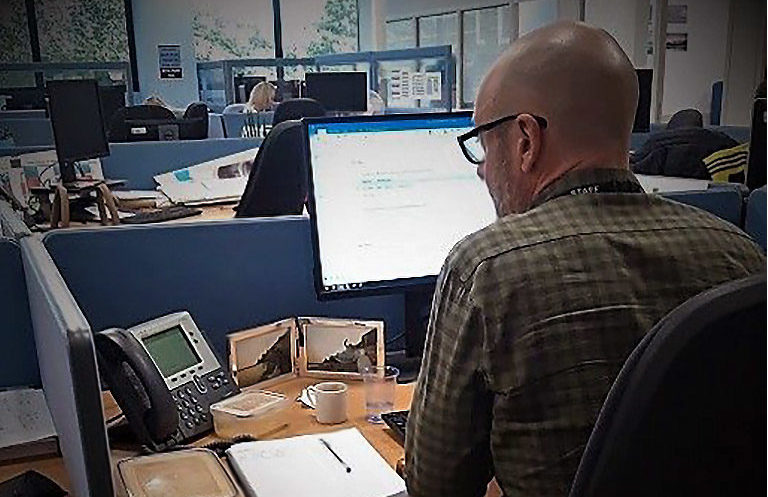3 Best Practices For Crypto Security
Replica bitcoins are seen in this photo illustration on November 4, 2017. (Photo by Jaap … [+]
The idea of bitcoin
However, moving cryptocurrency from trading platforms and out of connected wallets does not automatically mean your assets are safe and secure. Bitcoin custody is more complicated than the seemingly binary “online or offline” storage.
“Crypto security is a three-step dance”, told me Aly Madhavji from Blockchain Founders Fund First. “First, educate yourself on digital assets and blockchain. Second, encrypt; treat your recovery keys like a secret treasure, noted offline and stored securely. Evaluate wallet providers meticulously, considering their track record, user feedback, transparency, and security protocols. Use cold wallets for bulk storage, hot wallets for everyday transactions. Finally, be vigilant; employ multi-factor authentication. Your assets’ security is as strong as your weakest protection.”
Before you commit to one option or another, here are three tips that can help you make the most secure choices for your cryptocurrency holdings.
Choose The Right Wallet For Your Level Of Expertise
In general, you can choose custodial or non-custodial wallets for your bitcoin or other digital assets and cryptocurrencies. Custodial means your wallet management is in the hands of a trusted third party; non-custodial means you’re solely responsible for your wallet’s security. Both have pros and cons, but it’s crucial to be honest with yourself when deciding how to handle your crypto.
If you are new to crypto, you want to seek assistance from a verified company or a simpler, hands-off way to manage your digital currency. Your money is not necessarily inherently less safe this way, despite the lower levels…