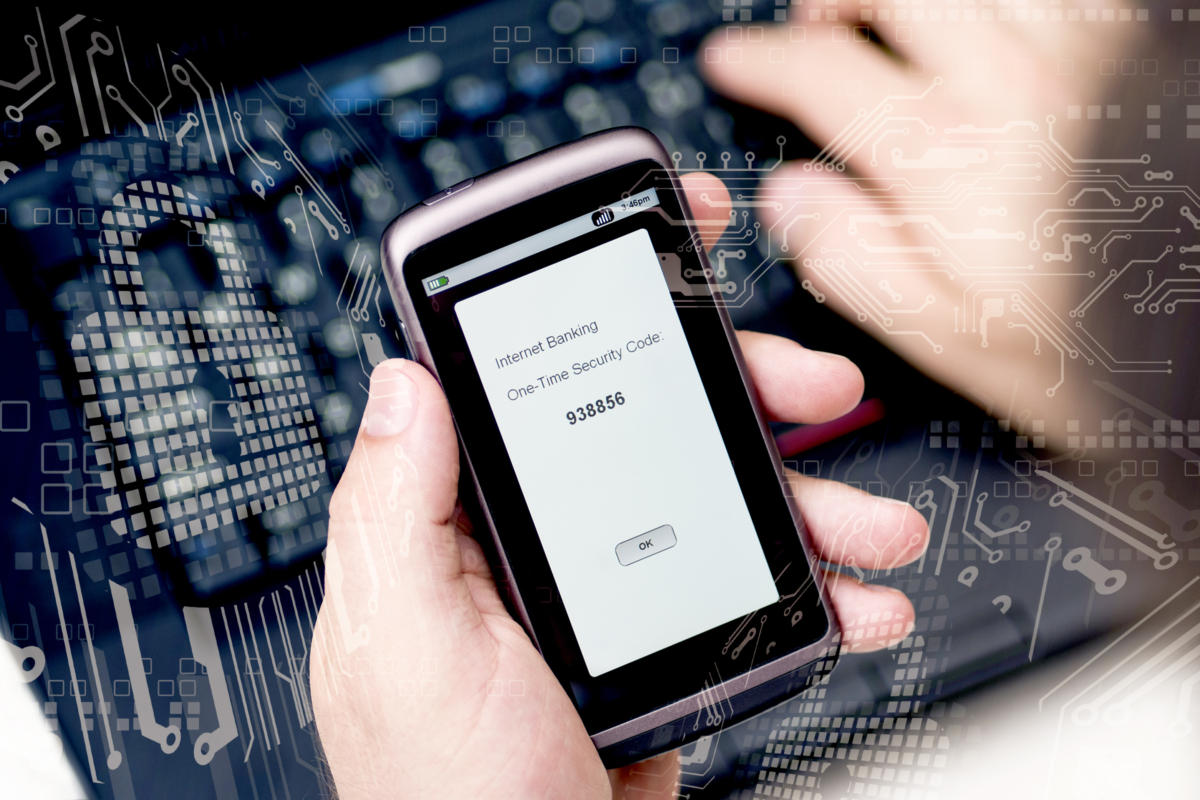Urgent warning to QUIT Facebook Messenger right now on iPhone and Android
A SECURITY update for Facebook Messenger is said to be delayed causing experts to call for users to avoid the app.
Messenger has come under fire for not using end-to-end encryption like WhatsApp, another Facebook owned app.

2
The delay is related to concerns that encrypting Messenger would lead to child exploitation going unnoticed.
Right now, harmful messages and content in Facebook Messenger chats can be flagged.
Encryption could mean many of these messages go unnoticed.
This has left Facebook in a difficult situation as not fully encrypting chats could be crucial for lawful intervention.
Cyber-security expert Zak Doffman wrote in a Forbes article: “Messenger users reading this should switch their personal chats to WhatsApp (or Signal) and leave Messenger for trivial comms and kids.
“You should certainly not be using it as the default messaging platform if you’re on Android, where switching from the OS default is an option—unlike on iOS.”
However, the expert doesn’t think we need to encrypt all social chatting platforms and agrees that not encrypting does have some positives, including protecting children from predators.
He suggests Messenger could be left so that lawful interception can take place but users should have the option to choose end-to-end encrypted services.
Facebook is still working on its Messenger privacy update amid the backlash.
The tech giant told Forbes: “We’re building strong safety measures that are designed to prevent harm from happening in the first place and give people controls to respond if it does.
“Working together also gives us more information to identify abusive accounts and allows us to introduce safety features behind the scenes like restricting interactions between adults and minors.”

2
In other news, nine apps have had to be removed from the Google Play Store after they were caught stealing Facebook passwords.
Facebook is facing backlash in the US over plans to create a…