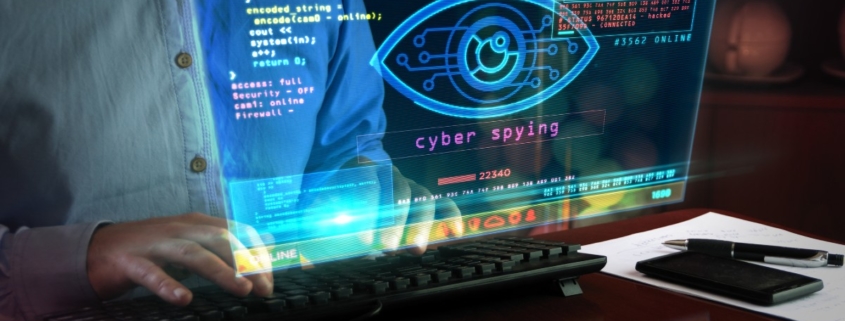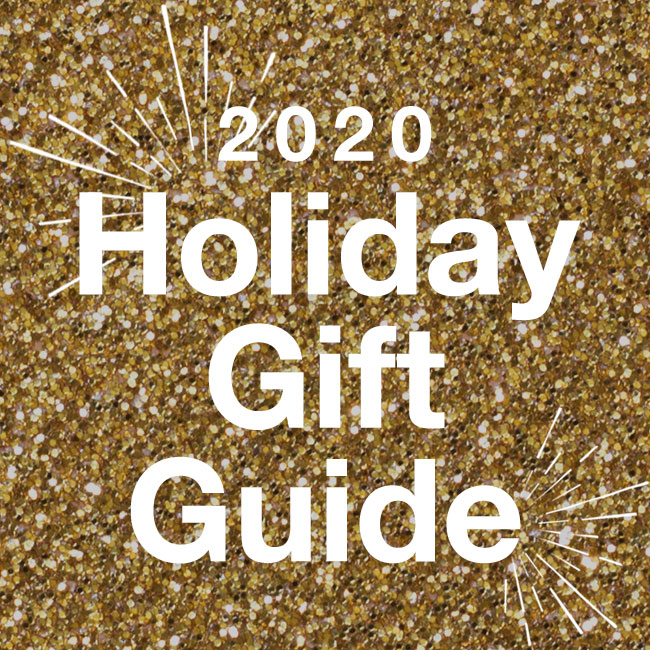Scary new malware that live streams your screen
Ever feel like somebody is watching you? Years of horror movies have given us a real sense of fear of being watched by unsuspecting people. When it comes to tech, malware could be the suspect. Millions of PCs are infected with malware. Tap or click here to check your Windows computer now.
Unfortunately, a new type of malware, called BIOPASS RAT, brings that fear of being watched into a terrifying new reality. If you want to avoid being spied on, you’ll need to be on the lookout for this newest threat.
This newest malware can be spotted if you know what to look for. Keep your eyes peeled and learn how to protect yourself before BIOPASS RAT comes looking to make your computer its next victim.
Here’s the backstory
Using Adobe Flash Player and Microsoft Silverlight, the malware hides inside the Python script to make its way onto your computer. Once it sneaks past your defenses, it’s able to record and broadcast your computer screen.
This allows thieves to sit unnoticed in the background for as long as it takes to capture footage of you entering secure details into your computer. This could include banking information, Social Security numbers and other personally identifying information, making identity theft a breeze.
Worried about being hacked? Here are 5 essential steps to protect yourself from ransomware
Protect yourself
The malware was initially spotted in faulty plugin downloads for online gambling sites. The best way to protect yourself is to be mindful of downloading plugins unless they come directly from a manufacturer’s website. Unfortunately, malware can still find its way even to manufacturer sites, so often, mindfulness is not enough to protect yourself.
Keep your software update
Malware and other cybersecurity threats are often successful because they find weak spots in a person’s computer to enter. These points of entry typically come from software not being up to date.
A great way to protect yourself is to keep all your systems and software updated. Keep…