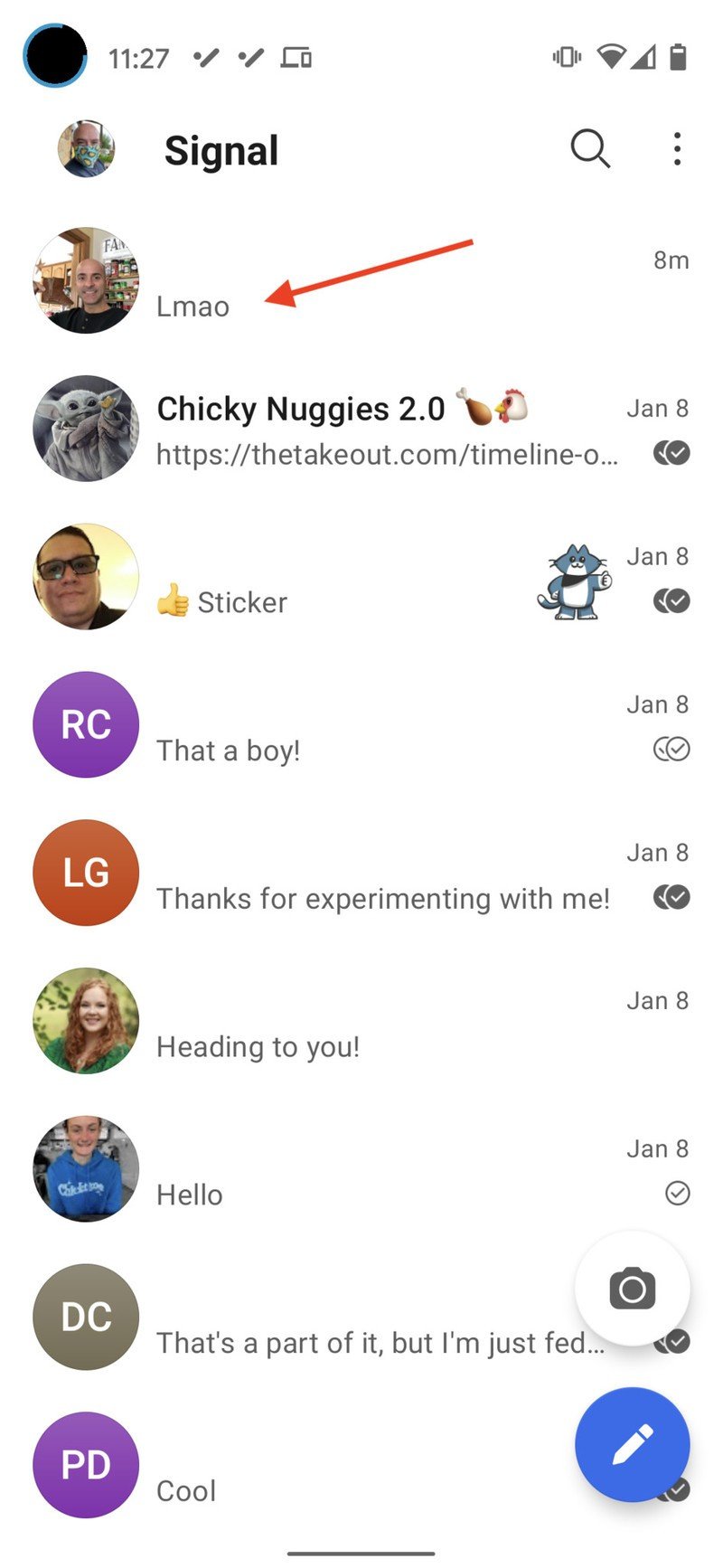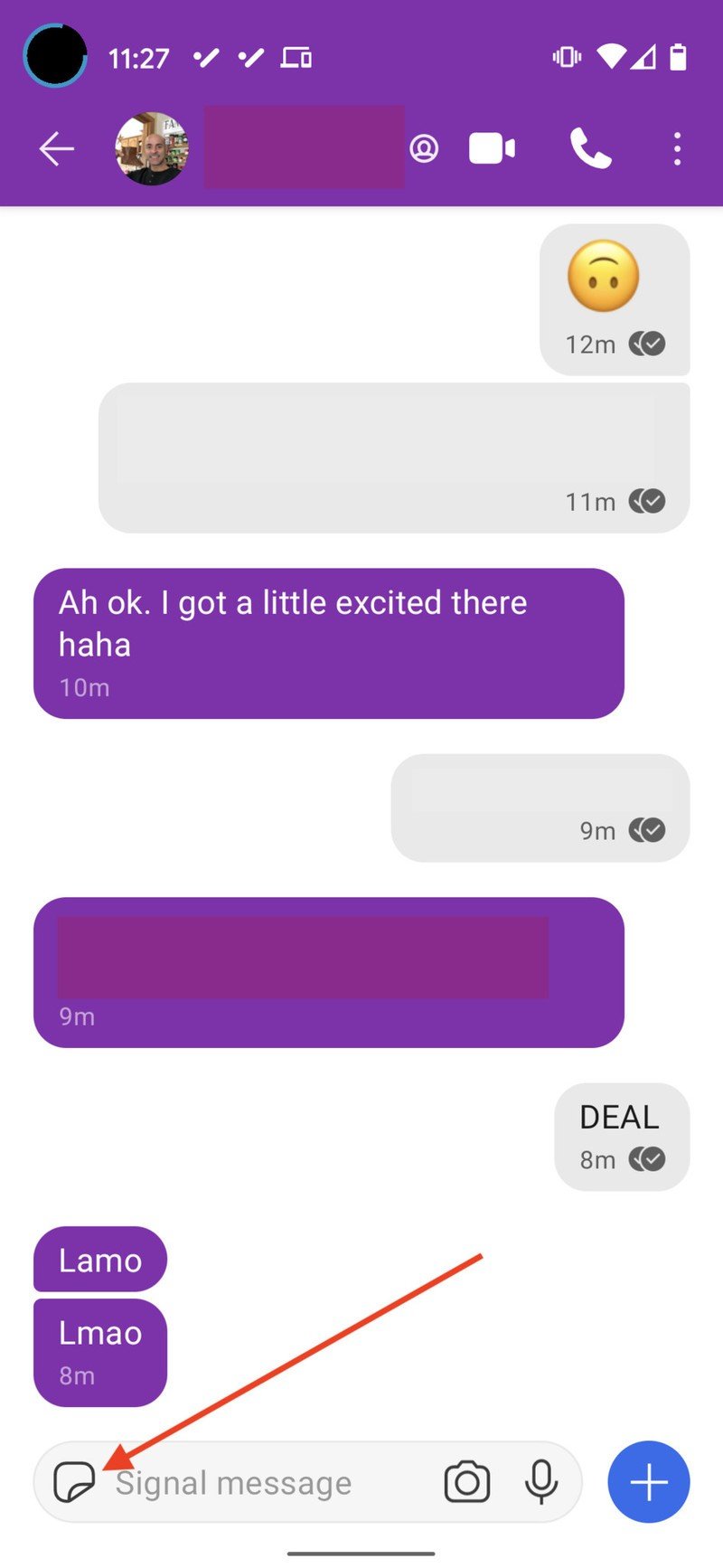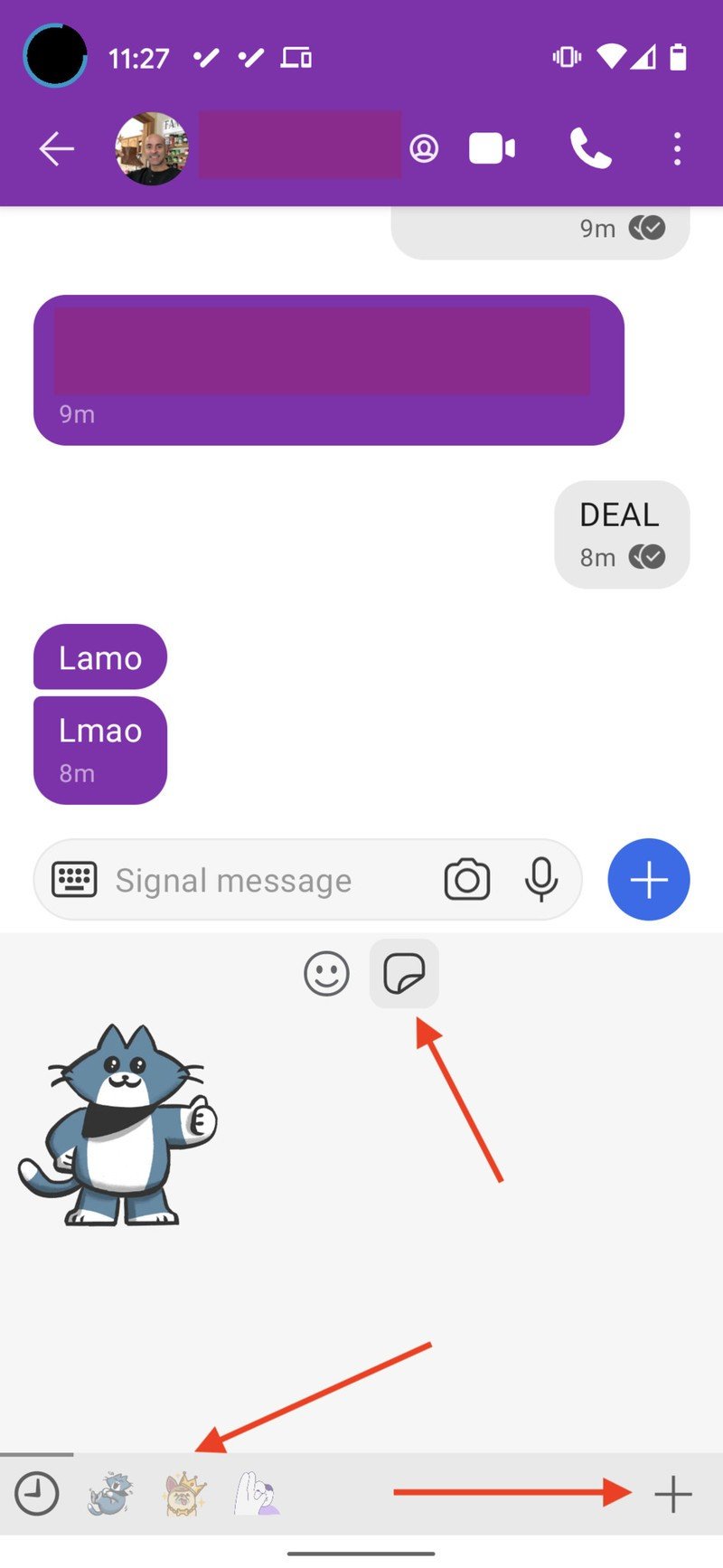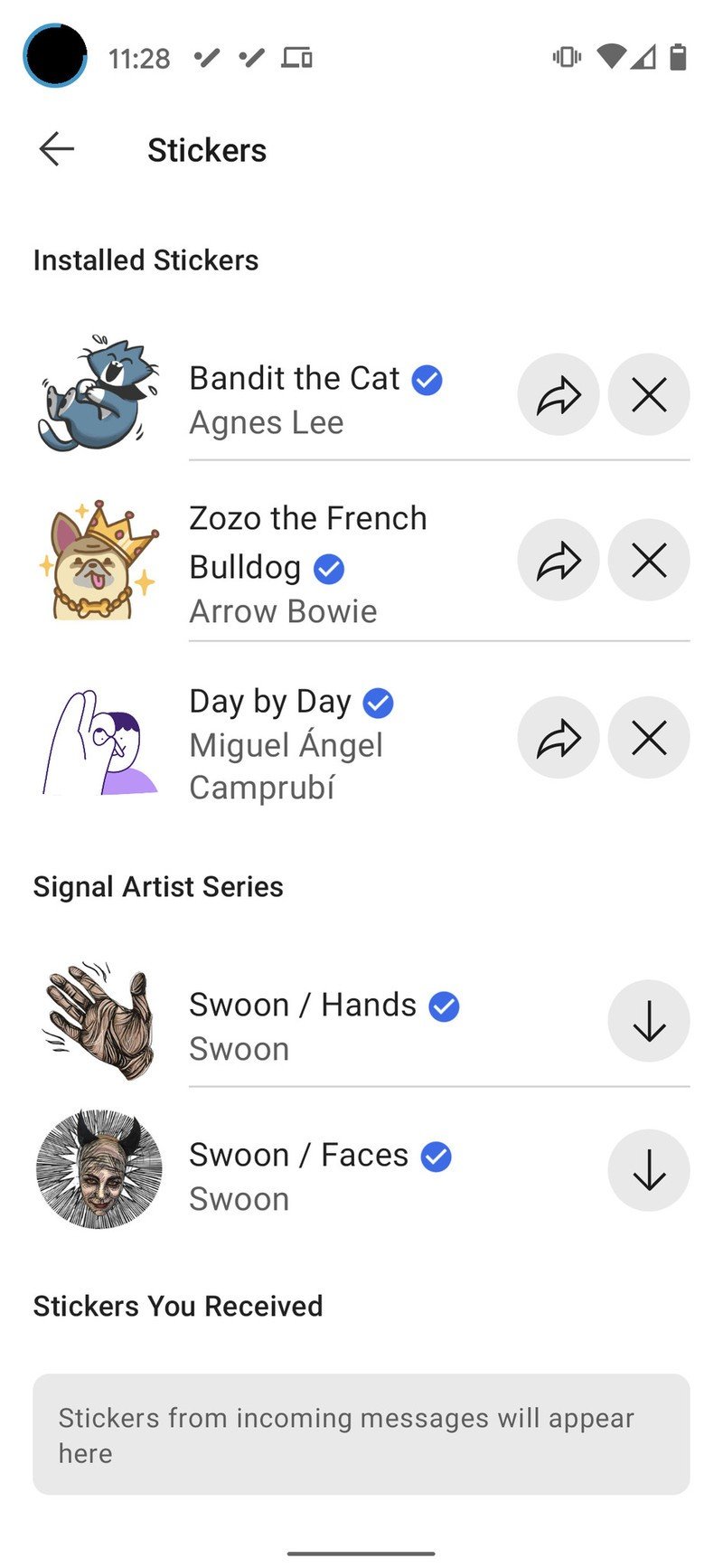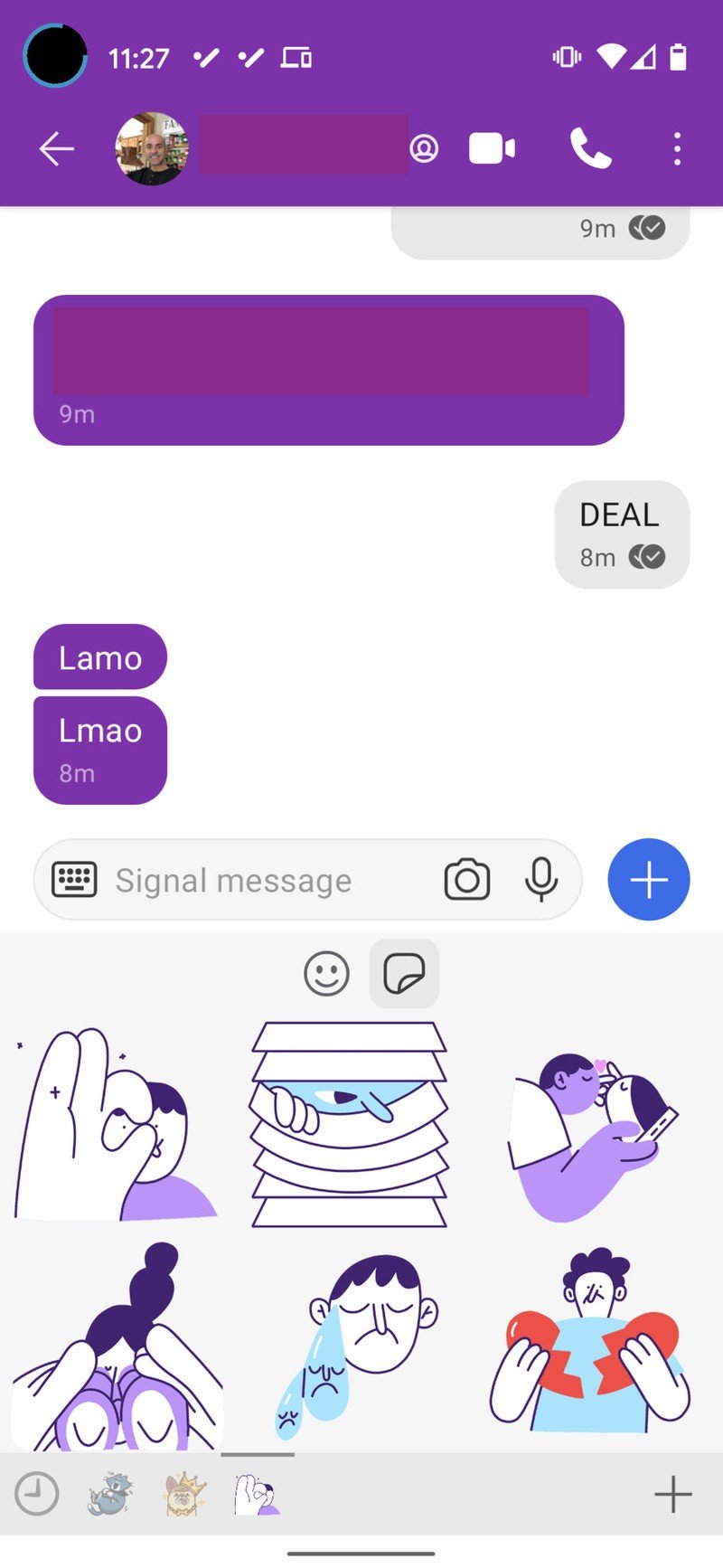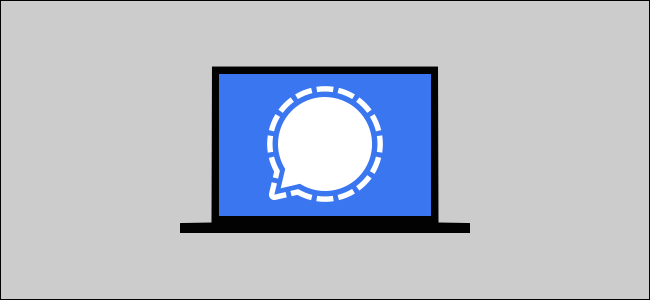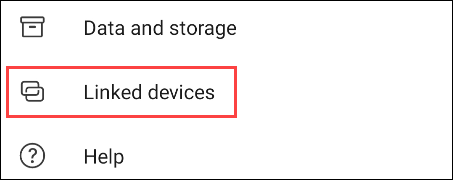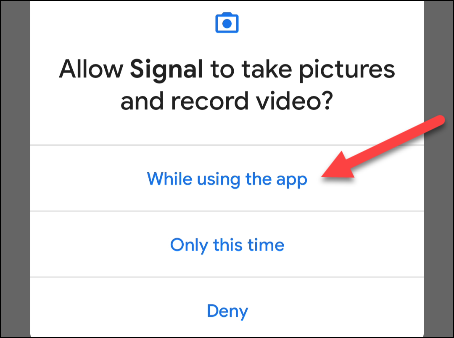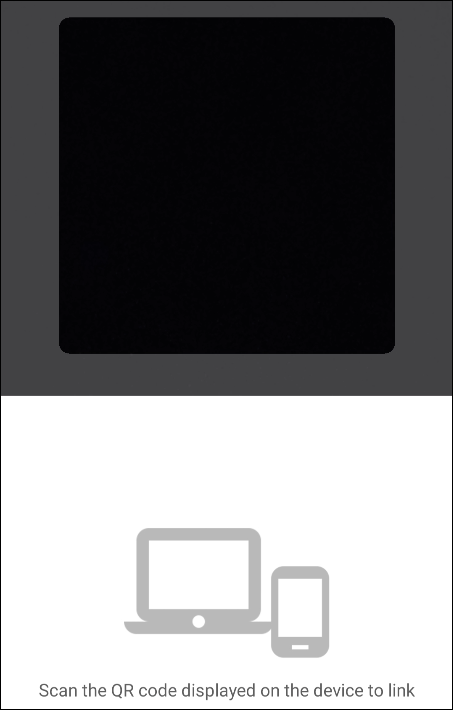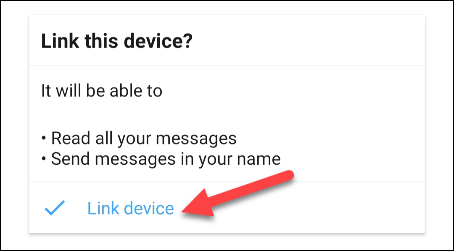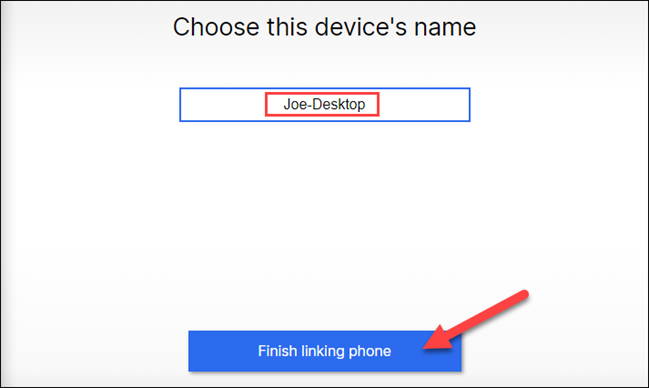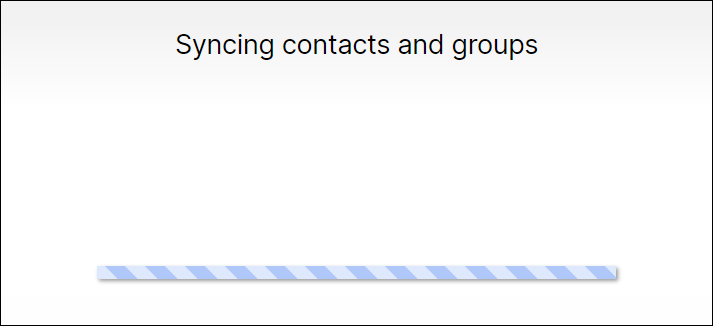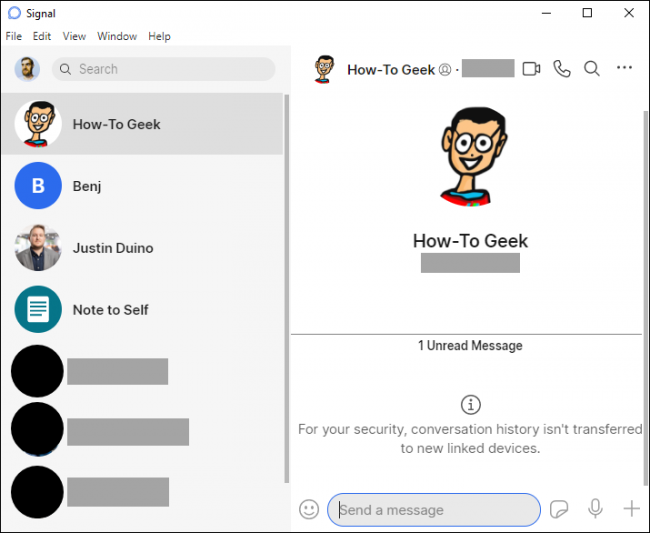US lawmakers signal support for Taiwan in visit
TAIPEI, Taiwan (AP) — U.S. lawmakers visiting Taiwan on Friday made a pointed and public declaration of their support for the self-governing island democracy while also issuing a warning to China.
The six lawmakers met with Taiwanese President Tsai Ing-wen on Friday morning and will also meet with the island’s defense minister.
Sen. Robert Menendez of New Jersey gave a speech praising Taiwan’s democracy and its global status as a manufacturer of semi-conductor chips used in everything from cars to smartphones, and he warned of consequences if that status were jeopardized.
“It is a country of global significance, of global consequence, of global impact, and therefore it should be understood the security of Taiwan has a global impact for those who would wish it ill,” said Menendez, the head of the Senate’s Foreign Relations Committee, in a speech from Taiwan’s Presidential Office.
He emphasized that “we seek no conflict with China as I believe Taiwan seeks no conflict with China.”
The delegation, led by Sen. Lindsey Graham of South Carolina, also includes Sen. Richard Burr of North Carolina, Sen. Robert Portman of Ohio, Sen. Benjamin Sasse of Nebraska and Rep. Ronny Jackson of Texas.
Tsai said she welcomed their visit and hoped it would help to further deepen US-Taiwan cooperation.
“Russia’s invasion of Ukraine has proven that democracies must bolster their alliances and collectively we can defend ourselves from the threats posed by authoritarian nations that seek to disrupt regional peace,” said Tsai.
China publicly denounced the visit on Thursday. China is against any official exchanges between Taiwan’s government and other foreign governments because it claims Taiwan is part of its national territory and not an independent country.
China and Taiwan split after a civil war in 1949.
The U.S. is the democratic island’s biggest unofficial ally and has stepped up weapons sales to Taiwan in past years. By law, the U.S. is bound to help Taiwan with arms that are defensive in nature. However, the question of whether the U.S. would intervene in the case of a military invasion by China…