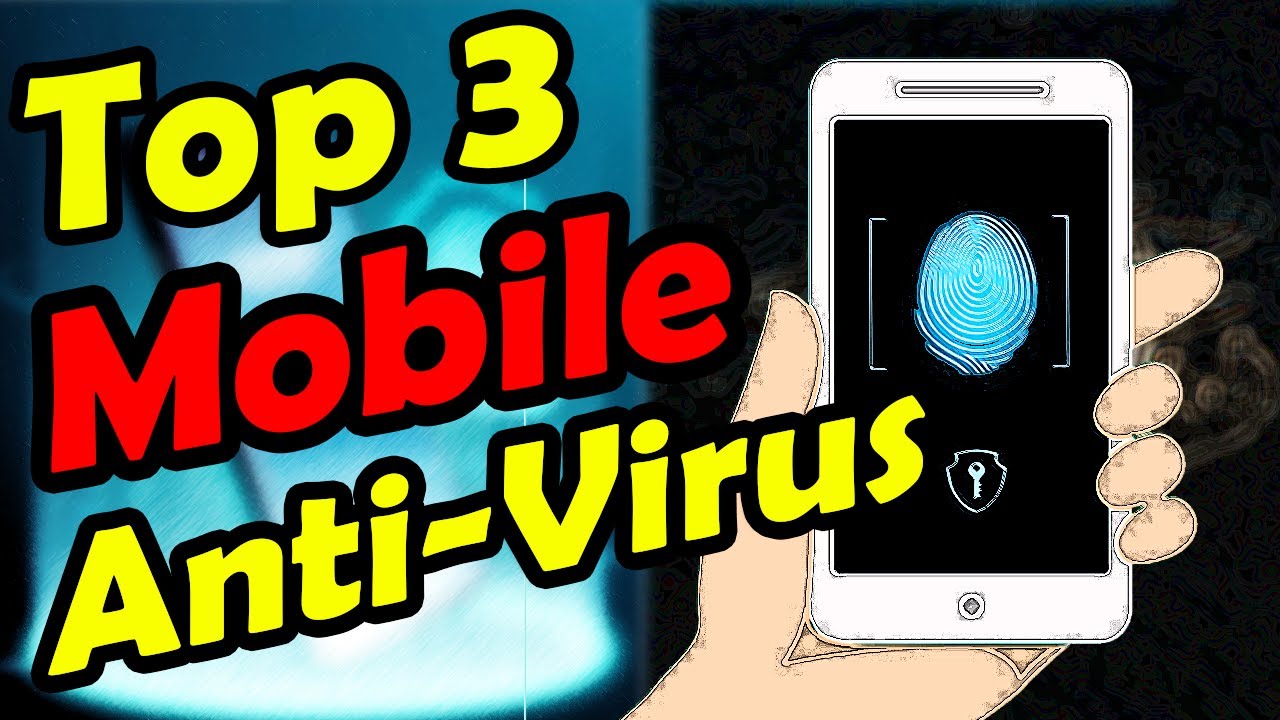Cyber-Threat Actor Uses Booby-Trapped VPN App to Deploy Android Spyware
Adware and other unwanted and potentially risky applications continue to represent the biggest threat that users of mobile devices currently face. But that doesn’t mean attackers aren’t constantly trying to deploy other sophisticated mobile malware as well.
The latest example is “SandStrike,” a booby-trapped VPN application for loading spyware on Android devices. The malware is designed to find and steal call logs, contact lists, and other sensitive data from infected devices; it can also track and monitor targeted users, Kaspersky said in a report this week.
The security vendor said its researchers had observed the operators of SandStrike attempting to deploy the sophisticated spyware on devices belonging to members of Iran’s Baha’i community, a persecuted, Persian-speaking minority group. But the vendor did not disclose how many devices the threat actor might have targeted or succeeded in infecting. Kaspersky could not be immediately reached for comment.
Elaborate Social Media Lures
To lure users into downloading the weaponized app, the threat actors have established multiple Facebook and Instagram accounts, all of which purport to have more than 1,000 followers. The social media accounts are loaded with what Kaspersky described as attractive, religious-themed graphics designed to grab the attention of members of the targeted faith group. The accounts often also contain a link to a Telegram channel that offers a free VPN app for users wishing to access sites containing banned religious materials.
According to Kaspersky, the threat actors have even set up their own VPN infrastructure to make the app fully functional. But when a user downloads and uses SandStrike, it quietly collects and exfiltrates sensitive data associated with the owner of the infected device.
The campaign is just the latest in a growing list of espionage efforts involving advanced infrastructure and mobile spyware — an arena that includes well-known threats like NSO Group’s notorious Pegasus spyware along with emerging problems like Hermit.
Mobile Malware on the Rise
The booby-trapped SandStrike VPN app is an example of the growing range of malware tools being deployed on mobile devices. Research that Proofpoint…