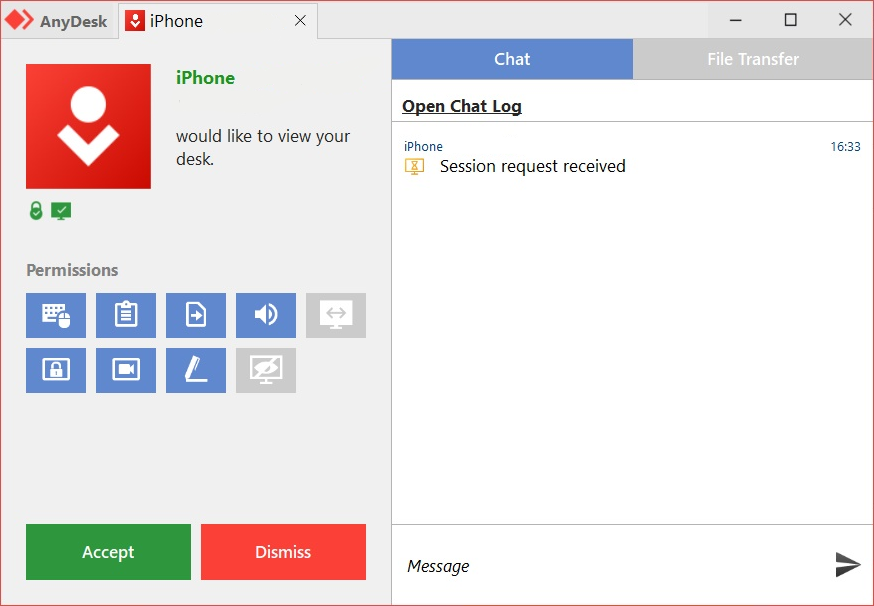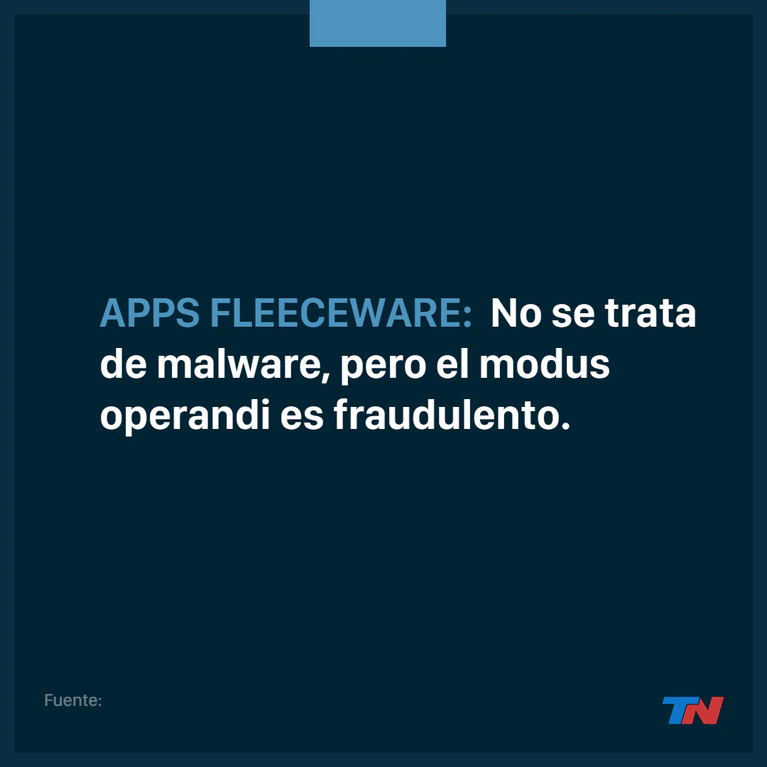Top Five Remote PC Management Solutions for the Hybrid Work Era
Instead of manually managing remote connections, system administrators would be better off devoting their time to other essential responsibilities. Using a remote desktop connection manager allows them to prioritize more critical tasks. Here is a list of the top five remote PC management tools companies could use to reduce the workload for sysadmins.
Globally, a significant percentage of IT workers are opting to work remotely to improve their work-life balance, but the new work culture is putting additional strain on IT system managers or admins who are constantly looking for ways to provide timely remote assistance to employees. Thus, it is crucial to have the right tools available as an IT systems manager/admin to complete tasks quickly and adequately.
If you’re looking for the best remote PC management tools that your organization’s sysadmins can use to enhance their output and meet the needs of remote workers, we have compiled a list of the top five tools that are suited for the hybrid work era. Read on!
See More: Top Five Mac Apps to Simplify Business Operations in 2022
Top Five Remote PC Management Solutions
AnyDesk
Image source: AnyDesk
AnyDesk is remote desktop software that works with Windows, macOS, Linux, Android, and iOS. The software enables desktop sharing, remote help, and online presentations while enabling remote connections to PCs from any location. Users may control remote desktop operations while on the move using smartphone and tablet devices because of its native iOS and Android mobile apps.
AnyDesk operates in a few simple ways. Before entering the AnyDesk ID presented on the remote side, users must first activate the desktop app on their devices. Once the connection has been validated, users can securely browse the remote device. The great thing about this telecommuting alternative is that it is pretty simple to use, aids in improved team communication for work-related issues, and provides simple access to data and resources.
Key features:
- With the help of AnyDesk’s remote maintenance feature, customers can install new tools with a single click and establish printers.
- PCs are safeguarded from any unwanted access…