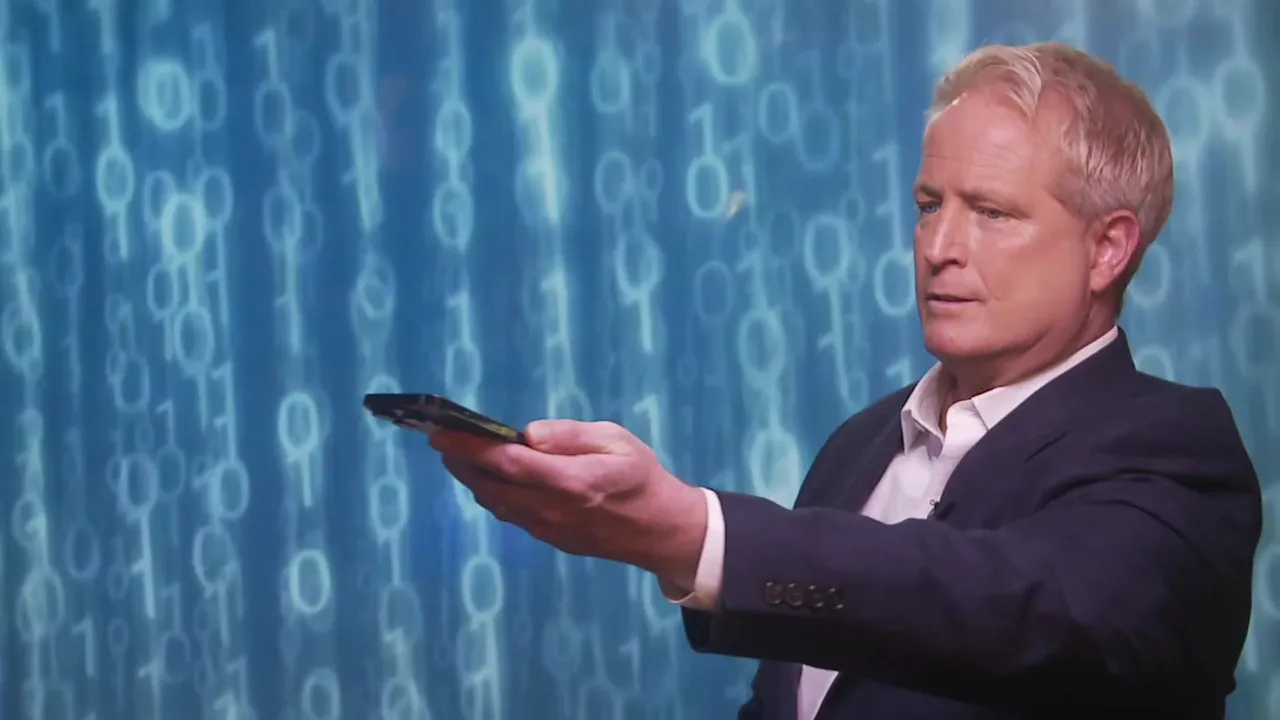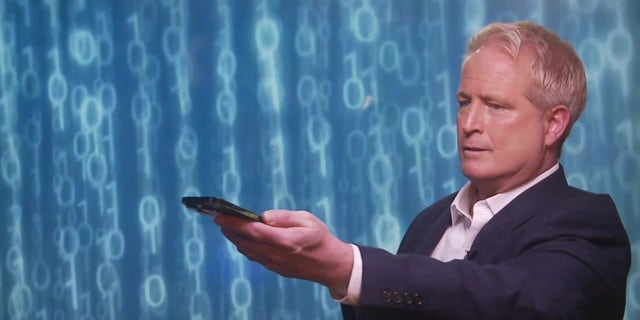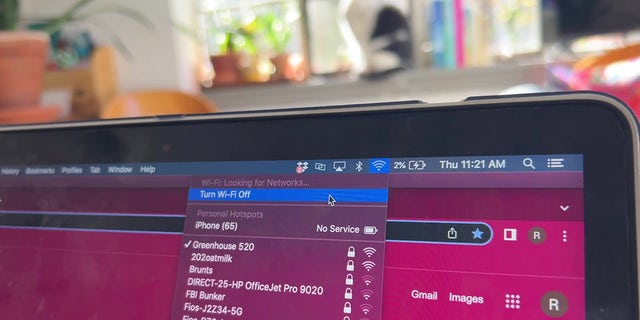2023 NFL conference title picks, odds: Bengals defense keeps Chiefs in check, Eagles exploit 49ers’ weaknesses
Just four teams remain standing in the NFL playoffs, and on Sunday our matchup for Super Bowl LVII will be finalized. This postseason has been a profitable one for us over here as we’ve pegged the playoff bracket perfectly, picking each game on the money line exactly. Our 7-2-1 ATS mark in the postseason — which includes a 3-1 ATS record in the divisional round last week — isn’t too shabby either.
Now that I’m done jinxing myself with that pat on the back, we’ll look to keep those good vibes rolling all the way to Arizona for the Super Bowl. First, let’s hammer out these picks for Championship Weekend where only one No. 1 seed survives.
2022 record
Playoffs
ATS: 7-2-1
ML: 10-0-0
Regular season
Locks of the Week ATS: 41-45-4
ATS: 125-137-9
ML: 172-97-2
All NFL odds via Caesars Sportsbook
Featured Game | Philadelphia Eagles vs. San Francisco 49ers
The improbable Cinderella run by Brock Purdy and the 49ers has been one of the more enjoyable aspects of the 2022 season, but I see this story coming to a close on Sunday at Lincoln Financial Field. The Eagles are a tough draw for San Francisco because they are well-equipped to attack the 49ers’ few weaknesses.
Philadelphia’s offense should be able to throw on this Niners secondary, particularly deep. Kyle Shanahan’s defense ranks in the bottom five in the NFL in completion percentage, touchdown-to-interception ratio, and passer rating against throws 25+ yards down the field. Meanwhile, that’s part of what Jalen Hurts does best. The Eagles quarterback has a passer rating of 125.0 on throws 25 or more yards downfield and has 10 touchdowns to just one interception on those throws. After a quiet divisional round, A.J. Brown should be the main beneficiary of Philly’s attempt to exploit that weakness, especially with seven of his 11…