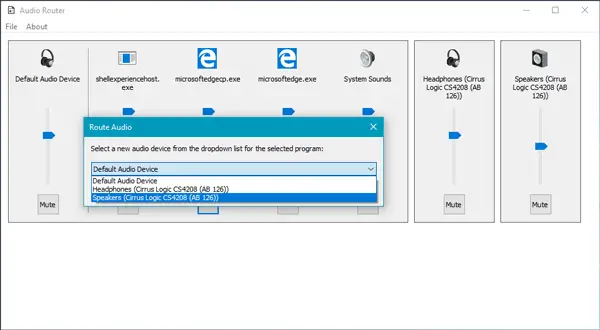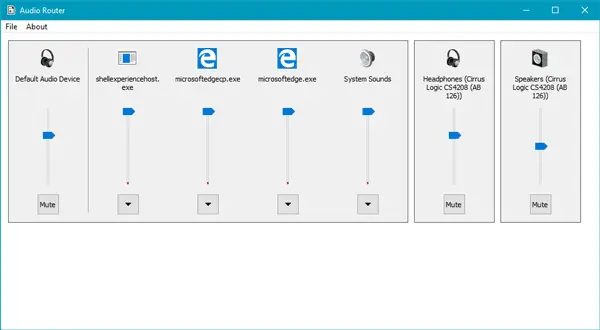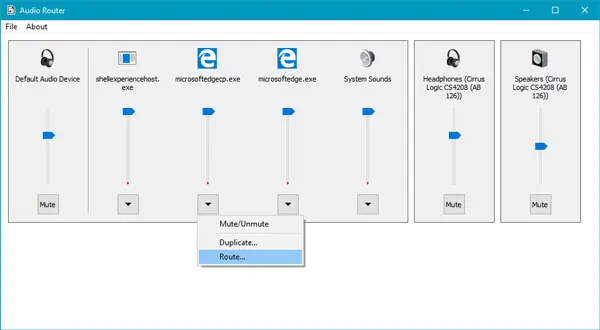Hackers use pirated software to hijack Mac, Android, and Windows devices
Trading in cryptocurrency? You might be sitting on a pretty penny in that digital wallet of yours. Feels great, doesn’t it? But here’s the catch with digital currency: keeping it secure isn’t a walk in the park.
Hackers are out there, working overtime to come up with new tricks to swipe your crypto, potentially emptying your wallet in one fell swoop. Yep, for these cyber thieves, your digital cash is the ultimate prize. And the worst part? Most of the time, you won’t even realize you’ve been hit until your balance is zero.
Case in point: there’s this fresh malware out there, specifically targeting macOS, Android, and Windows devices. It sneaks in through pirated software, hunting for your cryptocurrency to make it its own. Here’s how it works.
What is the new malware targeting cryptocurrency users?
The cybersecurity company Kaspersky has uncovered a sophisticated new malware campaign designed to pilfer cryptocurrency from users’ wallets. This campaign leverages pirated or improperly licensed software as a vector for infection, exploiting the common practice of seeking out ‘free’ versions of paid software online.
These cracked applications, distributed through unauthorized websites, are embedded with a Trojan-Proxy type of malware. This malware is not limited to just macOS users, as recent findings have shown; variants targeting Android and Windows platforms have also been discovered, connecting to the same Command and Control (C&C) server. These variants, like their macOS counterparts, are concealed within cracked software, illustrating the widespread risk across different operating systems.
Once the malware is downloaded into your device, it’ll immediately start checking for Bitcoin and Exodus cryptocurrency wallets. If it discovers either one (which is very unfortunate for some users who have both), the malware replaces the wallet and infects it with another version that’s able to steal the cryptocurrency. For some people, this could amount to thousands of dollars. And, it’s all because you unintentionally downloaded the malware to your macOS, Android, and Windows devices.
MORE: HOW CROOKS ARE USING SKIMMERS AND SHIMMERS TO STEAL YOUR MONEY AT…