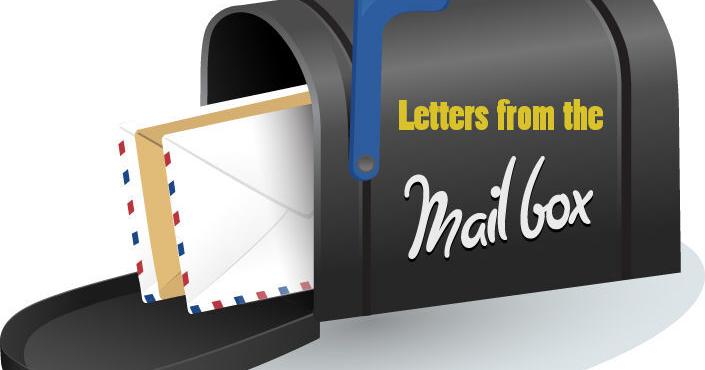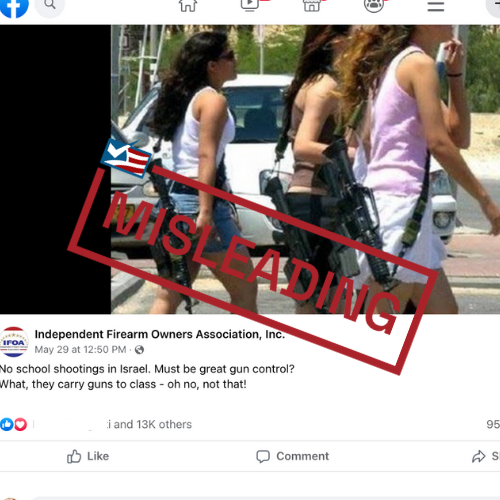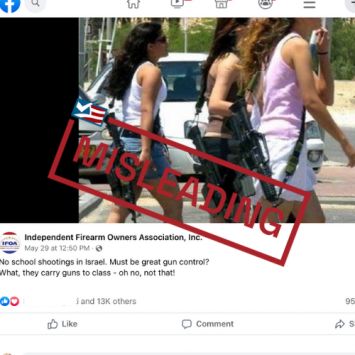More seniors are using computers and the internet than ever before. Those who don’t are missing out, say the experts | Opinion
I miss my typewriter! I miss the sound and the feel of it. But, alas, they tell me, “it’s the 21st century, get with it.” My response is, “I could pick a century out of a hat and get a better one.”
I admit it — I am technologically deficient. So I asked the experts to tell me why this 78-year-old hack of a reporter needs a computer, why do I need to know how to “surf the internet? And here’s what the techies at a company called Avast had to say. They bill themselves as “a global leader in digital security and privacy” and I figured they would have the answers.
Q: I’m a senior citizen. I read newspapers and magazines, listen to the radio and watch TV. I get my information the old fashioned way. Why is it so important for me to learn how to use a computer?
A: The major benefit of using computers is simply the ability to stay connected in the modern world. Online banking, social media, many government services and much more are moving increasingly, if not entirely, online. It may soon be impossible to access any of these services without a computer. In other words, if you’re not digitally proficient, you can’t fully participate in society these days. Once people find how technology can facilitate them in their passions and hobbies, they would find their own reasons to learn.
Q: I know how to turn on my computer, find information on the internet and receive and send emails. Isn’t that enough… doesn’t that make me digitally literate? What else do I need to know?
A: You need to learn how to stay safe online, practicing ‘defensive internet use,’ and understanding what happens with your data. It includes knowing how to set and manage strong passwords, keeping on top of privacy settings, and having a basic understanding of what’s safe and not safe to click on or visit online. If you can do that, you have a baseline for digital literacy.
Q: You say,…