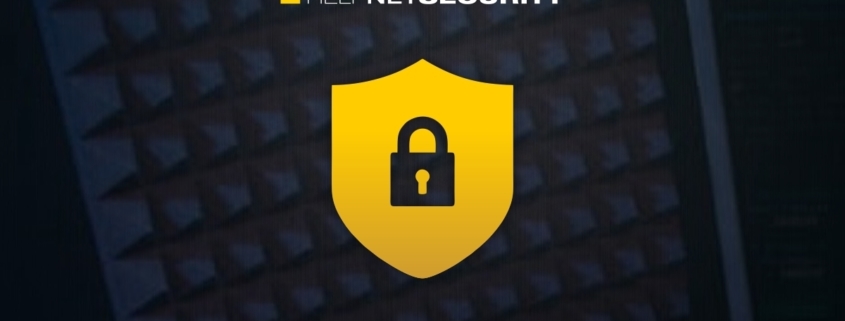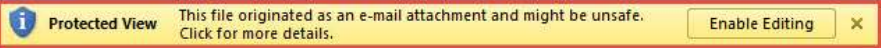Onapsis’ new features and platform updates enable users to protect their business-critical ERP apps
Onapsis announced an expansion of its platform with a suite of new and enhanced ERP security capabilities.
Following Onapsis Research Labs’ recent milestone of 1,000 discovered zero-day vulnerabilities and the launch of its Threat Intel Center, these new capabilities and platform updates continue to build on their unique threat intelligence and insights to enable customers to more seamlessly and efficiently protect their business-critical ERP applications.
Given the growing complexity of the modern ERP landscape, companies often don’t know where to begin or frequently lack the deep visibility, capabilities, and knowledge to effectively analyze their ERP attack surface and understand the true risk to their organizations. As a result, digital transformation projects (such as SAP RISE, S/4HANA, and Oracle migrations) are potentially vulnerable to attack by sophisticated threat actors, and critical data (such as intellectual property or personally identifiable information) and the business itself are increasingly at risk of compromise and financial impact.
Onapsis’ new and enhanced features will provide security teams with deep visibility into their ERP attack surface and crucial insights from the Onapsis Research Labs, enabling them to more effectively prioritize, mitigate, and remediate the largest threats to their business.
“As organizations continue to evolve their ERP landscapes and expand to the cloud, they face growing challenges on how to properly secure these critical systems,” said Mariano Nunez, CEO and co-founder of Onapsis. “Our customers rely on our threat intelligence and market-leading solutions now, more than ever, to make sense of the complexity, reduce their attack surface, and protect the critical ERP applications that power their businesses. Our new and enhanced capabilities deliver huge security advantages and efficiencies that take a significant burden off of security teams and provide complete peace of mind, knowing that Onapsis is securing what matters most.”
The latest Onapsis ERP security release targets three key areas for SAP and Oracle customers: