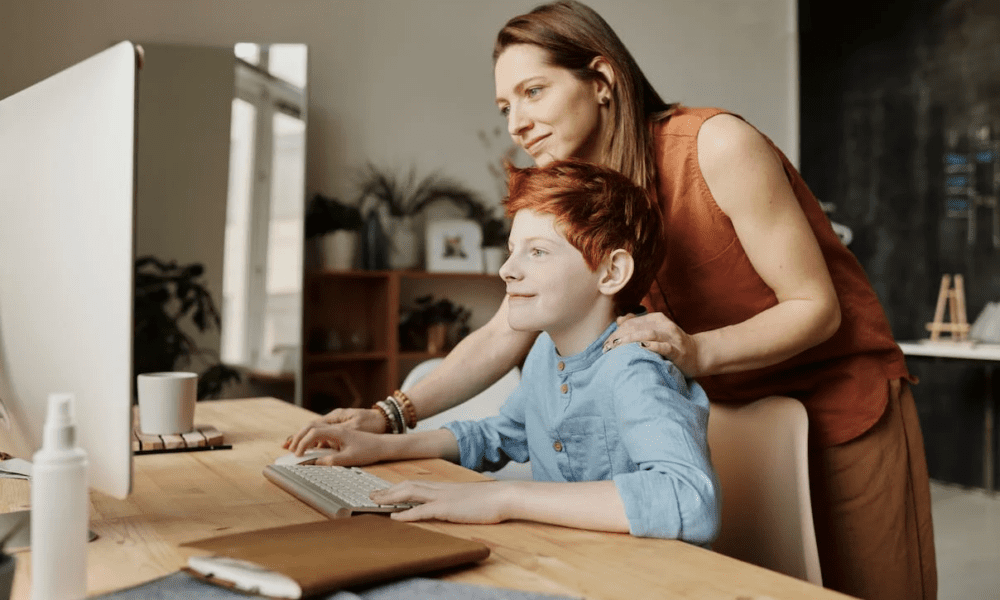ESET Home Security Essential Review
ESET’s security programs have steered away from the traditional trio of antivirus, security suite, and feature-rich mega-suite. Now, you step up from the antivirus to a bundle called ESET Home Security Essential, which contains the familiar security suite and several other independent security apps. Between the suite and the ancillary programs, it really packs in features—some top-notch, others not. If you’re shopping for a feature-packed entry-level security suite, we more highly recommend Bitdefender Internet Security, our Editors’ Choice winner.
What Goes Into ESET Home Security Essential?
In years past, ESET followed the typical pattern, offering an entry-level security suite (ESET Internet Security) and an advanced suite with additional features (ESET Smart Security Premium). These two still exist, but they’re not sold as separate programs. Rather, each forms the core of an ESET Home Security bundle. ESET Home Security Essential, reviewed here, incorporates ESET Internet Security, ESET NOD32 Antivirus, ESET Cyber Security for Mac, ESET Parental Control, and the unusual ESET Smart TV Security (an Android app for smart TVs).
You manage this gaggle of components through the aptly named ESET Home online dashboard. Log in to ESET Home to view all your licenses and protected devices. Right from this dashboard, you can open a license and add protection to the current device or send an email link to install it on another device.
(Credit: ESET/PCMag)
Shifting to the devices view, you can quickly see if your devices have security issues. You can get details on any problems, but you must go to the affected computer to act on them. There’s no remote configuration control like what you get with Sophos Home Premium, Webroot, and others. The online dashboard is also the spot to manage the parental control and anti-theft components discussed below and the password manager introduced in the next-tier suite.
How Much Does ESET Home Security Essential Cost?
A one-license subscription to this suite costs $49.99 per year. Additional licenses, up to 10, add $5…