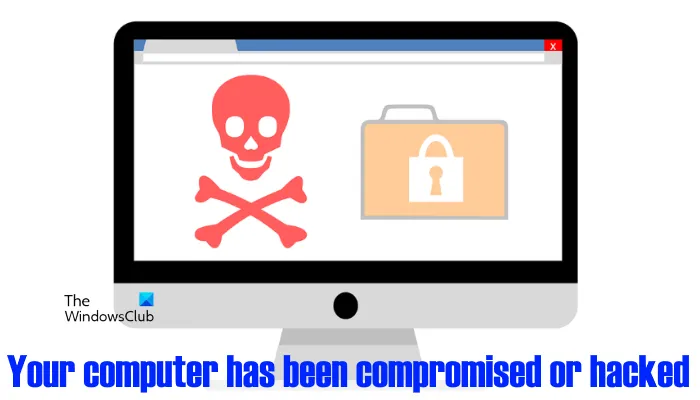How Samsung’s New ‘Message Guard’ Protects Your Phone From ‘Zero-Click’ Attacks

Hackers and bad actors are always looking for new methods of attack. One of those attacks is known as “zero-click,” which can infect your phone without you having to do anything at all. Samsung wants to be the face of the solution to this emerging problem, implementing a new security tool for its latest devices known as Samsung Message Guard.
What are “zero-click” exploits?
Zero-click exploits are a particularly nasty kind of security vulnerability. While many attacks rely on you, the user, clicking on a malicious URL or downloading a file containing malware, zero-click exploits don’t require you to do a thing to attack. All a bad actor needs to do is send you the malicious file: Once you receive the message on your phone, you’re already infected.
Read more
How Samsung Message Guard keeps your phone safe
With Samsung Message Guard is enabled on your device, the tool looks out for incoming images in your messages. When one arrives, it isolates that image, and doesn’t allow it to communicate with the rest of the device, in what’s known as a “sandbox.”
Message Guard then scans the message bit by bit for any trace of malicious code. If there is an issue, the image won’t be able to run its code with any other part of your phone, preventing a zero-click attack from ever occurring. It’s a smart strategy, and hopefully ruins the day of anyone relying on zero-click to spread malware around our smartphones.
Which phones are compatible with Samsung Message Guard?
At launch, Samsung Message Guard is only available on the latest suite of Galaxy devices, which includes the Galaxy S23, S23+, and S23 Ultra. Samsung has plans for Message Guard to roll out to other Galaxy phones and tablets later this year, so long as the device is running One UI 5.1.
This isn’t a gimmick to force you to use Samsung Messages, either. If you prefer Google’s Messages app, keep using it, since Samsung Message Guard works with it as well. Even better, Samsung plans to issue an update at a later point, allowing Message Guard to work with third-party chat apps.
More from Lifehacker
Sign up for Lifehacker’s Newsletter. For the latest news,