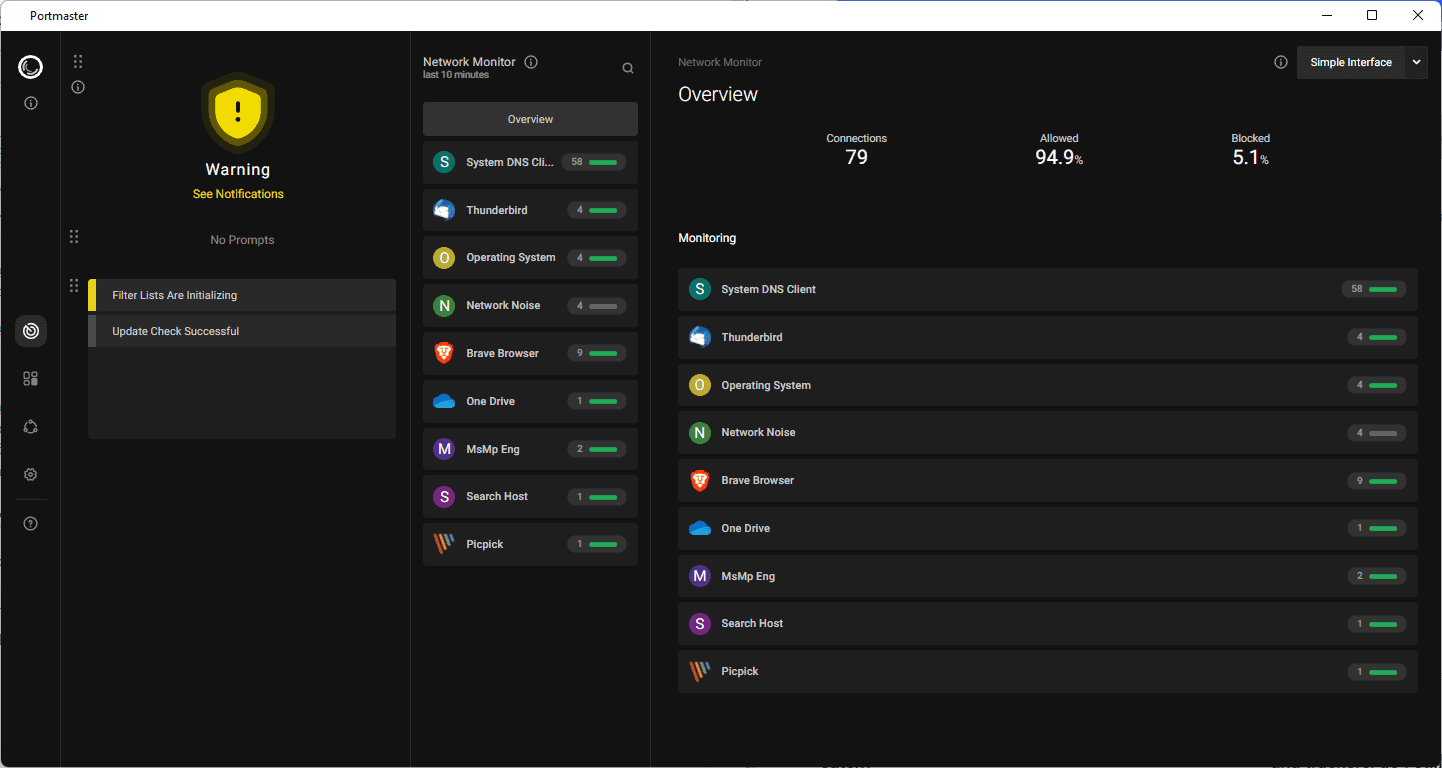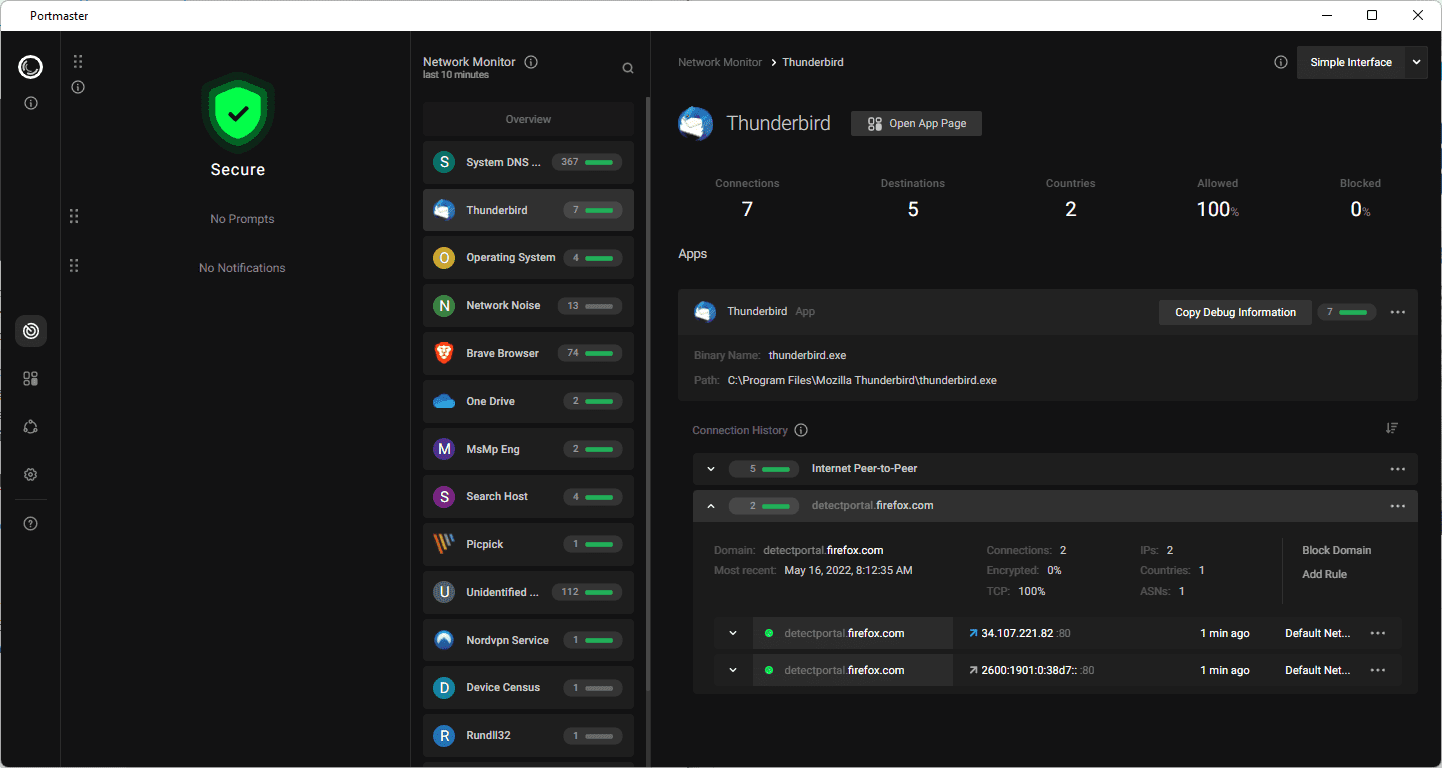This 28-inch Samsung 4K monitor is surprisingly cheap

A dead pixel, monitor stains that just won’t come clean, and a work week filled with staring at the old work-from-home laptop probably has you jumping to get something new and fresh to feast your eyes on. Best Buy fully understands and has some limited time monitor deals to get your eyes back in gear. For now, let’s look at the Samsung 28-inch 4K UHD UR55 monitor, on sale now for just $230. That’s a markdown of $120 off the typical price of $350. There’s also some bonus free software bundled into your purchase.
Why you should buy the Samsung 28-inch UR55 4K monitor
Right off the bat, the Samsung UR55’s 28-inch display is giving you a couple of extra inches from the 24-inch recommended minimum from our computer monitor buying guide. That’s great news if you need a bit of extra space to keep that Teams tab open in the corner while you work, or just like a messy desktop. Packed in that 28-inch screen is over 8 million pixels that deliver full UHD resolution. On top of all of this, the Samsung UR55 has HDR to bring rich darks and brilliant lights to your screen. This, along with the IPS panel, promotes vividness and color accuracy across your full screen — despite the price, this monitor will be great for editing!
Lastly, let’s talk about the add-ons that you get completely free with the Samsung UR55. First, you’ll get access to Trend Micro Internet Security for six months, which we’ve included among our best antivirus software picks for 2022 due to its great identity protection tools. You’ll also get a chance to try out YouTube Premium for three months if you’re a new subscriber. That’s a total value of $30 given to you for free!
Ready to take advantage of all this? Good, because it is on sale now at Best Buy for just $230, a full $120 off the usual cost of $350. Plus, when you buy now, you’re free to return any time up to January 14, 2023, so the risks are low. We’re unsure of when this deal will end, so it is best to act now.
Editors’ Recommendations