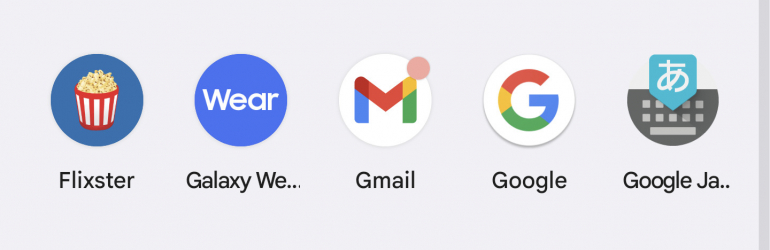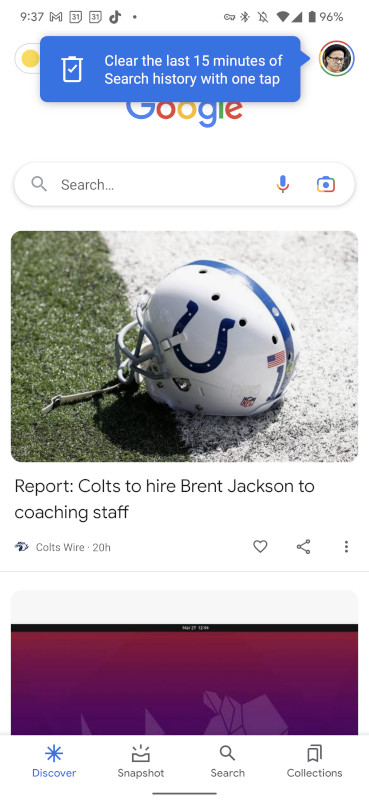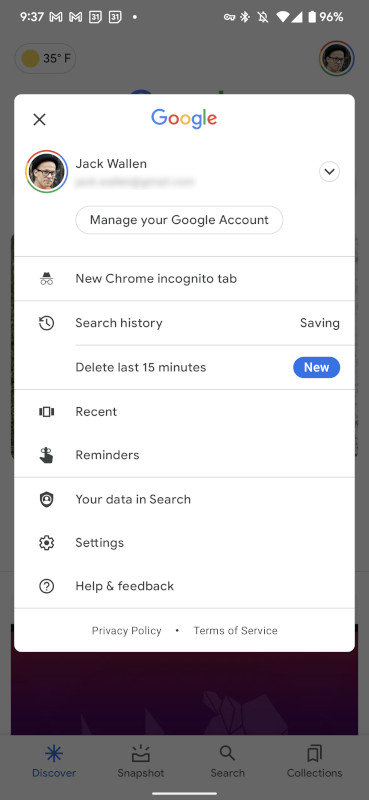New Windows Search zero-day added to Microsoft protocol nightmare

A new Windows Search zero-day vulnerability can be used to automatically open a search window containing remotely-hosted malware executables simply by launching a Word document.
The security issue can be leveraged because Windows supports a URI protocol handler called ‘search-ms’ that allows applications and HTML links to launch customized searches on a device.
While most Windows searches will look on the local device’s index, it is also possible to force Windows Search to query file shares on remote hosts and use a custom title for the search window.
For example, the popular Sysinternals toolset allows you to remotely mount live.sysinternals.com as a network share to launch their utilities. To search this remote share and list only files matching a particular name, you could use the following ‘search-ms’ URI:
search-ms:query=proc&crumb=location:%5C%5Clive.sysinternals.com&displayname=Searching%20SysinternalsAs you can see from the command above, the search-ms ‘crumb’ variable specifies the location to search, and the ‘displayname’ variable specifies the search title.
A customized search window will appear when this command is executed from a Run dialog or web browser address bar on Windows 7, Windows 10, and Windows 11, as shown below.
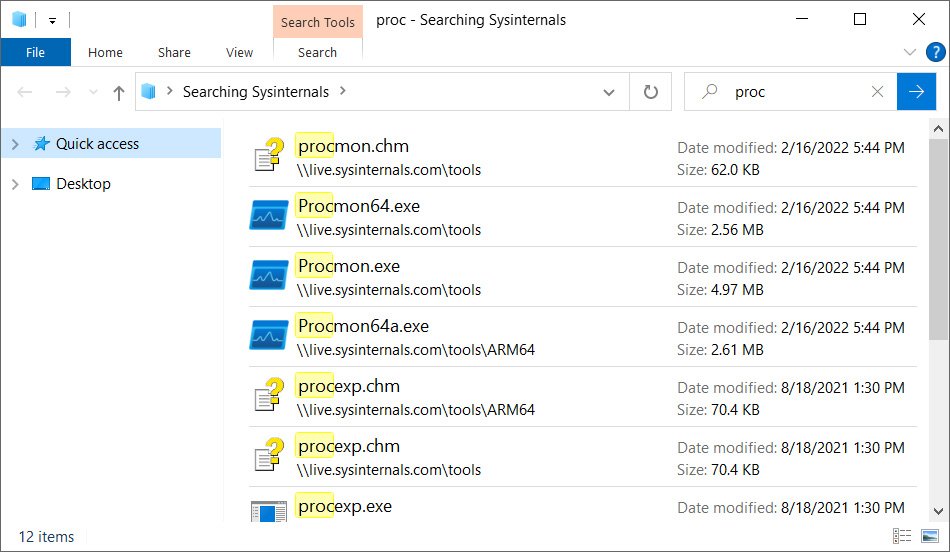
Source: BleepingComputer
Notice how the window title is set to the ‘Searching Sysinternals’ display name we specified in the search-ms URI.
Threat actors could use this same approach for malicious attacks, where phishing emails are sent pretending to be security updates or patches that need to be installed.
They can then set up a remote Windows share that can be used to host malware disguised as security updates and then include the search-ms URI in their phishing attachments or emails.
However, it would not be easy to get a user to click on a URL like this, especially when it displays a warning, as shown below.
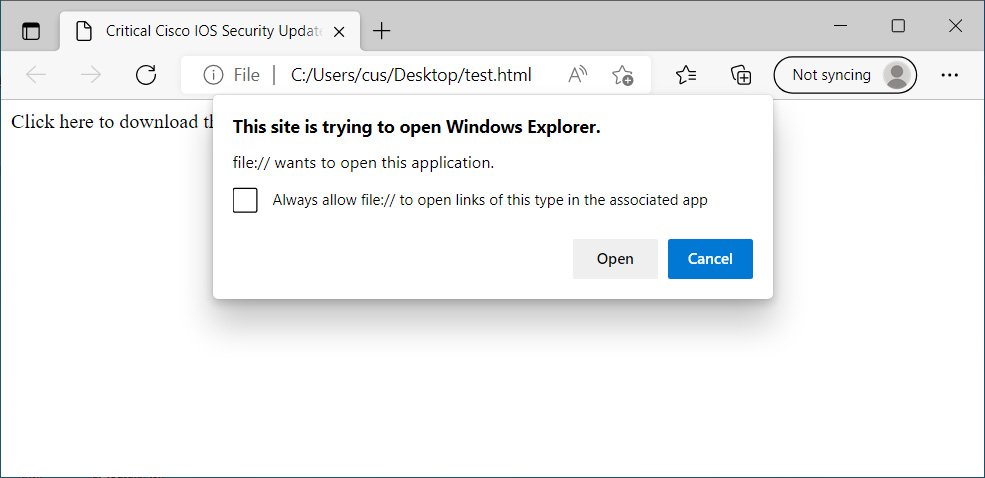
Source: BleepingComputer
But Hacker House co-founder and security researcher Matthew Hickey found a way by combining a newly discovered Microsoft Office OLEObject flaw with the search-ms protocol handler to open a remote search window simply by…