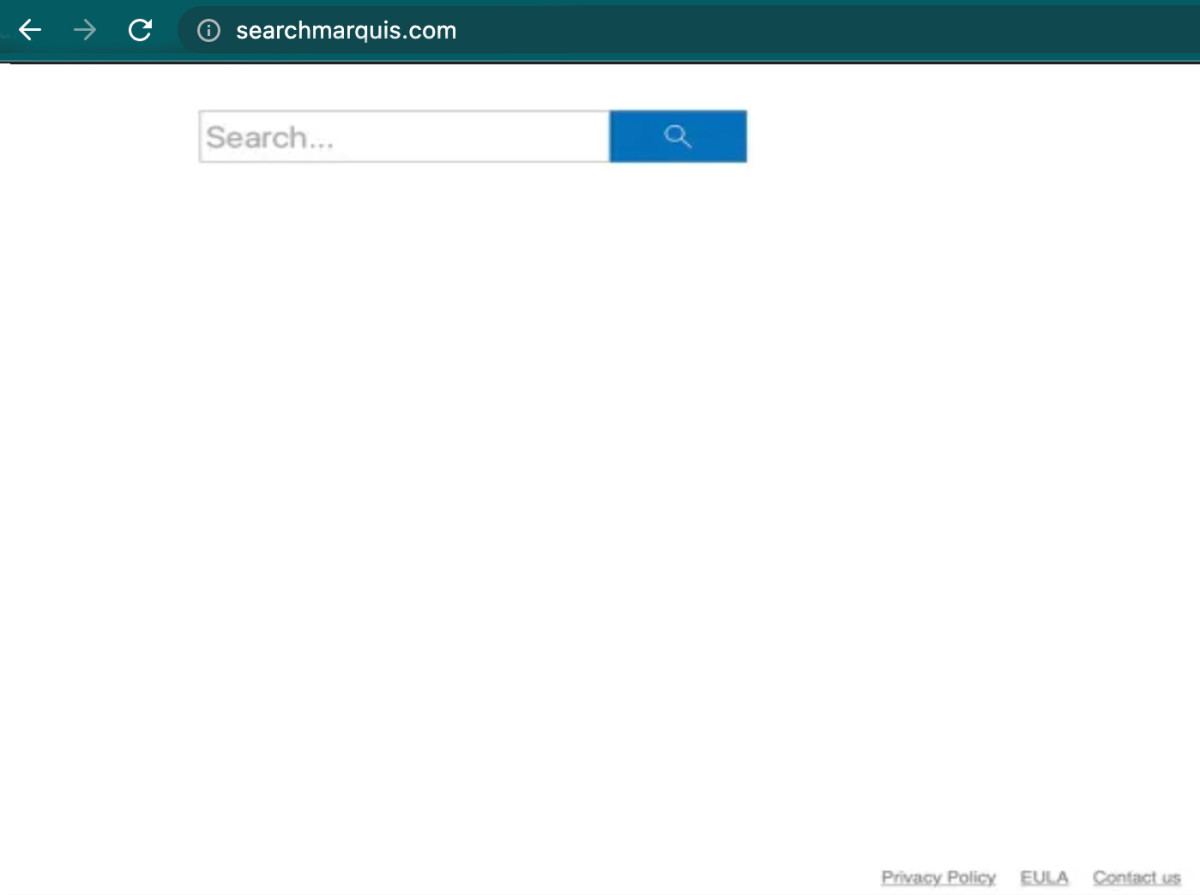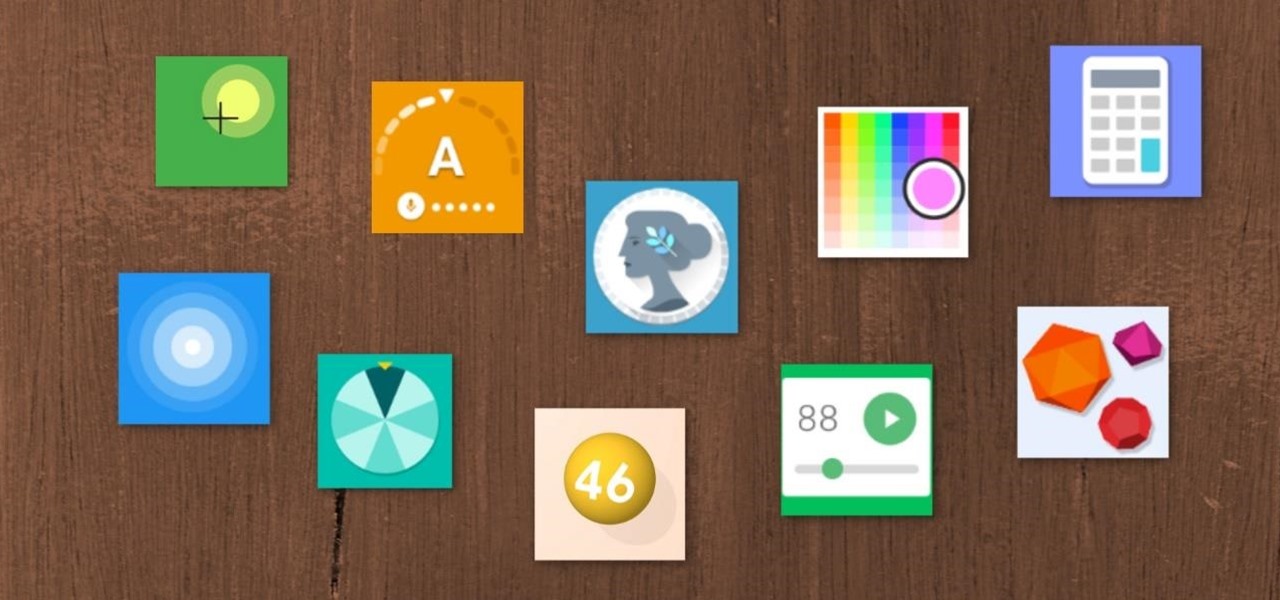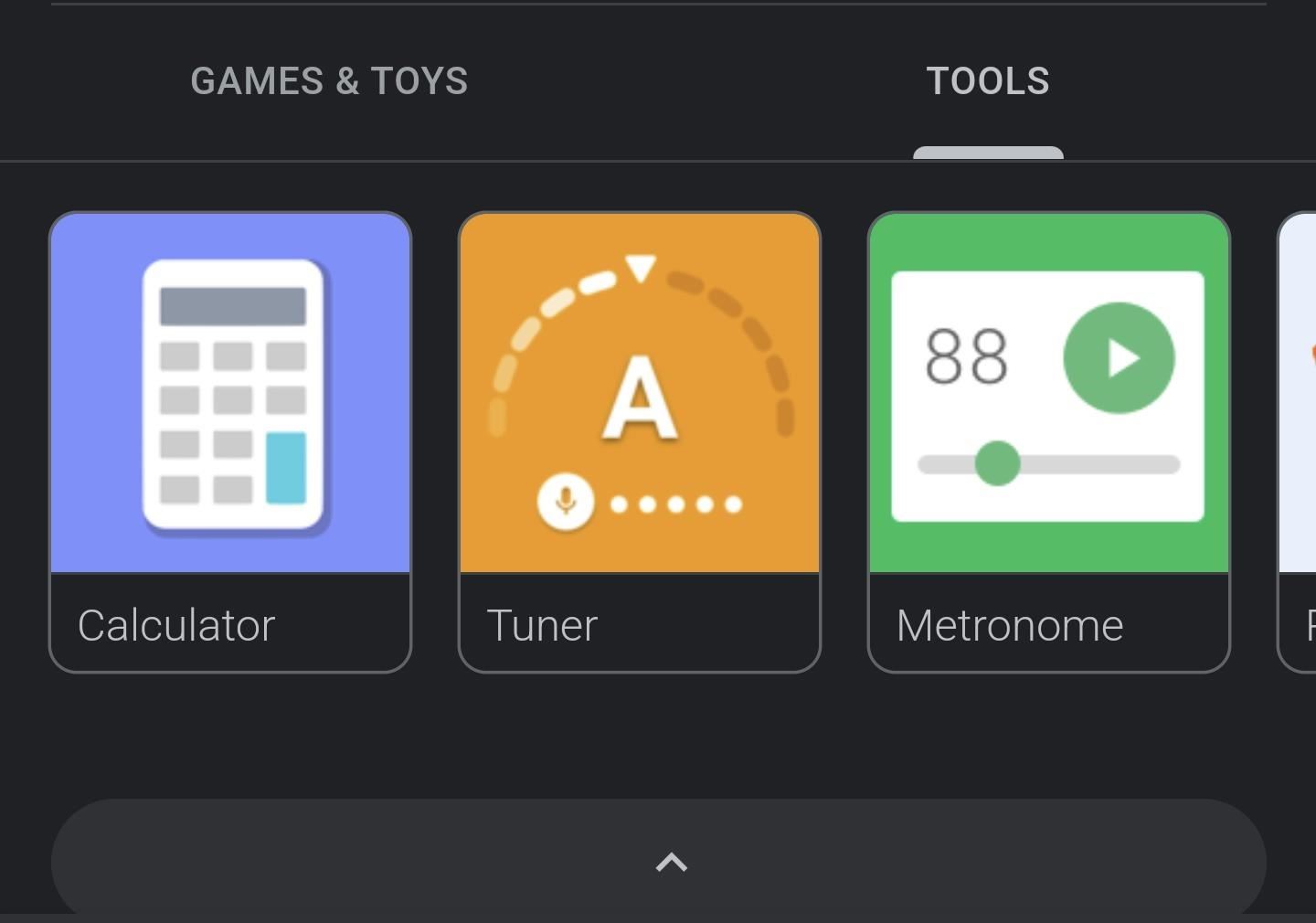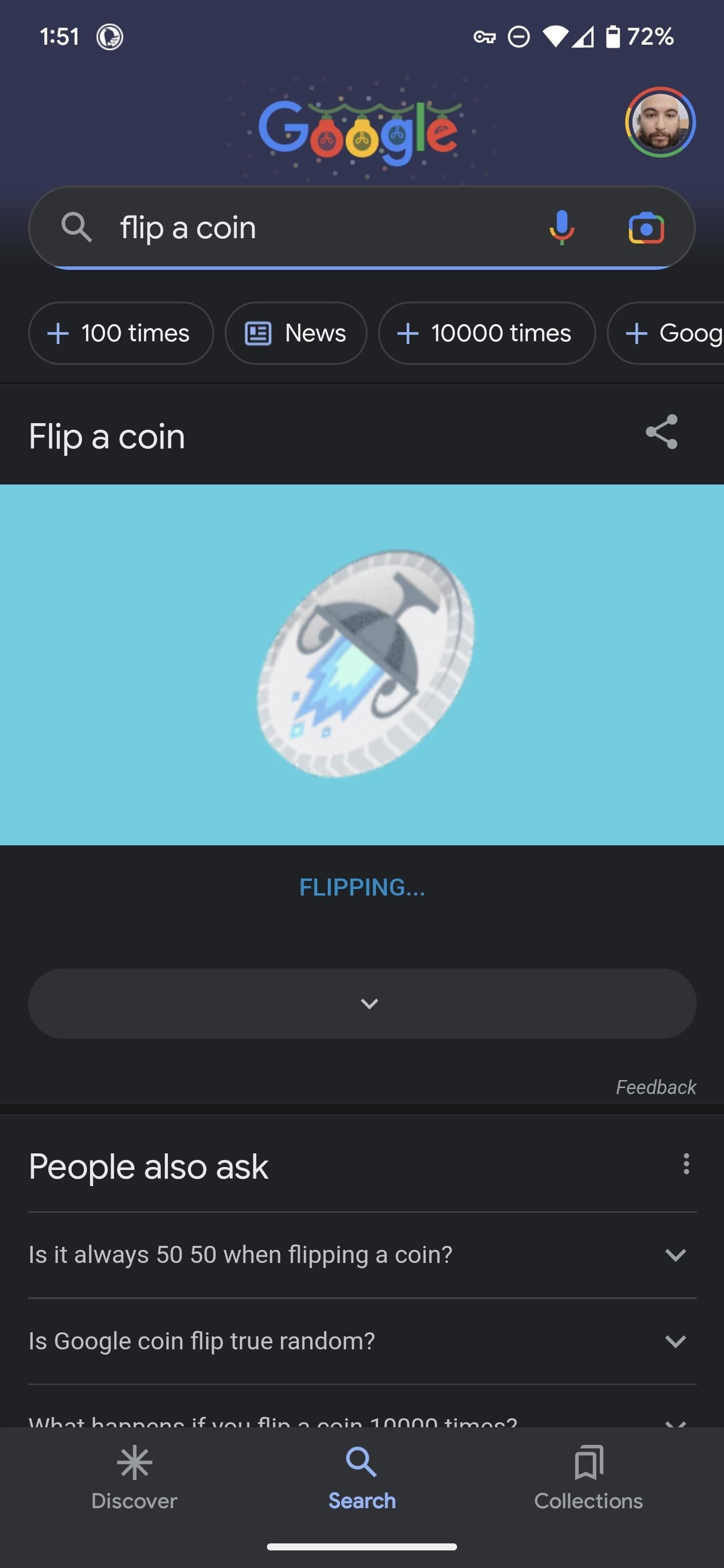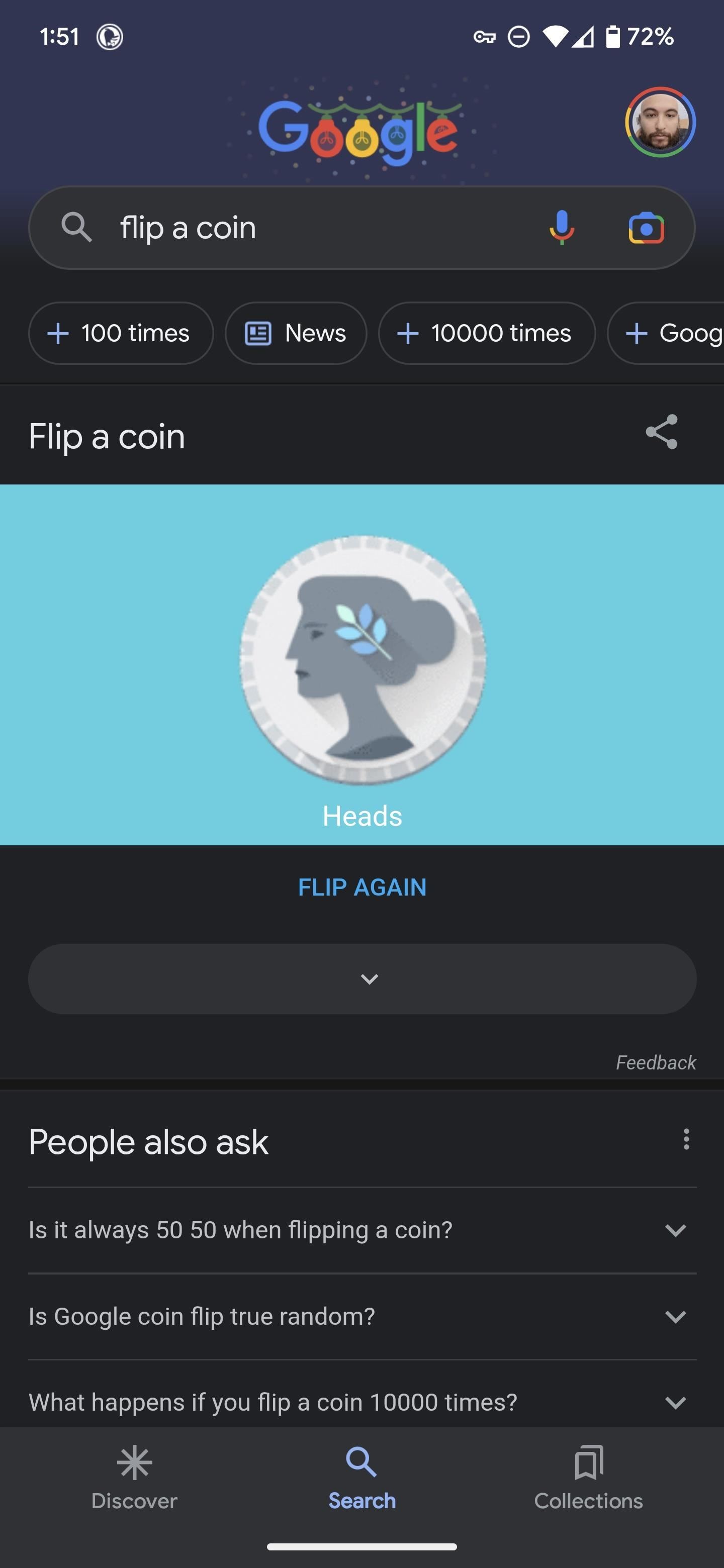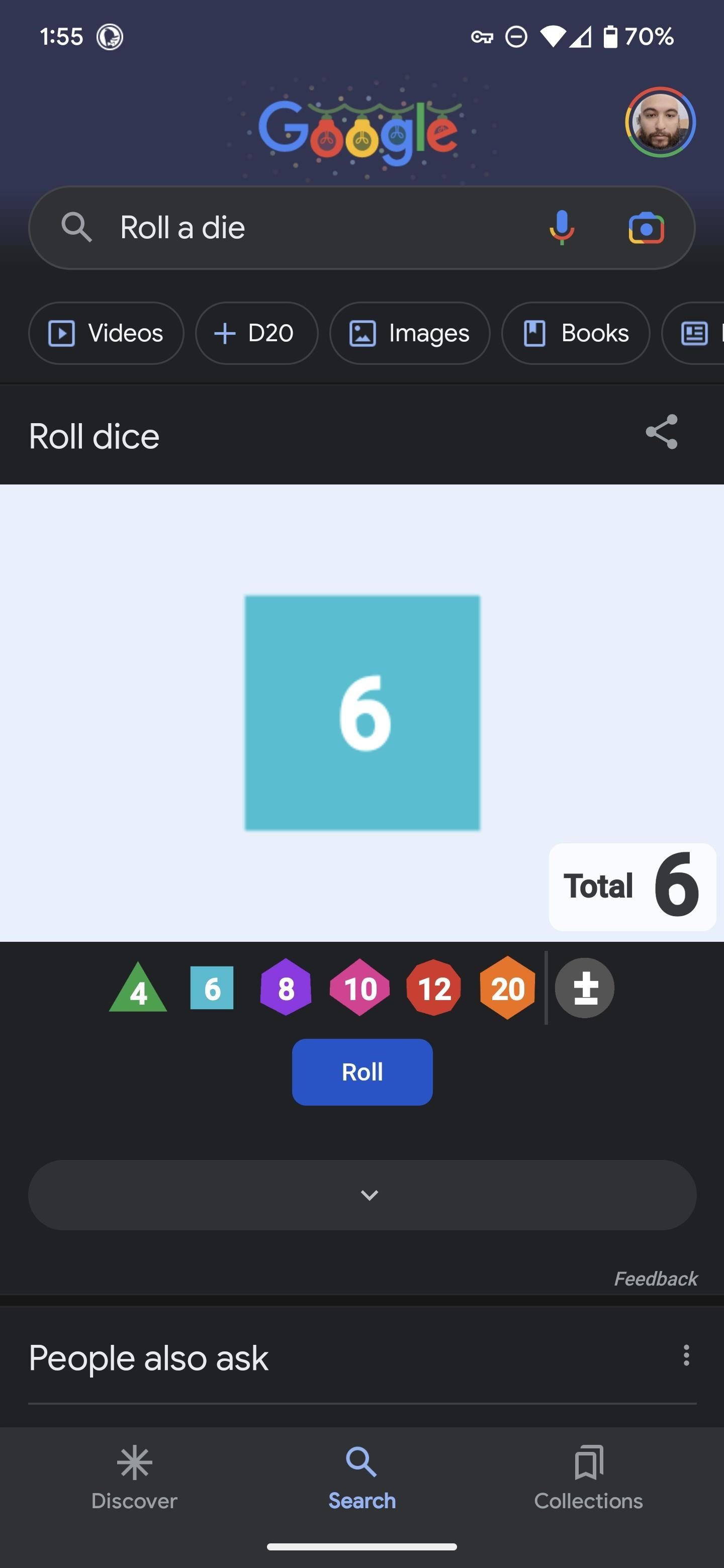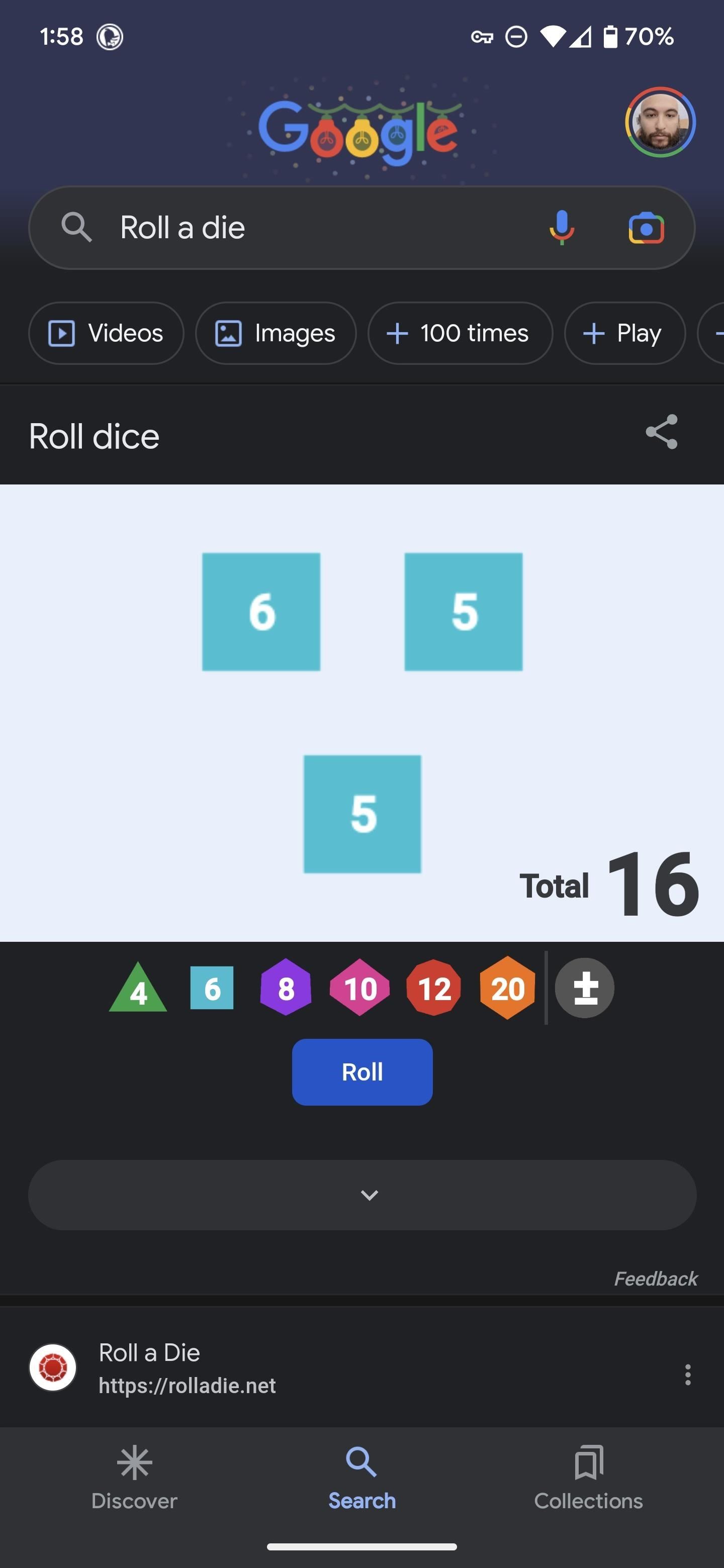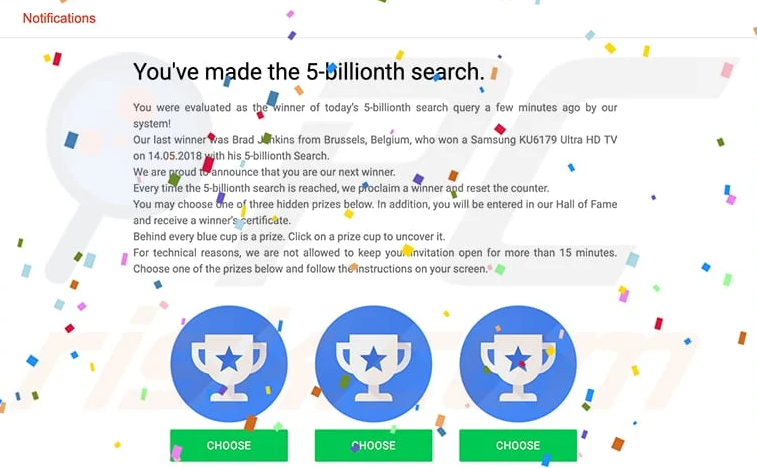Custer County Search and Rescue provide climbing safety tips following rescue
CUSTER COUNTY, CO — Two people were assisted by members of Saguache County Search and Rescue Monday morning after they were separated from their party after climbing a prominent peak in Southern Colorado.
In a Facebook post, Custer County Search and Rescue said it called Saguache County Search and Rescue for a mutual aid response to assist two hikers in the early hours of Monday morning.
According to Custer County Search and Rescue, four hikers were descending from the Crestone Needle when they became separated from each other.
Two of the individuals in the party were able to make it back to their camp at the South Colony Lakes while the other two were separated on the trail.
Custer County Search and Rescue says one of the two stranded hikers was able to activate their Garmin InReach, a GPS and SOS-enabled communication device, to provide Search and Rescue with an accurate location of their position.
At 4:00 a.m. Monday, Saguache County Search and Rescue was able to assemble a team, hike and climb to the stranded hiker’s position. From there, they were able to locate the second stranded hiker.
Custer County Search and Rescue says by 7:30 a.m. both stranded hikers were able to descend safely and reunite with their party.
Custer County Search and Rescue wants to remind you of some important mountain climbing safety tips if you plan on taking on the unforgiving mountains Colorado has to offer.
Plan Your Route
- Research your routes thoroughly, especially if you plan on ascending and descending different routes.
- Struggle to descend in the dark? Wait as a group and move at first light.
Be Prepared
- Have the necessary equipment for your activity.
- Carry a two-way communication device like Garmin InReach.
- Have extra food, water, layers, headlamps and batteries.
Research Conditions
- Currently, conditions of Broken Hand Pass and Crestone Needle require ice axes, helmets and traction devices due to the late spring snow and weather.
- Much of Colorado’s high country still has snow on mountain peaks which can lead to dangerous hypothermic conditions for those who are unprepared.
____
Watch KOAA News5 on your time, anytime with our free streaming app available for your Roku, FireTV, AppleTV…