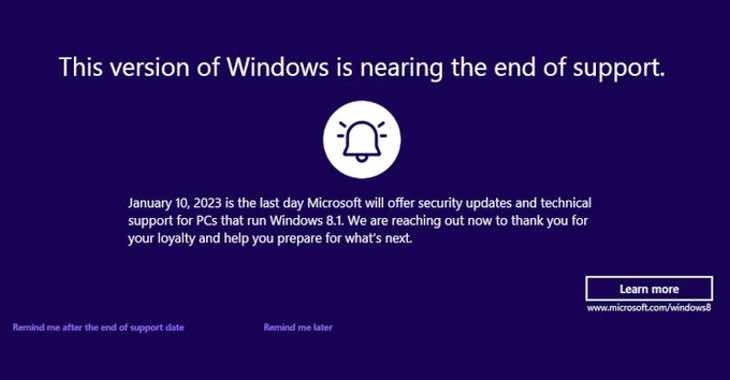NUTRITION MOBILE SUPPORT TECHNICIAN | ReliefWeb
GENERAL CONTEXT
Médecins Sans Frontières is an international independent medical-humanitarian organization, which offers assistance to populations in distress, to victims of natural or man-made disasters and to victims of armed conflict, without discrimination and irrespective of race, religion, creed or political affiliation.
MSF is a civil society initiative that brings together individuals committed to the assistance of other human beings in crisis. As such MSF is by choice an association. Each individual working with MSF does it out of conviction and is ready to uphold the values and principles of MSF.
The MSF movement is built around five operational directorates supported by MSF’s 21 sections, 24 associations and other offices together worldwide. MSF OCBA is one of those directorates. The operations are implemented by field teams and the mission coordination teams; together with the organizational units based in Barcelona, Athens and decentralised in Nairobi, Dakar and Amman. The field operations are guided and supported by 5 Operational Cells, the Emergency Unit and other departments supporting operations.
CONTEXT AND GENERAL OBJECTIVE OF THE POST
To provide practical technical support to (para)medical activity managers and other relevant functions in MSF missions in his/her area of expertise and to contribute to capacity building of field staff through the application and transfer of medical-technical know-how according to MSF protocols, standards and procedures in order to ensure the delivery of quality medical care for patients and their communities as well as to improve the health condition of the target population.
RESPONSIBILITIES AND MAIN TASKS
In collaboration with the Medical Coordinator and under the supervision of the HQ referent provide practical support in the applicable health care area to activity managers in accordance with Terms of Reference agreed for each assignment, normally comprising the following responsibilities:
- Supporting the activity manager(s) in the practical implementation of program activities, including the formulation of (para)medical protocols and/or orders, strategies, planning, interaction with external actors (e.g. authorities,…